Whether you're spending $1,000 or $10,000, you want the best picture quality you can buy. Yet with all the new 4K (UHD) TVs crowding stores, buyers in the market for a world-beating TV have only had two choices: Opt for an ultra-expensive, top-of-the-line 4K TV now, or go with an excellent 1080p TV that'll potentially be obsolete in a few years.
Though a good OLED TV is probably your best option if you don't want 4K, early adopters looking for that sweet, sweet resolution on a budget are mostly out of luck. 4K OLEDs aren't out yet and will cost as much as a decent car once they come to market. Existing 4K LED TVs are either super expensive, or plagued with so many performance issues we can't recommend them.
Thanks to Vizio, you finally have another option. The company's P Series 4K TVs debuted at CES this past January, with the 50-inch base model starting at just $999. Available in sizes up to 70 inches, these TVs provide a high-quality 4K picture at aggressively low prices. Our test unit, the 65-inch Vizio P652ui-B2 (MSRP $2,199), doesn't just look acceptable—it looks outstanding. Even compared to the best 4K TVs we've tested, this one stands out as an exceptional performer.
If you're looking to get the most bang for your buck, this is easily the best value in 4K this year. The catch? The design is a little chintzy and there are precious few of the smart features found on other 4K TVs. But with competing televisions costing four times as much, you're getting filet mignon at rump roast prices.
Update: In January of 2015, Vizio released a firmware update that allowed users to better control how the TV handles native 4K content. You can read about Firmware Update 1.1.14 here.
{{brightcove '3923690769001'}}
Picture Quality
Sent back in time to save your bank account
To really put the value in perspective, consider that the 65-inch P Series is almost $6,000 cheaper than Sony's 65-inch X950B. Both are smart, 4K TVs equipped with full-array backlights—a premium hardware that does wonders for picture quality. The P Series is so much cheaper, in fact, that it feels like it was pulled back in time from some future market where 4K TVs are old hat.
Naturally, the P Series TVs raise a major concern for any thinking individual: How can they be any good when they're so cheap?
We've tested budget 4K before, but it failed to impress in a major way. The picture quality was horrible, vital compatibility with 4K sources was missing entirely, and don't even get me started on the upscaling process.
Fortunately for wallets everywhere, that isn't the case here—these TVs look awesome. Even if you're wary about the lack of native 4K content, there's still plenty of pure performance to be excited about, and the only drawbacks are minor. Viewing angles are limited, and colors aren't as vibrant as they should be.
Dynamic Range
Dynamic range—the space between a TV's peak luminance and minimum luminance outputs—is a key factor for good picture quality regardless of whether the TV is 720p, 1080p, or 4K resolution. This is a very strong area for the P652ui-B2 precisely because of its aforementioned full-array backlight with local dimming.
This TV has 64 LED dimming zones that vastly improve its dynamic performance compared to the edge-lit LED TVs that populate a lion's share of the market. I measured black tones on par with some of last year's better plasma TVs, coupled with enough light output for viewing environments ranging from pitch-black to back porch.

The P652ui-B2's local dimming zones allow the TV to allocate a wider range of luminance levels to points around the screen without marring the integrity of dark shadows or pitch black zones. (Footage: The Hobbit)
The 64 dimming zones are a bit limited for the amount of pixels, so Vizio implemented a processing function called "Active Pixel Tuning." This function zeroes in on individual pixels to regulate their output and snuff out aberrations in contrast performance.
The active tuning is especially notable during film content, which tends to make heavy use of dynamic range. I watched the first few chapters of The Hobbit (upscaled from 1080p) and was impressed by the absolute black of that film's letterbox bars at the top and bottom of the screen. What's more, the dwarves' discovery of the shimmering Arkenstone in the dark mines was (literally) brought to new light by the tuning affect, which boosted the shining stone within the dark rock independently of lights hanging in the cavern or the candles on the dwarf's mining cap.
This active tuning can have some bizarre qualities, too. For example, during Gandalf's "Good Morning" dialogue with Bilbo, the sheer luminescence of light reflecting in the actors' eyes was so intense it looked almost otherworldly. Even during mostly bright scenes, like sweeping camera pans over the green, woodsy Shire, elements that exist at "reference" white have a glowing appearance at times. It might sound distasteful to traditionalists, but with the right implementation of the TV's software, it's a huge step-up in terms of overall dynamic performance.

The TV's "Active Pixel Tuning" can cause familiar content to take on a startling appearance—the twinkling in actors' eyes leaves a very powerful impression when you first see it.
The full-array local dimming also does wonders for backlight uniformity. One of the biggest issues that edge-lit LEDs face is when their perimeter lights leave streaking or hot spots in the corners or along the edges of the screen. Lamp life not withstanding, the P652ui-B2 presents no such problems right out of the box; evenly lit scenes look nice and uniform. Some content does occasionally trigger zones that ought to be in the "off" state, however, resulting in a blocky appearance between very bright and totally black areas if the bright areas present long, flat edges.
One immediate advantage that a 4K full-array LCD boasts over OLED models is auto-light limiting—or lack thereof. Because OLED pixels operate independently of one another during the chemical reaction that creates light, if all of the pixels were "full on" at once, it could damage the panel. To get around this, OLED TVs do what plasma TVs used to: They grow notably dimmer as more and more of the screen is filled with light. The P652ui-B2's dimming zones and pixel tuning process stem this problem most of the time, meaning that a small point of light (like a torch carried by horseback) isn't notably brighter than something like a sunlit lake.
Color Production
If the P652ui-B2 has a weak point compared to the competition, it's in color production—primarily color saturation. When I reviewed Sony's X950B, I was impressed by that TV's expanded color abilities. The Sony allows users to select between a traditional color space and expanded color, providing more vivid reds and greens. In its Calibrated and Calibrated Dark picture modes, the P652ui-B2 can only display the traditional color space, and even then it's not quite as saturated as it ought to be.
The result is definitely observable during most content, especially if you plan to use this TV in a brighter room. Such "day mode" calibrations often rely on a slight over-saturation of colors to combat ambient light in the room, as the perceptibility of the excess color is lessened by light interference. While the P652ui-B2 adds a little extra color in non-calibrated picture modes, the calibrated modes are by far the best choice in every other area. This means viewers using the TV in bright rooms should opt for one of the standard picture modes, or risk some content looking washed out.
This slight undersaturation gives the picture a very contrast-heavy look at the cost of some color purity. For example, scenes from The Fifth Element look both satisfying in their dynamic presence and detailed thanks to the 4K resolution, but the fiery orange of Leeloo's hair or the blue skin of the alien diva don't pack quite the same punch that they would on a plasma TV.
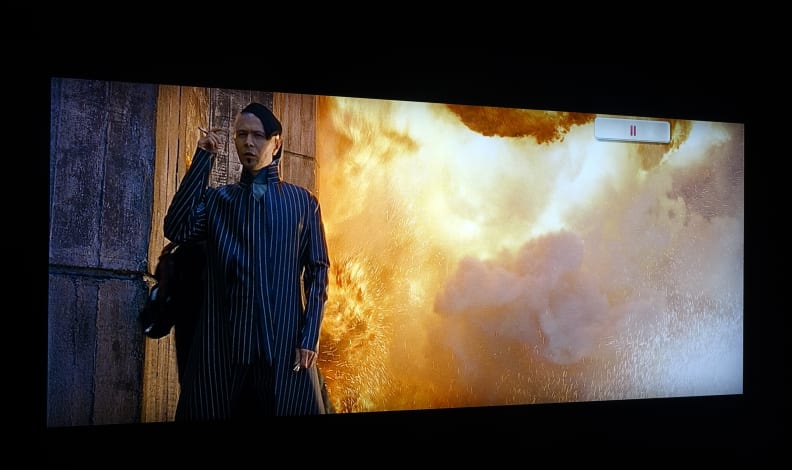
The P Series' dynamic performance might smoke the competition, but low-light colors (like the blue in the actor's clothing) should stand out a little more than they do.
There are advantages to this tradeoff, of course. The gentler approach to color tends to result in cleaner-looking neutral elements like gray and white. Edge-lit TVs must often overdrive their LEDs in such a way that neutral tones are slightly polluted by one of the TV's primary hues, often blue. The P652ui-B2 deftly avoids this problem, producing even low-light grays and subtler shadow tones that are luminous without color pollution, like a good plasma.
Note that this may not be the case across every size in the series, but it's likely the norm for most of the P Series options. The P652ui-B2 uses a VA (vertical alignment) panel, an LCD sub-type known for better contrast, worse viewing angles, and less color saturation compared to the other popular variant, IPS. According to Vizio, almost all of the P Series TVs use VA panels except for the 55-inch version, which uses an IPS panel.
The P652ui-B2 certainly reflects these traits: Terrific contrast results are tempered by a below-average viewing angle. If you're aiming for the 55-inch version, be aware that its dynamic abilities may be worse than our test results for the 65-inch, but its color abilities and viewing angle may be a bit better.
Motion & Input Lag
The P652ui-B2 has three processors: The six-core "VM50" processor handles native 4K motion and processing, while the "V6" dual/quad-core processor handles the smart platform and upscaled motion, respectively. The P652ui-B2's input lag varies greatly depending on which HDMI input you're using—but more on that in a minute.
In terms of bread-and-butter motion performance, the P652ui-B2 is very solid. The TV's 120 Hz refresh rate handles most content very well, with minimal blurring and ghosting, though it's not markedly better than other high-end 4Ks. Of particular value is the TV's "Clear Action" setting, a backlight shuttering mode that dims the backlight to improve resolution clarity during difficult-to-render sequences like camera panning. The P652ui-B2 is capable of a very high luminous output, in fact, so turning on "Clear Action" is almost entirely beneficial regardless of what and where you're watching.
This setting also helps with input lag, which is very important for fast-paced, competitive video games. Of the TV's five HDMI inputs, the fifth is outfitted to handle 4K at a 60 Hz refresh rate (the rest are 30). The real benefit, however, is that 1080p/720p sources—such as current consoles—can render at 120 Hz, or 120 fps for video games. Vizio calls this feature "High Velocity Mode," and it's quite rare outside of the gaming monitor industry.
On the other hand, the "Smooth Motion Effect" frame interpolation setting should be almost entirely avoided. This mode has three settings—Low, Medium, and High—with the most aggressive setting rendering movies, TV, and even sports at an unnaturally smooth frame rate that would repel even Peter Jackson. The "Low" setting could be suitable for video content like football or basketball, but between the TV's 120 Hz refresh rate and the "Clear Action" backlight shuttering mode, there's really no need for additional interpolation or smoothing.
Upscaling Impressions
While we've yet to implement an objective test to measure the quality of upscaling 1080p or 720p content to 4K resolution, my impressions regarding the P Series are quite favorable. Like most of the other 4K TVs this year, the P652ui-B2 can only take 1080p content so far. To my eyes it doesn't look worse than a native 1080p television, it just looks upscaled.
The worst upscaling I've seen resulted in heavy-handed sharpening and blocks of 3:1 pixel saturation produced with no regard for subtlety, surrounding content or scene shifts. The P652ui-B2 is a far cry from such major problems, but it also isn't entirely free of residual noise when upscaling content. I occasionally spied clusters of pixels exhibiting a dithering-like effect, but these issues were marginal compared to the extra detail I noticed in familiar content.

While the quality of orange looks fine within the contrast-heavy context of this scene, compared to more color-rich displays it's a bit on the undersaturated side. Older Blu-rays like this show a bit of wear during upscaling. (Footage: The Fifth Element)
For example, I noticed small details in The Hobbit that were previously much harder to enjoy: the wood grain on Bilbo's mailbox, the clusters of ashes and embers in Gandalf's pipe, and the small, background details around the Shire that give it a "lived in" feeling. Rather than stripping the suspension of disbelief, these additional details really upped the immersion factor.
It's still a long way from the quality of native 4K content—and without an objective test my impressions should be taken for what they are—but overall the P Series' upscaling abilities are commendable. Combined with its clean, subtle colors and heightened dynamic ability, most content is not hindered by the upscaling process.
For my calibration settings and a more in-depth look at the test results, check out the Science Page.
The Looks
A design that's reflected in the price tag
Vizio spared practically no expense when ensuring this TV's overall picture fidelity—but to get down to an MSRP of $2,200, the company had to cut corners somewhere. It's quite clear from the quality of the stand and overall weight of the product that Vizio took a lax approach on the design side of things, which is not a huge loss considering most of us watch TV in darker environments.
Just like the M Series, the P652ui-B2 is primarily a black-and-silver affair with a hollow, rectangular stand and no frills to speak of. The brushed metal edges and stand are reminiscent of Apple's MacBook Air, while trim black bezels place the screen at the forefront.

Featuring slim black bezels and silver trim, the P652ui-B2 isn't ugly, but it's most certainly made up of the cheapest materials out of any 4K TV in this performance class.
The stand feels particularly cheap and prone to damage: its metallic brushing is fused to flimsy plastic that's prone to warping if you set it on an uneven surface. Even the 65-inch P Series is considerably light—less than 70 lbs.—so be careful while choosing where to set it up, as a hard knock could shake things up for the worse.
Fortunately, Vizio didn't skimp on what actually matters: connectivity. The most notable port options are the TV's five HDMI 2.0 inputs, which are complex enough to deserve a spotlight here. Of the five inputs, HDMI 1–4 support 4K @ 30 Hz refresh rate, and only the first two are HDCP 2.2 compliant. The fifth input is the most interesting, as it allows for both 4K @ 60 Hz and 1080p @ 120 Hz, enabling what Vizio calls "High Velocity Mode" aimed specifically at PC gaming. You'll also find a USB input, shared component/composite hooks, an ethernet (LAN) input, a coaxial jack for cable/antenna connection, analog and digital (optical) audio outs.
There aren't a ton of goodies in the box, and the remote (like the TV) feels cheap and lightweight. Vizio's double-sided remote is still a favorite of ours, however: The top-side features wide, responsive buttons and hotkeys for apps like Netflix and Amazon, while the bottom is given over to a full QWERTY keyboard. It can be a little weird adjusting to a remote with buttons on both sides, but it's a very elegant solution compared to painstakingly clicking through an on-screen keyboard.
{{ photo_gallery "design" }}
The Experience
Half-price apps
Brand-name manufacturers like Samsung and LG are well-known for expansive, all-inclusive smart TVs featuring apps, home-networking, cable integration, and web browsing. Despite its impressive picture, the P Series doesn't even come close to delivering the same array of special features. The "Vizio Internet Apps Plus" platform is comprised entirely of apps like Netflix, Hulu Plus, and Facebook. Considering how poorly most smart TV web browsers function, however, it's hard to feel like anything's missing here. Representatives at Vizio have also promised an upcoming software update that'll include access to Ultraflix and Amazon Instant Video, both fledgling purveyors of 4K content.
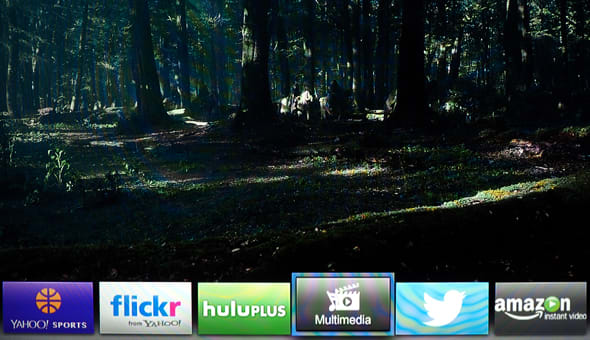
The quick selection bar lines up along the bottom fifth of the screen, giving easy access to apps like Netflix, Hulu Plus, Facebook, and Twitter.
If the dressed-down smart platform has one advantage, it's the overall simplicity. Once the P652ui-B2 is connected to the internet (via WiFi or LAN), pressing the smart button in the middle of the remote populates a quick access bar on the bottom of the screen. Users can select from popular pre-installed apps like Netflix, jump right in, and start watching. Pressing the smart button again pulls up a full-screen view, but it's just more apps, many of which are throwaway choices like local news information for more places than anyone could possibly live.
The software menu is equally simple, though it also delivers ample calibration controls for interested users. You'll find the basics like Color, Tint, Brightness, and Contrast in the picture sub-menu, alongside controls for the TV's local dimming, Smooth Motion Effect, and Clear Action setting. There's even a Low Latency option for video games that, when combined with the High Velocity HDMI input, renders with the some of the least input lag I've seen all year.
According to Vizio, the P Series is the company's first lineup to grant users a gamma selection slider, which is a very welcome addition. There's also a separate menu called "Picture Mode Management" that gives users access to more advanced calibration controls: 2- and 11-point white balance, a CMS (Color Management System), and a couple of test patterns. Contrary to hobbyist concerns, the 11-point white balance controls work perfectly this time around, adjusting the proper grayscale steps and making it easy to improve little picture quality details.
{{ photo_gallery "software" }}
The Verdict
Unbelievable value and picture quality
The P652ui-B2 may be the most value-packed we've reviewed this year. Vizio diminished the price by minimizing the focus on design quality, aesthetic appeal, and extra features, ensuring that each dollar is traded for nothing but picture quality.
The P Series boasts major improvements to dynamic range, backlight uniformity, and motion that benefits everything from next year's native 4K streaming to your old DVD collection. This level of performance is a huge step up compared to almost any edge-lit LED on the market, and the upscaling is good enough that users won't feel like they bought a 4K TV and have nothing to watch.
The only drawback is the panel's limited color saturation, which could prove burdensome in a few years when content creators usher in a new era of color fidelity. 4K Blu-ray discs and even streaming content may call for color spaces that the P Series isn't capable of in its Calibrated picture modes, which means buyers may have to hire a calibrator to professionally adjust or create modes better fitted for newer, more demanding content.
With the 50-inch priced at just $999, the P Series is a challenge to manufacturers like Samsung, LG, Panasonic, and Sony that can't be ignored: Premium TV features—like a full-array backlight and 4K resolution—can and should become the industry norm, ensuring better picture quality regardless of your budget. If you want a future-proofed TV that's also the best bang for your buck right now, there's no better choice than Vizio's P Series.
Behind The Screens
The Vizio P652ui-B2 is an admirable performer with a few minor-but-definite flaws. This TV's full-array backlight with local dimming provides excellent minimum luminance and reference white levels, and reduces common issues with lamp uniformity. Vizio's pixel tuning helps maintain similarities in halation and loading (white falloff), ensuring that varying APLs emit similar luminances.
Because it wields a VA (vertical alignment) LCD panel, the P652ui-B2 doesn't present with the widest viewing angle, but it's similar to competing 4K TVs in that regard. This unit's biggest flaw is in terms of color production: it struggles a bit to fully saturate red, green, and blue, with minor hue discrepancies in secondary colors in the Calibrated Dark picture mode.
Calibration
In a menu called "Picture Mode Management," the P652ui-B2 features an expansive control called Color Tuner that allows access to 2- and 11-point grayscale controls, a full 18-step Color Management System, a gamma slider, and a few test patterns. In conjunction with our CS-200 chroma meter and the CalMan 5 software, I worked in the Calibrated Dark picture mode to tune the P652ui-B2 to ideal home theater standards: a gamma curve of about 2.4, and a reference white of about 40 fL.
Throughout the Science Page, you'll see side-by-side charts documenting the performance of the P652ui-B2's out-of-the-box calibration (as found) and my calibrated results side-by-side. Below are details of the P652ui-B2's picture settings in the Calibrated Dark picture mode and my final settings. Note: I turned off all processing effects during the calibration session.
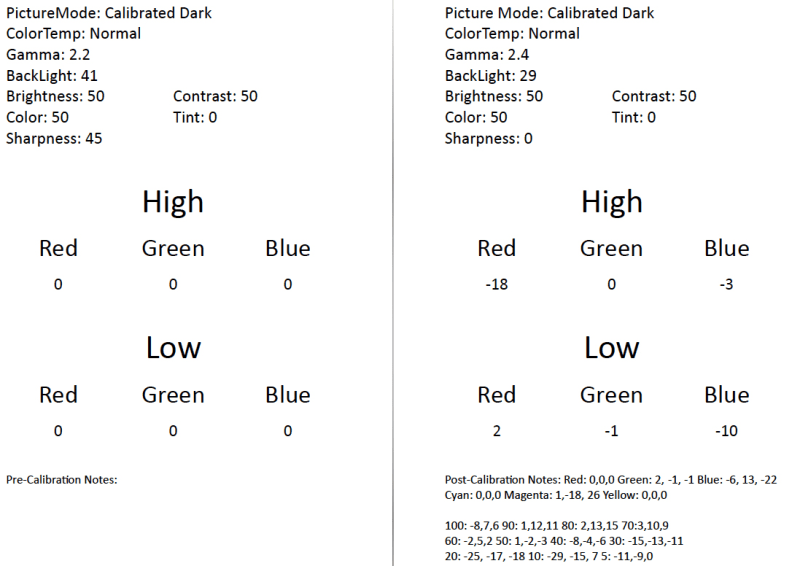
Calibrating the P652ui-B2 involved lowering its Backlight default, changing Gamma from 2.2 to 2.4, and reducing grayscale tracking errors with both the 2- and 11-point white balance controls.
Contrast Ratio
Thanks to its full-array backlight with local dimming, the Vizio P652ui-B2 is capable of a very commendable contrast ratio. Using the standard ANSi checkerboard pattern in the Calibrated Dark default settings, I measured a minimum luminance of 0.02 cd/m2 and a reference white of 120.70 cd/m2 , for a total contrast ratio of 6035:1. This is almost exactly the same result as Sony's X950B flagship.
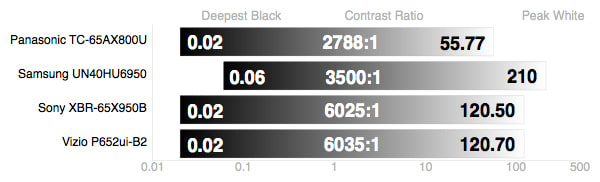
Thanks to its full-array backlight, the P652ui-B2 is an excellent performer in terms of contrast.
Uniformity
Uniformity refers to how even the output of a TV's backlight LEDs are. Excessive or underwhelming luminance can cause streaking or hot spots in the picture, especially in very dark/shadowy scenes. While we've yet to implement an objective test for backlight uniformity, it's something that's only a problem when directly perceptible, making it easy to document subjectively or with photos.
I checked the P652ui-B2's backlight uniformity by viewing 50, 40, 30, 20, and 10 IRE full-field white patterns, and photographed each result. At 40 and 50 IRE (mid-tone luminances), small vertical interruptions in the panel's light are slightly visible, but get harder to see into the lower shadow tones. There were certainly no major uniformity problems on our sample unit. Note that at 5 IRE and below, full-field screens automatically dim and turn off.
{{ photo_gallery "uniformity" }}
Viewing Angle
Because it has a VA (vertical alignment) panel, which arranges liquid crystals in such a way that they block light well at the cost of horizontal (and vertical) viewing, the P652ui-B2 does not have a very good viewing angle. It's comparable to edge-lit TVs in this regard, and performed notably worse than the Sony X950B, another full-array 4K television. I measured a total viewing angle of 41°, or ±20.5° from the center to either side of the screen.
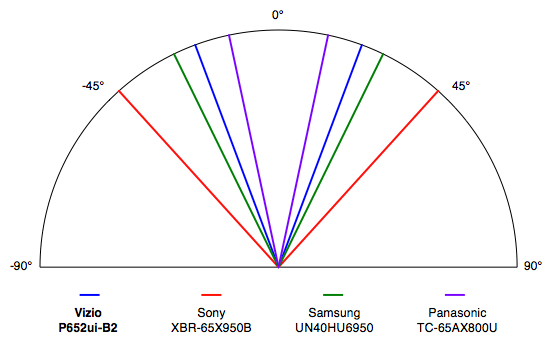
Because it uses a VA type LCD panel, the Vizio P652ui-B2 does not foster a very good horizontal viewing angle.
Color Gamut
The P652ui-B2 struggles to entirely saturate its red, green, and blue primary colors to the full ideal degree as documented in the ITU's Rec. 709 guidebook. Unlike many other 4K TVs, this Vizio doesn't allow the user to select between a calibrated and a wider (native) color space, and content suffers from slight undersaturation as a result. The Calibrated and Calibrated Dark picture modes are both pre-set to these slightly undersaturated versions of Rec. 709. It isn't a major problem, but it may fall short in the future when content is created at higher levels of color saturation.
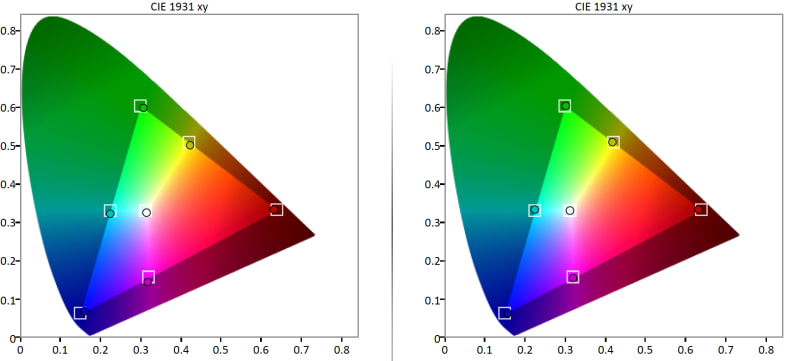
The P652ui-B2 isn't immediately capable of the extra, more vivid colors many 4K TVs lay claim to. Even with calibration, it's unable to saturate primary colors as much as it should.
Grayscale & RGB Balance
The ideal result for visible error within grayscale elements (expressed as a collective called DeltaE) is 3 or less. Prior to calibration, the P652ui-B2 tested with a total DeltaE of 6.4, which isn't egregious, but is obviously more error than we'd like to see. Using the TV's 2- and 11-point white balance controls, I found it very easy to line up the TV's RGB emphasis and achieve a DeltaE of 0.59.
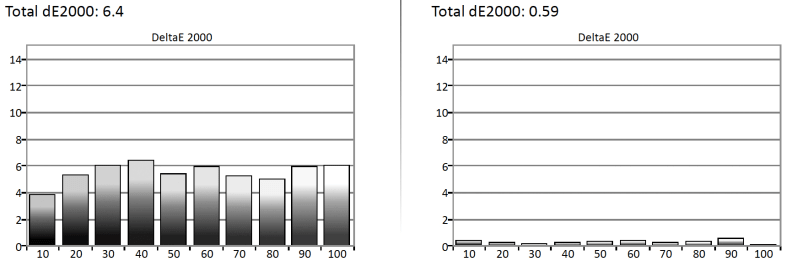
Out of the box, the P652ui-B2 tested with more grayscale error than is ideal.
We can tell where this error stems from when taking a closer look at how the P652ui-B2 emphasizes red, green, and blue within the grayscale. Ideal emphasis puts red, green, and blue equally at about 100% of the signal from 10-100 IRE, but by default the P652ui-B2 over-emphasizes red and blue at the expense of green. It was easy enough to line up the emphasis to an almost perfect result, however.
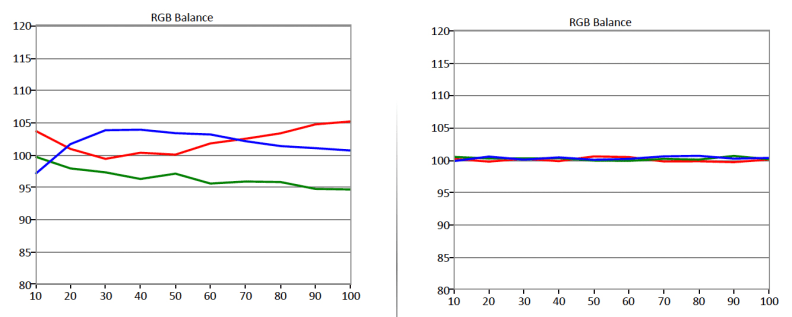
After calibration, the P652ui-B2 was able to produce the grayscale with absolutely no perceptible error, a great result.
Gamma
Gamma refers to the mid-tone luminance of a display, or how quickly it adds luminance at each IRE step out of black towards reference white. Vizio claims that the Calibrated Dark picture mode adheres to a gamma of 2.2, and while the out-of-the-box result was 2.17 (which is close), the points themselves do not follow a straight line: in actuality, this gamma is closer to 1.8 as it grows bright out of black much too quickly.
Other than a single hiccup at 90 IRE (the peak level for most broadcast content), calibrating the P652ui-B2 to a gamma closer to 2.4—the dark room ideal—was relatively easy. I ended with a gamma of 2.38.
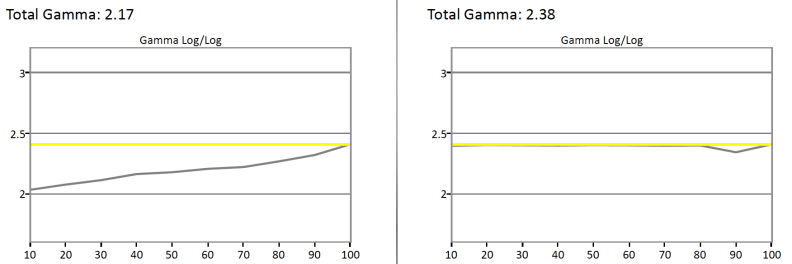
Prior to calibration, the P652ui-B2 does not exhibit an acceptable dark room gamma even in the Calibrated Dark picture mode, but it's easy to fix.
Meet the tester
Lee was Reviewed's point person for most television and home theater products from 2012 until early 2022. Lee received Level II certification in TV calibration from the Imaging Science Foundation in 2013. As Editor of the Home Theater vertical, Lee oversaw reviews of TVs, monitors, soundbars, and Bluetooth speakers. He also reviewed headphones, and has a background in music performance.
Checking our work.
Our team is here for one purpose: to help you buy the best stuff and love what you own. Our writers, editors, and lab technicians obsess over the products we cover to make sure you're confident and satisfied. Have a different opinion about something we recommend? Email us and we'll compare notes.
Shoot us an email




