Currently available for $2,499 online, it's priced very competitively, and it delivers a laundry list of features that sound very promising on paper. For example, the so-called Radiance panel offers full-array backlighting, a design element the Toshiba shares with some of the best LCD TVs we've ever tested.
Unfortunately, the L9400U proves that 4K resolution with full-array local dimming isn't some magic formula for picture quality. While it's a strong performer in terms of contrast, the L9400U suffers from truly horrid backlight uniformity, often ruining the dark, shadowy scenes that it ought to excel at. Like the Toshiba L7400U before it, the L9400U's sole redeeming quality is that it's very bright overall.
This TV could be a decent choice if you want to enjoy crisp 4K content in a well-lit room, but it's simply bested in almost every other category—including price—by the current champion of 4K value, the Vizio P Series.
The Picture
Too radiant for its own good
The L9400U ticks a lot of the right boxes on its spec sheet, but the final product is worse than the sum of its parts. Good color accuracy and motion performance are buried beneath issues created by the TV's lackluster hardware, which is totally unacceptable considering the quality exhibited by its closest competition.
Uneven luminance between the LEDs behind the screen results in dark, round splotches that interrupt the picture's overall uniformity, painting the L9400U into a low-quality corner. I also spied pink and green tinting on opposite halves of the screen, which is a drawback of the TV's super bright, overdriven lights.

Our 65L9400U sample unit (ordered from Amazon) has terrible backlight uniformity. At middle gray, one half of the screen is tinted by green, the other half tinted by pink.
The L9400U is an extraordinarily bright television. It's so bright, in fact, that you really shouldn't buy it unless you know you're going to use it an equally bright room—it simply doesn't flourish in the dark. To achieve these intense levels of luminance while maintaining saturated colors, the L9400U has to overdrive its LEDs in such a way that balancing them into neutral shades like gray and black is simply impossible.
The L9400U has some redeeming qualities, but none of them stand out past the uniformity problems. The motion performance and input lag won't elicit any complaints, and color production is similarly agreeable. This Toshiba struggles quite a bit to keep neutral tones like gray and white where they belong, however, tending to exhibit a reddish tint in dark, shadowy areas.
You can correct some of its calibration issues using the TV's on-board controls, which is always nice. Unfortunately, there's simply nothing to be done about the backlight issues, putting a significant ding into this Toshiba's resume right from the beginning.
The Looks
A classic look that plays it safe
Like most of Toshiba's 2014 lineup, the L9400U steers clear of an ostentatious or ornamented design. A slim panel depth, narrow bezels, and a hollow, aluminum stand lend this 4K flagship a breezy look and lightweight build that's refreshing compared to most other top-of-the-line 2014 models. The matte-silver stand and black bezels put all the emphasis on the screen. It's a look that feels understated rather than cheap.

The L9400U's trim black bezels and hollow stand ensure that the screen is front-and-center.
The rear side of the panel is equally dressed-down. 'Round back, you'll find the L9400U's audio and video ports within a tundra of charcoal-colored plastic. The L9400U offers up a simple connectivity suite that includes four HDMI inputs, two USB 2.0 inputs, shared component/composite inputs, a coaxial jack for cable/antenna connection, VGA and PC audio inputs, digital audio out, ethernet (LAN) in, and a port for an IR blaster.
In the box you'll find the usual Toshiba "universal" remote (which is not actually a universal remote, but it works just fine). Because it's wider than average, the remote's buttons are generously spaced and sized, and the silver-and-white color scheme complements the TV's design.
If Toshiba would just add a backlight to light up the keys in the dark it would be far more useful for most home theater setups. Of course, given this particular panel's image quality issues when viewing it in a dark room maybe it's for the best.
{{ photo_gallery "design" }}
The Experience
A good effort that's obscured by sluggish software
Toshiba's CloudPortal 2.0 platform is so named because cloud-based processing is at the heart of its functionality: Rather than upping the TV's price by adding internal processing components, most functions are tasked to an external "cloud" server. Like so many things about the L9400U, it's a great idea on paper, but is executed poorly.
When I first jumped into CloudPortal, I liked the look. It's similar to the Windows 8 or Windows Phone designs, featuring small transparent app boxes that allow you to peek at the wallpaper behind them (you can choose from different wallpapers, like textured solid colors or fields of flowers). There are a few "tool" style apps already installed, like weather and a clock, as well as the usual players: Netflix, Hulu Plus, and Facebook.

Toshiba's CloudPortal smart platform looks nice enough, but using it is a different story. The software functions very slowly, making navigation a painful task.
As soon as I tried to navigate over to Netflix, however, the visual spell was shattered. CloudPortal is unnervingly sluggish; it runs like a program that's over-taxing your PC's processor. There are major delays between when you push a navigational arrow on the remote and see something happen on-screen. The sluggish quality would've been par-for-the-course in 2012 or 2013, but LG's webOS platform—that company's 2014 smart TV platform—has raised the bar considerably.
The L9400U's only saving grace, as far as the software goes, are its extensive calibration controls. Hobbyists, home theater enthusiasts, and D.I.Y. calibrators will relish the color tuner (full Color Management System), 2- and 10-point white balance controls, and built-in test patterns. There's still no gamma slider, but considering how bright this TV gets there's little reason to change the default gamma curve.
{{ photo_gallery "software" }}
The Verdict
A day late and a dollar short
When the L9400U was announced during CES in January, it caused a bit of a buzz in the home-theater community. A 65-inch smart TV with 4K resolution, full-array backlighting, local dimming, and a 240 Hz refresh rate for $3,999 sounded like a killer deal at the beginning of the year. Online prices have dropped an almost unprecedented amount, to $2,499, giving this Toshiba an even greater edge compared to a premium, high-price option like Sony's $8,000 X950B.
Something happened on the way to market, however. Toshiba has seemingly canceled production of the 58-inch L9400U, and if our test unit is any indication, shaved the price of the 65-inch down by taking a lax approach to backlight engineering, resulting in a TV that exhibits some very ugly traits in a dim or dark room. That relegates the L9400U to bright-room-only territory, which doesn't really jive with its size, cost, and feature-set. The L9400U could have been a prime choice for high-quality movies, but in reality it's only suitable for video games, web videos, and sports, while hardly being ideal for anything.
Given that it's less than half the cost of similar 4K-ready TVs on the market, we'd certainly forgive the L9400U's issues in the name of value. Of course, given that we also just reviewed Vizio's superb P Series, we're less forgiving.
The Vizio P-series also cuts costs compared to the high-end competition, but it did so in areas that don't effect overall picture quality. That would've been a smarter move by Toshiba, which finds itself with a 4K LCD TV that just doesn't compare to the Vizio lineup's promise of better performance, in a wider range of sizes, for less money.
Behind The Screens
We could forgive the Toshiba 65L9400U (MSRP $3,999, online for $2,499) for lacking the expertise and polish of something like Sony's X950B ($8,000) if it wasn't also lacking in hardware integrity. The full-array Radiance panel is pigeonholed into bright-room viewing thanks to terrible backlight uniformity, resulting in blotchy, uneven areas and red/green tinting in grayscale elements. The TV's out-of-the-box calibration is quite poor, as well, though its contrast is decent and its color production is mostly accurate.
Calibration
We calibrate each TV we test to better understand its out-of-the-box performance. Because we do our testing in a black room, we tend to calibrate TVs for ideal low-light performance, aiming for a gamma curve of 2.4 and a reference white of 40 fL. The L9400U has plenty of calibration controls for correcting its grayscale errors and adjusting its color production, but the panel itself is a bit too course for stellar results.
Below, you'll find Toshiba's pre-sets in Movie mode alongside my final calibration settings. 10-point white balance and CMS (ColorMaster) settings can be found in the Post-Calibration notes.
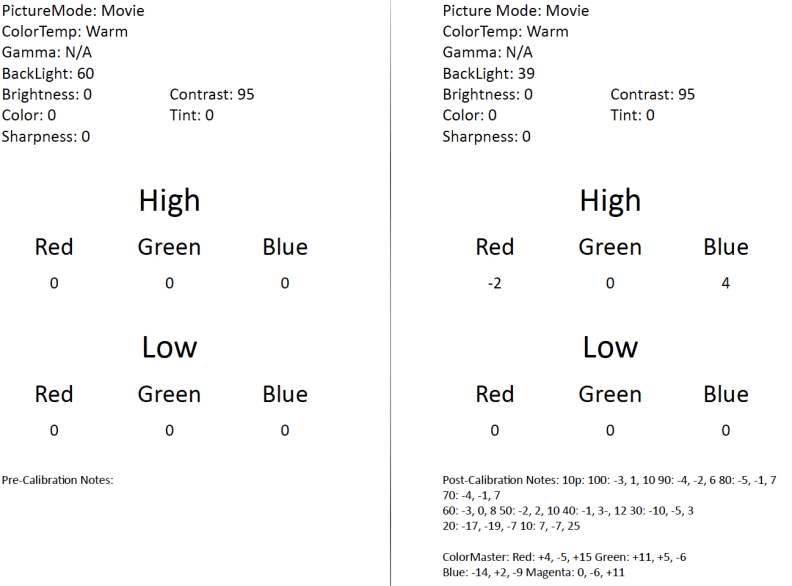
The L9400U gives users access to a CMS, 2- and 10-point white balance controls, and a few test patterns.
Contrast Ratio
We had high hopes for the L9400U, mostly because the other two 4K full-arrays we've tested—Sony's X950B and Vizio's P Series—had excellent contrast performance for LCD televisions, both producing ANSI checkerboard results over 6,000:1.
Like the L7400U, the L9400U is very bright, but boasts only average black levels. I measured a black level of 0.08 cd/m2 —the same result as Samsung's HU9000—and a peak white of 190 cd/m2 , which is very bright considering the difficulty of the ANSI test. This gives the L9400U a contrast ratio of 2375:1, which is a decent result in general, but disappointing for a display with local dimming functionality.
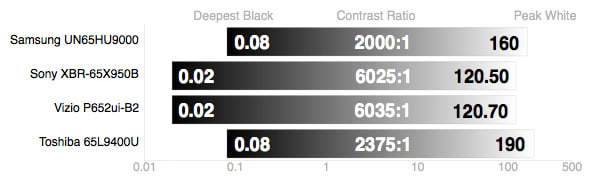
The L9400U tested with an impressive peak brightness of 190 nits, but its black level isn't as good as other 4K full-array options.
Viewing Angle
Our viewing angle test measures the flexibility of a TV's off-angle viewing—basically, how far from head-on you can comfortably watch content. To figure this out, we measure full-field black and white screens in 10° increments from the center to either side, noting when the original head-on contrast falls below 50% of its original value.
The L9400U performed without much fanfare here, though we can't complain about the result either. I measured a total viewing angle of 46°, or ±23° from the center to either side of the screen.
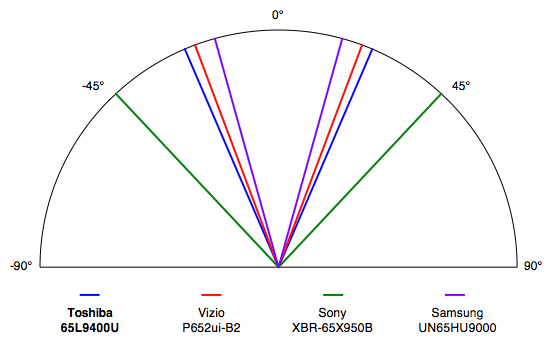
The Toshiba 65L9400U tested with a total viewing angle of 46°.
Color Gamut
Our color gamut test measures the primary (red, green, and blue), secondary (cyan, magenta, and yellow), and white/gray that a TV produces, and compares the x/y coordinates of those colors with the x/y coordinates dictated by the International Telecommunications Union. When they match up, it means the TV will present content with full artistic integrity: colors properly saturated, while still maintaining realism. Much of the time, however, TVs struggle to accurately produce one or more of these colors.
The L9400U does a good job producing accurate colors, although its out-of-the-box setup leaves a little to be desired. For example, its default white/gray are (very oddly) tinted with a bit of yellow, while cyan and magenta are a bit too green and red, respectively. These issues were fairly easy to fix using the TV's ColorMaster tuner.
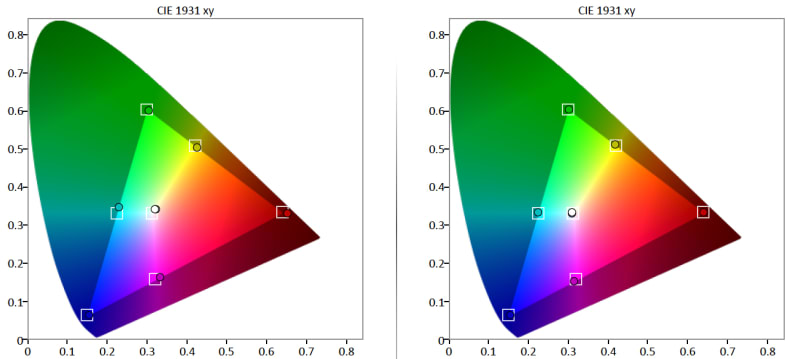
The L9400U's out-of-the-box color performance has a few flaws, but is still mostly accurate.
Grayscale & RGB Balance
A close analysis of the color gamut results might have knowledgeable consumers thinking: This Toshiba is missing some blue! When we take a look at the emphasis on red, green, and blue within the L9400U's grayscale (which contains all three colors), we can see why cyan tends to be a little too green. The TV tends to midly over-emphasize both red and green, which causes it to majorly under-emphasize blue throughout its color and grayscale production.
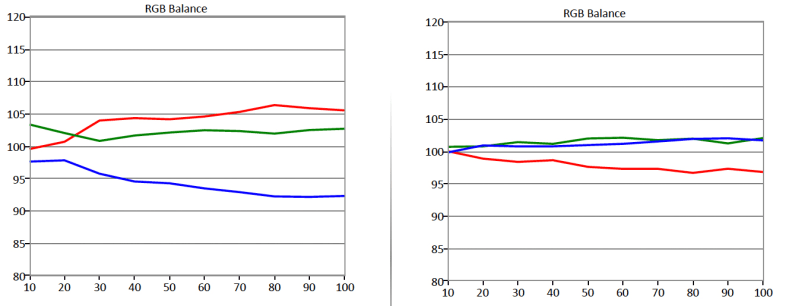
We can deduce some of the L9400U's color production and grayscale errors simply by analyzing its RGB emphasis.
The result is a slightly higher-than-average grayscale DeltaE in Movie mode. We measured a DeltaE of 4.6, which is higher than the ideal of 3 or less. Unfortunately, after balancing the RGB emphasis, the TV had trouble holding the calibration, beginning to over-emphasize blue and green at the expense of red. The controls simply lack the necessary granularity to achieve a "perfect" grayscale result.
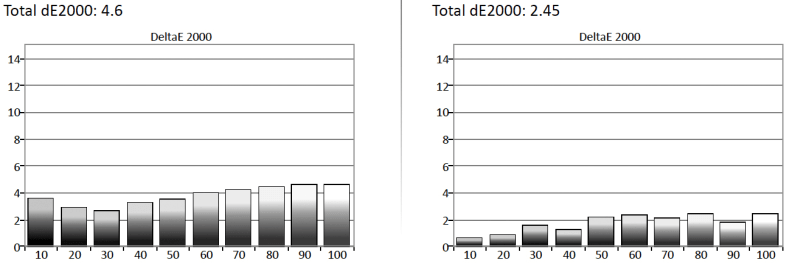
The L9400U doesn't exhibit much perceptible grayscale error out of the box, which is what makes its backlight issues so disappointing.
Meet the tester
Lee was Reviewed's point person for most television and home theater products from 2012 until early 2022. Lee received Level II certification in TV calibration from the Imaging Science Foundation in 2013. As Editor of the Home Theater vertical, Lee oversaw reviews of TVs, monitors, soundbars, and Bluetooth speakers. He also reviewed headphones, and has a background in music performance.
Checking our work.
Our team is here for one purpose: to help you buy the best stuff and love what you own. Our writers, editors, and lab technicians obsess over the products we cover to make sure you're confident and satisfied. Have a different opinion about something we recommend? Email us and we'll compare notes.
Shoot us an email


