Case in point: the Sony Bravia XBR-65X930C (MSRP $4,499, online for $3,798). One of Sony's 2015 flagship models, the X930C combines a killer panel, the Android TV smart platform, admirable out-of-the-box calibration, and future-proof features like HDR (High Dynamic Range) compatibility. That means it's wildly brighter and more colorful than the standard HDTV, reaching well beyond the boundaries of even the best TVs from a few years ago.
It achieves this through some clever software-based dimming and Triluminos (quantum dot) technology, breathing new life into existing content—oh, and with some big honkin' speakers on the sides. The only drawback? This kind of quality doesn't come cheap, and you're paying for a lot of features you can't quite take advantage of yet. If you can live with that—and you're down the speaker-centric design—the Sony X930C might be worth checking out.
Series Information
The X930C marks Sony's most affordable flagship-level offering
This year, Sony is technically offering three flagship-level Bravia 4K TV series: the X930C, the X940C, and last year's ultra-premium X950B.
The 65-inch X930C (model name: Sony XBR-65X930C) starts at $4,499, but is available online for about $3,800. The 75-inch X940C (Sony XBR-75X940C) starts at $7,999, but is available online for about $6,998. Obviously, with prices like this we're not dealing with your average everyday set.
{{amazon name="Sony XBR65X930C 65-Inch 4K Ultra HD 120Hz 3D Smart LED TV (2015 Model)", asin="B00R45YYD8", align="left"}} The X930C and X940C are just about identical in terms of design and most features, but differ in backlight type: The 65-inch X930C uses an edge-lit LED backlight, while the 75-inch X940C uses a full-array backlight with local dimming (FALD).
Because of this, we expect performance aspects like contrast ratio and screen uniformity to vary greatly between the two sets. Since the 75-inch X940C can dynamically dim parts of the screen to enhance contrast, we do expect that its performance will have some notable differences compared to the X930C we've reviewed.
Our XBR-65X930C was received on-loan from Sony, and given roughly 24 hours of break-in time prior to testing and evaluation.
Design & Hardware
The design might be a little over-the-top, but it's befitting of a top-tier TV.
The first thing you're going to think when you see this TV is, "Whoa! Speakers!" Like last year's X900B, the X930C is rocking Sony's "Wedge" design—a little fatter at the bottom, thinner at the top—and comes standard with side-mounted, front-facing speakers.
Because of this, it's a little on the bulky side and weighs a ton—over 100 pounds, in fact. The speakers aren't exactly subtle, but the design makes sense; since you're usually sitting in front of the TV, it's best to have the sound projected right at you. Most TVs have down-firing or rear-firing speakers that reflect sound off of surfaces around the TV, which is less efficient.

The first thing you're going to notice about the X930C is the huge speakers and Wedge design shape, which is unlike any other TV on the market.
Once you get over the speakers, however, you'll notice this is a well-built and sleek-looking flagship TV. It features a glass-to-glass panel, with smooth edges and a matte finish from corner to corner. The X930C sits atop two silver, pronged feet that sit on opposite sides of the panel.
The spread feet design is one that we've seen all over the place this year, and it's a nice change of pace from the single, central stand on most TV models. The only hitch? If you don't have a wide TV stand these bigger sets may not actually fit. Luckily Sony recognized this issue, giving you the option to position the feet closer to the center.
You'll find controls and connectivity options on the back of the TV, hidden beneath a removable plastic cover. This makes for a smooth, "unbroken" look from the back of the TV, but it isn't very practical—unless you plan to watch everything off of a USB stick. In fact, it's most likely intended to make the TV look better in a retail environment.
{{ photo_gallery "design" }}
At the very least, Sony includes plenty of ways to get plugged in. You get four HDMI 2.0/HDCP 2.2 inputs, three USB inputs (two USB 2.0, one USB 3.0), a shared component/composite input, and a coaxial (RF) jack for cable/antenna content. You'll also find a hybrid analog/headphone audio out, digital (optical) audio out, and a LAN input for an ethernet connection.
And like the X850C we reviewed recently, the X930C includes two remote controls. One is the classic Sony remote, while the other is a more streamlined, touchpad-focused option that's the best choice for navigating the Android TV platform.
Sound Quality
Obviously, a major focus of this TV's design is the big speakers on the sides. Love them or hate them, if you want one of Sony's flagship 2015 TVs, you're going to have to live with them.
Fortunately, while they're not nearly on-par with a true surround-sound system, they're at least as loud and effective as a soundbar. The stacked speaker sets feature sub-woofers for added bass emphasis and tweeters that give highs more breathing room, resulting in a much healthier sound than what you'll typically get from your TV's built-in speakers.

The X930C includes two remotes: the standard infrared type, and a smaller, "smart" remote optimized for Android TV.
This beefed up audio also makes extras like the built-in EQ (equalizer) much more valuable and effective. Combined with Sony's numerous sound modes, we imagine audiophiles will have plenty to play around with while they save up for a full surround sound system.
Finally, one really cool way to take advantage of the built-in sound system is to wall-mount this TV. Rather than mounting a soundbar underneath the panel (which we think looks pretty goofy), you get similar quality in one seamless, rectangular frame. Just be sure to enlist a couple of friends, or even a professional installer—the last thing you want to do is drop this giant thing on your toe.
Smart Features & Software
Android TV is still Android TV—for better or worse.
Sony's big "smart TV" debut this year was Android TV, a big-screen variant of the popular mobile OS. The Android moniker isn't as important here as the content you get access to (specifically the 4K variety), but it's worth noting up front that you'll have a much easier time with this TV if you're already a Gmail/Play Store/Google Cast/Google Music user.
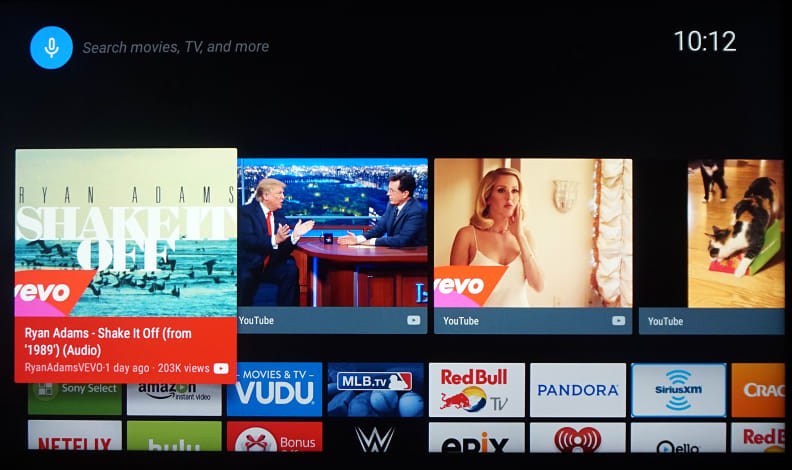
When you pull up Android TV, you'll get a fullscreen view of recommendations, streaming services, and various featured apps, all in the Android OS style.
But first and foremost, buyers will want to watch 4K content on this 4K TV, and the Android platform gives you access to a few built-in apps to do just that: Netflix, YouTube, and UltraFlix, each of which provide and stream 4K content (though options are limited and only YouTube is free). You can also play downloaded 4K content from the TV's USB 3.0 port, and 4K Blu-rays once they eventually roll into market.
There's plenty here beyond just 4K apps, too, though you don't get the entire scope of the Play Store to, uh, play with; only certified TV-compatible Android apps are available. Right now there are apps for services like Sling TV, HBO Now, Showtime, and Pandora, along with some apps you'll probably skip over. There are also some useful additions like Plex and VLC for you media hounds, though Spotify was noticeably absent.
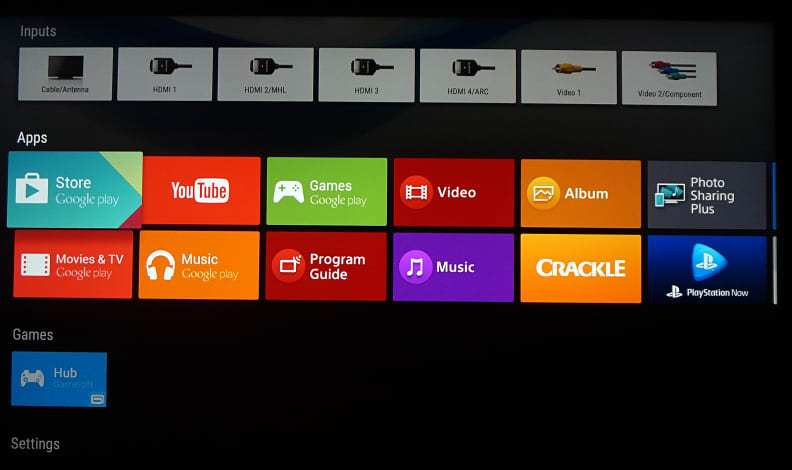
If you're familiar with Android, you'll recognize features like the PlayStore and Google Cast. Just keep in mind that you won't get the full experience, only TV-certified options.
As is typical, Sony's also included a more standard, proprietary TV menu to adjust things like modes and settings. It's remarkably expansive, especially the picture settings menu where—on top of multiple pre-set picture modes—the TV breaks advanced settings into sub-menus for contrast, color, and sharpness.
The contrast menu contains controls for dimming (Adv. contrast enhancer, Auto Local Dimming) and high dynamic range (X-tended Dynamic Range), while you'll find white balance, color space, and Live Color (read: Triluminous quantum dot) toggles in the color menu. You can also set up various presets that you can toggle through without switching inputs–ideal if you use a receiver to handle multiple HDMI inputs.
Because it's a 4K TV, the X930C also features a proprietary upscaling engine/processor that Sony calls the "4K Upscaler X1." Controls for this can be found under the sharpness sub-menu, alongside more standard sharpness effects, like Sony's Reality Creation.
We found that Reality Creation worked as advertised with sub-4K content, but it also introduced artifacts and aberrations when watching native 4K. This isn't uncommon—Vizio had a similar issue with its 4K TVs—but it's annoying; it shouldn't be hard for a TV to scale back the enhancement when it detects a 4K signal. Your best bet is to just keep this in mind and once 4K content becomes more common consider tweaking these settings to your preference.
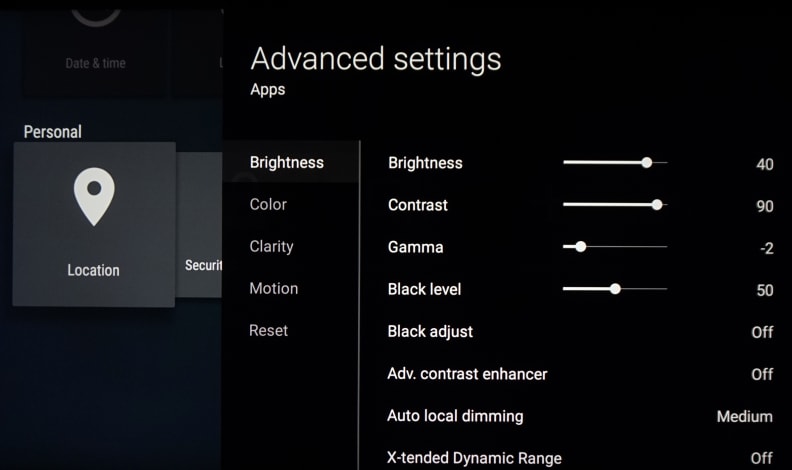
The X930C includes a wide range of contrast, color, and sharpness enhancement functions like X-tended Dynamic Range (for HDR), Live Color (for DCI-P3), and Reality creation (for 4K upscaling).
Picture Quality & Viewing
Sony's flagship may be geared for HDR, but it hasn't abandoned its roots.
The first thing I did when I turned this TV on? Squint and reach for a pair of shades. The X930C is so bright compared to most of Sony's lineup that it can be uncomfortable to watch in a pitch black environment. Luckily, there's a reason for that.
Like many 2015 flagship options, the X930C is "High Dynamic Range" (or HDR) compatible. This is an upcoming content format that calls for much brighter highlights to complement the rich black levels that all TVs strive for. HDR also calls for more finely tuned transitions as you move from deep shadows to bright highlights, and expanded color that's on par with what you'd get form your local cinema. Like the current transition from HD to 4K, HDR is the next evolution in picture quality.
Speaking of 4K resolution, you get that here, too. UHD/4K (3,840 by 2,160) offers twice the resolution (or four times the pixels) as standard 1080p Full HD, improving clarity and offering a sharper image. But as always, striding forth into the cutting-edge of TV tech has pros and cons, not to mention the fact that there's almost no HDR content available yet.

The X930C's HDR-capable backlight makes for very high brightness alongside deep shadow tones. In fact, the TV is almost too bright when you first turn it on.
Much like Samsung's HDR-compatible JS9000, the X930C's intense brightness may promise eventual HDR compatibility, but it's a finicky process when applied to all the non-HDR stuff you'll actually be watching, like cable broadcasts and Blu-ray discs.
The black bars you see on most movies, for example, are quite a bit brighter than we've seen on non-HDR Sony TVs. That said, when watching a black and white movie like Kill Bill I found the bright areas really popped. So even though near-shadow detail could be flatter than I would like to see, the overall presentation wasn't that bad.
Likewise, the "Triluminos" (quantum dot) color goes a long way towards creating a fierce vivaciousness. It makes for a stunning picture, but testing revealed that—even with the quantum-dot boost—the X930C couldn't quite reach the next-generation DCI-P3 color gamut that everyone's shooting for. It comes close, but not close enough.
Luckily, Sony hasn't made the mistake of being too aggressive in pursuing these next-gen color gamuts. Our lab testing revealed a generally accurate picture across the board, with just a little extra red and green in the TV's Cinema pro picture mode. It's a tasteful push, though, resulting in a more vibrant (but not off-putting) level of saturation.
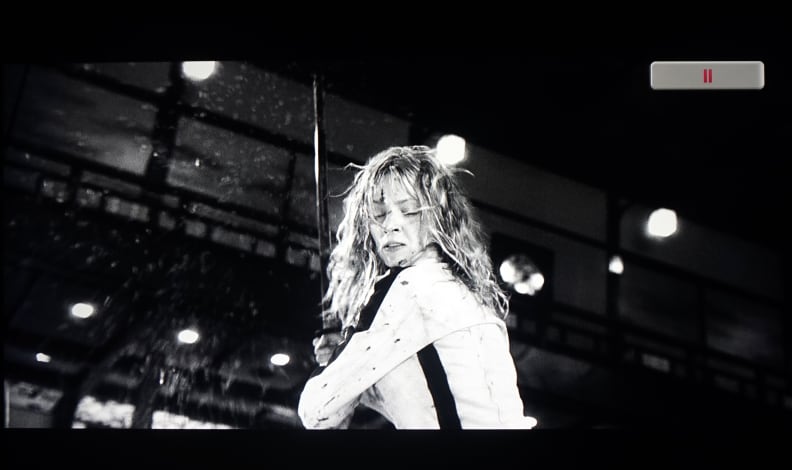
The X930C's grayscale (neutral) elements are less accurate than its non-HDR peers, but they're still close enough that you won't notice any discoloration without a side-by-side comparison.
Where the X930C shakes up Sony's usual "calibrated out of the box" formula is in grayscale (neutral tone) accuracy. Because it's so bright, even the "film appropriate" Cinema pro picture mode exhibits a higher degree of error than we were expecting. While videophiles might turn their noses up at this, it's just a little cool; you won't notice it unless you've got a perfectly calibrated TV to compare it to.
We watched the black-and-white scenes in Kill Bill side-by-side with our reference plasma to judge this for ourselves. There was a noticeable difference, with the X930C being slightly cooler. But when we watched the X930C by itself, the content looked fine.
Viewing Experience
The X930C is an expensive and highly-tooled display, and Sony doubles down on that by providing plenty of features to make the most out of the current content you have access to and what you'll be watching in a few years. While we're certain the 75-inch X940C—with its full-array backlight—will be the better performer, the X930C looks quite good for an edge-lit model, comparing favorably to more affordable full-array models we've tested like Vizio's M- and P-series.
One of the big reasons for that is Sony's X1 upscaler, which is used to stretch sub-4K content across the 4K panel. It does a great job scaling 1080p (Full HD) content to the 4K screen. The biggest issue we found is that at its default settings it can get a little carried away with sharpening—with film grain occasionally looking bothersome—but in general we were quite pleased.

Native 4K content looks excellent, and the HDR compatibility enhances the look of even non-HDR format footage.
The key to getting the most out of the X930C is putting it in the right situation. If you don't plan on having it calibrated, it's best suited for bright-room viewing; the default settings are so searingly bright (even in the movie mode) that it is distracting when a movie switches from a dark environment to a bright scene.
If you're planning on putting it into a dark home theater environment, however, you'll need to get it calibrated and (in my experience) turn the backlight to almost the bare minimum. Once I did that, I then spent time watched scenes from Mad Max: Fury Road (a generally bright film) and The Dark Knight (a generally darker film) and both looked great. They still pop just fine, but are more comfortable to watch.
Overall, the X930C's greatest strength is likely the massive flexibility it offers viewers. It can produce a traditional, film-appropriate picture with some tinkering, or you can just live with the out-of-the-box settings and enjoy the arresting (if occasionally overly bright) default output.
The Verdict
A high-end option that promises to look great today, and even better tomorrow.
As one of Sony's flagship TVs, the X930C lives at the cutting-edge of upcoming TV tech, aimed at early adopters and serious TV aficionados who only want the best. Even though it's an edge-lit model, its performance compares well to some of the better LCDs we've seen from LG, Samsung, Vizio, and Sharp this year.
The catch? Out of the box it's best suited to a bright room where its overly luminous presentation is an advantage, instead of a distraction. Even with a professional calibration there's a limit to what this TV can do, thanks to its edge-lit design. That's fine for a more affordable TV, but at this price point we expect people will likely be looking for a TV that will be the crown jewel of a home theater. {{amazon name="LG Electronics 55EF9500 55-Inch 4K Ultra HD Smart OLED TV (2015 Model)", asin="B010RWWQF2", align="right"}}
The X930C isn't a bad choice for these setups, but $4,500 can buy you some superb full-array backlit models or a smaller OLED like LG's 55EF9500. Both of these options will deliver the deep blacks and rich presentation that you'll want in a home theater—especially the OLED.
But if you're looking for a big, future-proof LCD with loads of features, Sony's 65-inch X930C certainly delivers the goods. It's most comparable to Samsung's 65-inch JS9000: super bright, upgrade-ready, but still a great choice for all the non-4K, non-HDR content you'll actually be watching until the future gets here. The Sony XBR-65X930C (MSRP $4,499, online for $3,799) is the smaller of Sony's two 2015 flagships, and it performs right in line with that expectation. The TV's active dimming, HDR capability, and Triluminos color lend it some serious aplomb when it comes to picture quality, but straddling the bridge between old and new standards also make for a couple small hiccups.
All in all, the X930C delivers solid contrast, rich color, good upscaling, and smooth motion handling. It still suffers from the usual narrower viewing cone associated with most LCD displays, and exhibits a somewhat cool color temperature in Cinema pro due to how bright it needs to be for HDR, but otherwise we've got no complaints.
Read on for information on the calibration process and detailed test results.
Calibration
Calibrating any TV with a dimming function can be tricky, and doubly so when you toss HDR into the mix. Fortunately, unlike many of the dimming-reliant LCDs we've tested this year, the X930C is set up to be tweaked and calibrated in conjunction with its main dimming function (Auto Local Dimming), and produces an (almost) smooth 2.4 gamma in the Cinema pro picture mode right out of the box.
Capping the TV's luminance to a standard 40 fL proved to be a little more difficult. While we watch each TV in a variety of lighting conditions, we like to start with the most difficult setting: a completely dark room, with only a few small lights from lab equipment. I had to turn the X930C's backlight control almost all the way down to hit 40 fL because of how bright it is by default.
The reduced brightness made adjusting the TV's RGB balance (via 2 point control) much easier, though the 10-point white balance controls didn't interact smoothly once the brightness was reduced. As usual, while Sony includes a number of color space options—like Auto, rec.709, and DCI—the X930C doesn't have an on-board CMS (Color Management System), so color calibration options were limited.
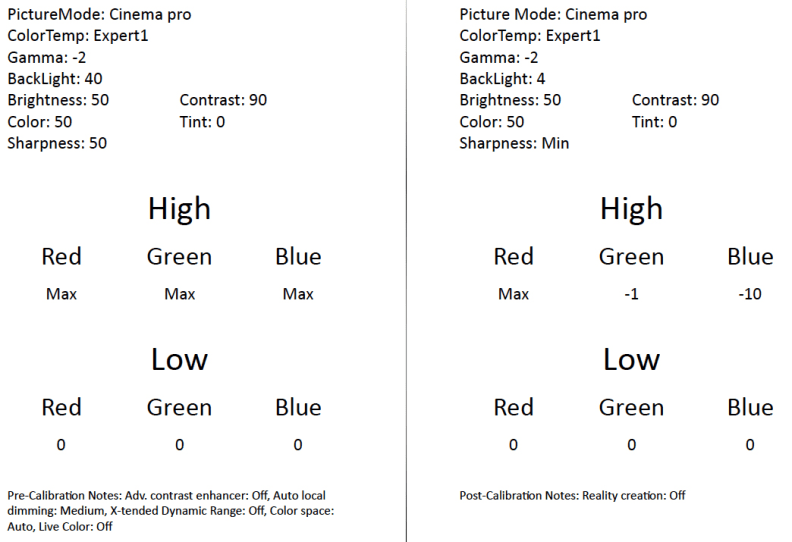
Contrast Ratio
Even though it's an edge-lit TV, the X930C offers very good general contrast. Using a 6x6 ANSI checkerboard pattern, I measured a black level of 0.049 cd/m2 and a reference brightness of 333.80 cd/m2 , giving the X930C a static, ANSI contrast ratio of 6,812:1. This is extremely good for an edge-lit model, and speaks to the efficacy of the TV's dimming process.
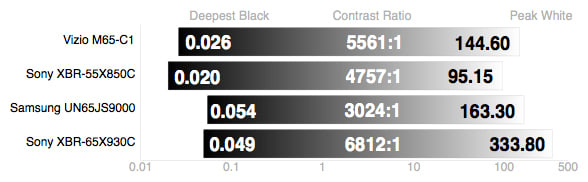
Viewing Angle
The X930C may be Sony's flagship TV, but it's still an edge-lit LED model, and viewing angle isn't really a strong point. On the other hand, we've seen much narrower viewing cones in the past, and for its design the X930C is actually right around average. It compares favorably to other premium edge-lit and FALD TVs from this year, offering a total viewing angle of 47°, or ±23.5° from the center to either side of the screen.
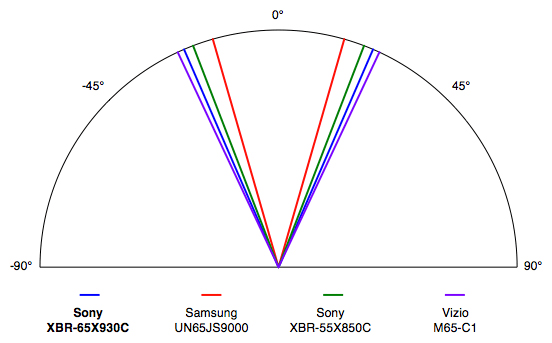
Grayscale & RGB Balance
Ideally, TVs in "movie" or "cinema" modes will reproduce grays, whites, and neutral tones (or "grayscale" tones) at the proper color temperature, 6500K. This is the standard "color of white" for modern HDTVs, UHD or not, and means that most elements from scene to scene will look as the director intended.
The X930C tested with a cooler color temperature than we were expecting for Cinema pro mode, averaging a CCT of 7272, which isn't egregiously "cool" (or blue-tinted) but is closer than we've seen even from cheaper Sony models this year. The only explanation is that the TV must over-drive the blue sub-pixel in order to hit the high brightness necessary for eventual HDR.
Naturally, this resulted in a higher dE (deltaE, or average error) than we'd like—3 or less is ideal, but the X930C tested with a dE of 7.06. After using the TV's grayscale controls to reduce the blue in the signal, the X930C hit a much more respectable dE of 2.67, just within the ideal range.
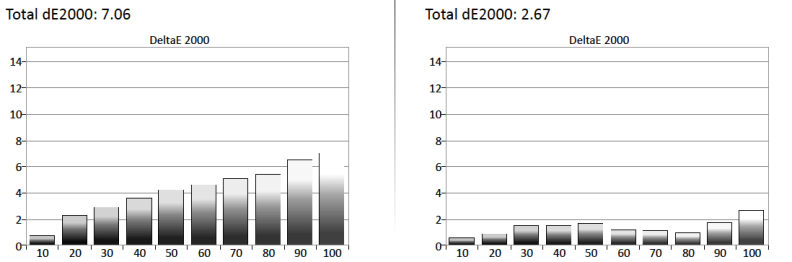
Taking a closer look at the grayscale's underlying RGB balance, we can get an idea of how the sub-pixel emphasis effects grayscale accuracy and overall dE. Obviously, the X930C's pre-calibrated overdriving of the blue sub-pixel has a lot to do with the error noted above.
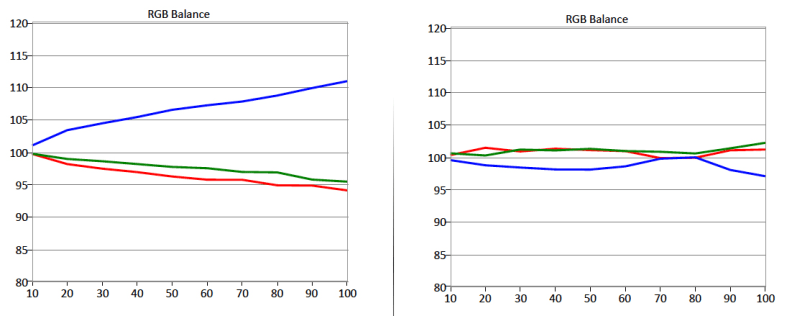
Color Gamut
Our color gamut test measures a TV's primary/secondary/white point accuracy compared to a standard color space, such as rec.709 (the previous color standard) or DCI-P3 (the upcoming HDR color standard). Ideally, a TV's color points will fall within or very near to the ideal points, as this ensures proper color balancing, color mixing, and gamut luminance regardless of content, making for the best picture.
As we were expecting, the X930C's Cinema pro color is quite accurate, though the added Triluminos (quantum dot) color does make for a bit of oversaturation in red and green. It's mild enough that color purists shouldn't be too concerned, but gives enough extra pop that the X930C definitely stands out compared to regular HD sets without an extra color possibilities.
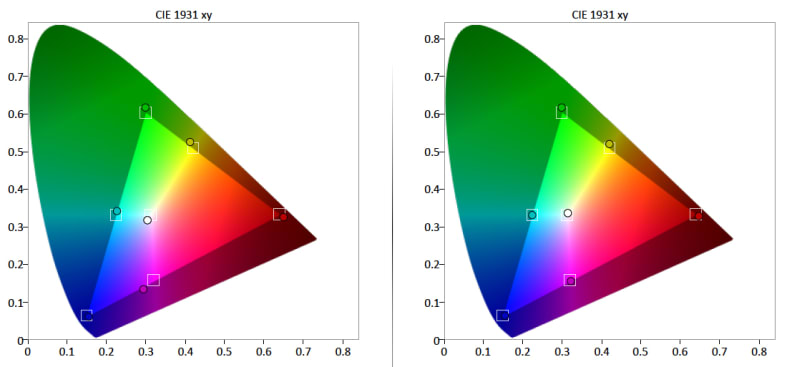
Compared to the wider DCI-P3 gamut, when set to "Live Color" and taking full advantage of its Triluminos color enhancement, the X930C comes quite close, though like every other UHD TV this year it doesn't quite make for 100% coverage.
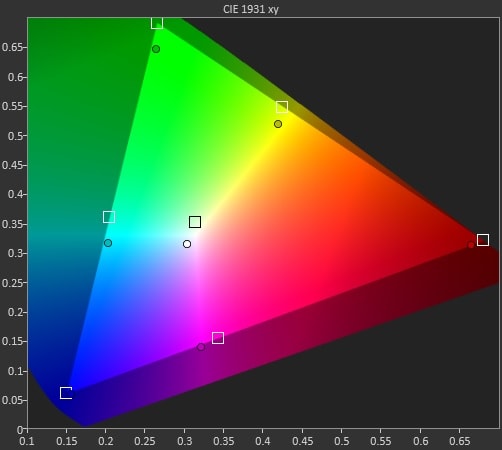
Gamma Sum
In Cinema pro mode, the X930C comes very close to producing a flat, even 2.4 (dim/dark room) gamma, though it exhibits some irregularity in the 50-100 IRE area due to the effects of the TV's dimming/boosting algorithms versus test patterns. All in all, however, the TV follows the more difficult shadow gradation of 2.4 very smoothly for a pre-calibrated gamma.
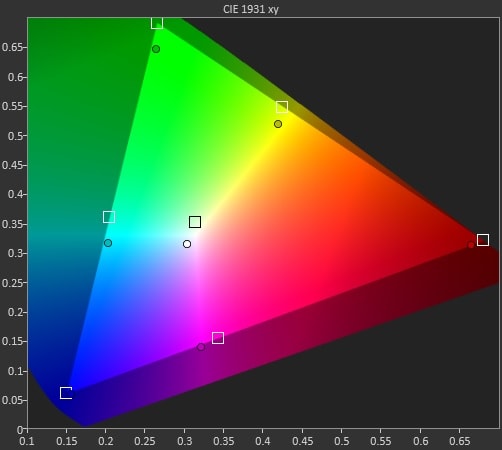
Meet the tester
Lee was Reviewed's point person for most television and home theater products from 2012 until early 2022. Lee received Level II certification in TV calibration from the Imaging Science Foundation in 2013. As Editor of the Home Theater vertical, Lee oversaw reviews of TVs, monitors, soundbars, and Bluetooth speakers. He also reviewed headphones, and has a background in music performance.
Checking our work.
Our team is here for one purpose: to help you buy the best stuff and love what you own. Our writers, editors, and lab technicians obsess over the products we cover to make sure you're confident and satisfied. Have a different opinion about something we recommend? Email us and we'll compare notes.
Shoot us an email



