The X900B lives just below Sony's excellent X950B 4K flagship in the company's lineup; the chief difference between the two is that this Sony lacks the flagship model's full-array backlight.
Unfortunately, in an effort to capture the dynamic performance of a full-array model, the X900B wields software dimming and contrast enhancement that disrupts the quality of its picture. Leaving these software settings on results in a heavily affected picture with lots of glossed-over details, while turning them off strips the TV of its strongest feature: dynamic range.
If you're shopping in this price range and willing to spend a little more, there are better 4K options that take a subtler approach. Right now, you can find Samsung's curved, 65-inch HU9000 or Panasonic's 65-inch AX800U both for $4,500 online.
The Picture
A decent picture that's hindered by well-meaning software
When I reviewed Sony's X950B 4K flagship earlier this year, I found it to be an excellent performer with lots of hardware-level attention to detail. That X950B's full-array backlight, for example, makes use of a finely tuned dimming algorithm to create deep, impressive blacks and bright whites that don't interfere with the TV's motion, middle-tone luminance, or color production.
Why the long exposition? Because the X900B wields similar enhancements, called Dynamic Contrast, Live Color, and LED Dynamic Control, with the aim of making up for its hardware shortcomings (read: edge-lit LED backlight) via software processing. Unfortunately, these enhancements take a heavy-handed approach that mars the integrity of high-quality content like Blu-ray discs and HD streams. While turning these settings off reduces some of the errors they cause, the result is detrimental to the TV's performance in areas that were otherwise strong suits.
For example, measurements in the X900B's Movie mode revealed stronger dynamic performance than average for an edge-lit LED TV. The TV's deep black levels and bright luminance owe much of their integrity to the Dynamic Contrast and LED Dynamic Control settings, however, which boost dynamic performance in local areas on screen. Mid-tone picture areas are affected negatively by these settings, though, and tend to grow either artificially dark or artificially bright under the guidance of the software's dimming algorithm. When those settings are turned off, the mid-tone areas improve, but the black levels and highlights lose some of their otherwise impressive darkness and brightness, respectively.

The X900B gives high priority to the brightest and darkest elements of the picture, but struggles to properly transition between the two due to aggressive software enhancements.
If there's one thing that edge-lit TVs like the X900B tend to struggle with, it's screen uniformity and edge blooming. Alas, this is another "pick your poison" situation. Enabling the software enhancement creates evenly lit full-field black and dark gray uniformity, while turning it off reveals visible areas of backlight at the edges of the picture. Most of these issues are naturally more pronounced while you're watching the TV in a dark or dim environment—with the lights on or windows open, it's not as bothersome.
The X900B performed well in other categories. With the Live Color setting enabled, the TV expands production (especially red and green) to create a more saturated, vibrant color palette that greatly benefits newer movies and nature documentaries. With Live Color turned off, the X900B matches ideal color standards for current content, giving it some welcome flexibility.
Finally, what about those giant speakers on either side of the screen? Each speaker set adds a sub-woofer and a tweeter for bass and treble respectively, drastically expanding upon the usual audio capabilities found in a modern TV. If you're listening to audiophile audio files or playing a Blu-ray with 5.1-channel support, the audio quality is well above average, projecting with plenty of volume and clarity. Streaming content off of Hulu or Netflix doesn't net this advantage, though, which is disappointing if streaming is your primary source for content consumption.
The Looks
Loud and proud
The X900B is not a TV to be taken lightly in the looks department; unlike most modern LED TVs, it's not afraid to go big and boisterous. This TV's "Wedge" design is the key to its most stand-out feature: huge side-mounted speakers that stack up vertically on either side of the screen.
The "Wedge" shape is what makes this TV's front-facing tweeter/subwoofer combos possible. The X900B is thicker at the bottom, giving the subs room to move, and slowly tapers into thinner territory from the bottom up. The whole panel/speaker combo rounds out into black bezels that are end-capped by smooth metal fixtures. These silver fixtures transfer almost seamlessly into two pronged feet that serve as the TV's stand.

The X900B's silver feet can be installed either at the very edges of the panel, or towards the middle.
Aesthetically, the addition of the side-mounted speakers is bound to elicit a mix of praise and scorn from consumers. You can't remove the speakers and there's no way to cover them up; like it or not, you're stuck with them. There's also something to be said for permanent speakers installed on a $4,000 TV: It's likely that many consumers shopping in this price range have already invested in some kind of external audio solution.
I'm a fan of the TV's looks, but almost all of my co-workers found the speakers to be ugly or unsightly. The X900B's appearance won't appeal to fans of minimalist design, that's for sure. The TV seems to shout to the room, "Look! I'm a big screen with big speakers! Watch me, listen to me!" If you enjoy attention-seeking tech like Alienware's glowing LED keyboards, you'll probably love the X900B.
Utility elements, like the audio/video connections, live in covered areas accessible by removing two plastic panels. Sony includes four side-facing HDMI inputs, two composite inputs (one hybrid component), three USB 2.0 inputs, a coaxial jack for cable/antenna connection, analog, digital, headphone, and subwoofer audio outputs, ethernet (LAN) in, and an RS-232c control port. Two of the HDMI inputs support MHL (Micro High-Definition Link) for mobile device playback, and one is a dedicated ARC (Audio Return Channel).
Sony includes a slew of extra goodies alongside the X900B, too. Like most of Sony's high-end 2014 models, the X900B includes two different remote controls. The first is the usual infrared companion, stuffed full of buttons like volume/channel rockers and a number pad. The second remote is smaller, about the size of a mouse, and is geared specifically to make smart TV tasks (like web browsing) a less frustrating experience. You'll also find two pairs of 3D glasses, a port replicator, and an IR blaster.
{{ photo_gallery "design" }}
The Experience
Smart, but a little self-centered
Compared to Samsung's Smart Hub and LG's webOS, the Sony Entertainment Network (the name for the X900B's collective smart features) doesn't break any molds. It's a great choice if you're already invested into Sony's content ecosystem, however.
The Sony Entertainment Network (SEN) is broken into multiple tabs: Movies (for video content); Album (for photo content); Music, Apps, and a new addition, PlayStation Now. The highlight of each section is a proprietary Sony service, primarily cloud-based content providers like Sony's Video Unlimited or Music Unlimited.
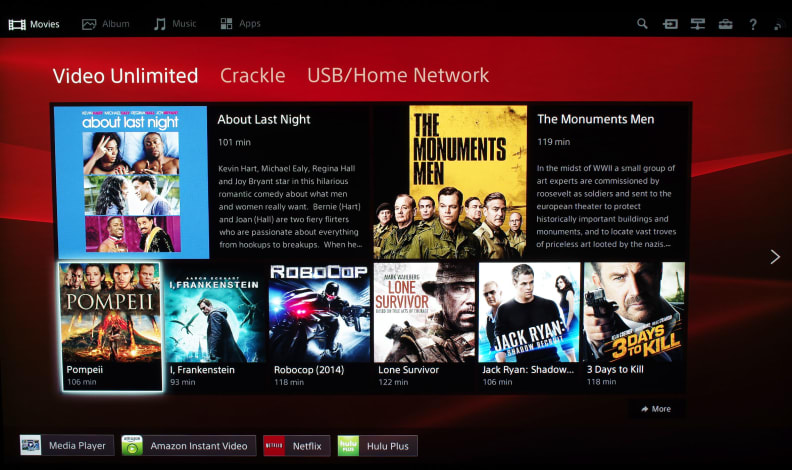
The "Movies" tab features Sony's Video Unlimited movie/TV streaming service. You can also access services like Crackle and Netflix from here.
Purchasing the X900B earns you a small but breathtaking selection of content from popular photo forum 500px, and of course all of the top-tier apps are here: Netflix, Hulu Plus, and Amazon Instant Video. There's plenty of shovelware to wade through on your search for quality apps, but fortunately most of the major content providers are pre-installed—the remote even has a dedicated Netflix button.
Like most of Sony's high-end TVs, the menu software presents a bit of a learning curve. The full suite of picture pre-sets, like "Cinema," "General," or "Game," live in a sub-menu called Scene Select that's separate from the Picture and Audio sub-menus, and can be tricky to find if it's your first rodeo. These so-called scenes are a mix of picture and audio settings meant to complement a specific kind of content, like film-based movies, video games, or even music playback.
Despite cries for reform on the calibration side of the industry, Sony still doesn't include access to a CMS (Color Management System).
Professionals and hobbyists will still find 2-point white balance controls, a gamma slider, and multiple motion compensation settings in a menu called Motionflow. In the advanced picture menu, you'll find controls for the X900B's software-based local dimming, as well as dynamic contrast and color space toggles.
There's no doubt that the X900B's smart features and software options are extensive and well-tailored, but they're also not a major reason to invest in this TV.
{{ photo_gallery "software" }}
The Verdict
It makes a strong effort, but this TV doesn't live up to its price tag.
Four-grand is a lot to spend on a 55-inch TV, even one of the 4K (UHD) variety. The XBR-55X900B has a few strong performance points—including its huge, side-mounted speakers and next-generation color abilities—but at the end of the day is still only an edge-lit LED parading a premium price tag.
What's most disappointing is that the X900B would be an excellent contender if only its Dynamic Contrast/LED Dynamic Control software were a little less aggressive. While those settings are enabled, the TV tends to push on-screen elements in two different directions: either too dark or too bright. The result is a lot of detail loss, which is especially notable during playback of native 4K content. Turn those settings off, and much of this TV's otherwise laudable uniformity and dynamic range is lost to the bright LEDs that line the sides of the screen.
Unless you absolutely can't stand the idea of setting up a soundbar, sound plate, or traditional surround system, there's not much reason to invest in the X900B instead of cheaper 4Ks like Panasonic's 58-inch AX800U or Samsung's 55-inch HU8550, both about $2,000 online.
Behind The Screens
The Sony XBR-55X900B (MSRP $3,999.99) offers consumers a handful of strong performance points that are bogged down by over-bearing software processing. Because it's an edge-lit LED TV, the X900B has natural weaknesses in areas like dynamic range, viewing angle, backlight uniformity, and halation consistency. Settings like Dynamic Contrast and LED Dynamic Control ought to apply coverup to these blemishes, but instead tend to disrupt what would otherwise be solid performance.
Calibration
We measure a TV's RGB balance, grayscale tracking, gamma curve, legal reference levels, and color production both before and after an informed calibration session. We do this for two reasons: To discern the quality of its out-of-the-box performance, and to show consumers what it's capable of after professional calibration.
As usual, Sony does not include a CMS (Color Management System) or options for 10- or 20-point grayscale control. Calibrating the X900B involved reducing the Backlight control for a reference white of 40 fL, adjusting the gamma slider to approximate a gamma of 2.4, and correcting errors in the TV's sub-pixel emphasis using the 2-point grayscale control. Turning off the Dynamic Contrast, Live Color, and LED Dynamic Control settings produced very favorable results as well, especially in terms of gamma curve.
Below, you'll find Sony's default picture settings in the Cinema 2 picture mode on the left, and my final calibration settings on the right.
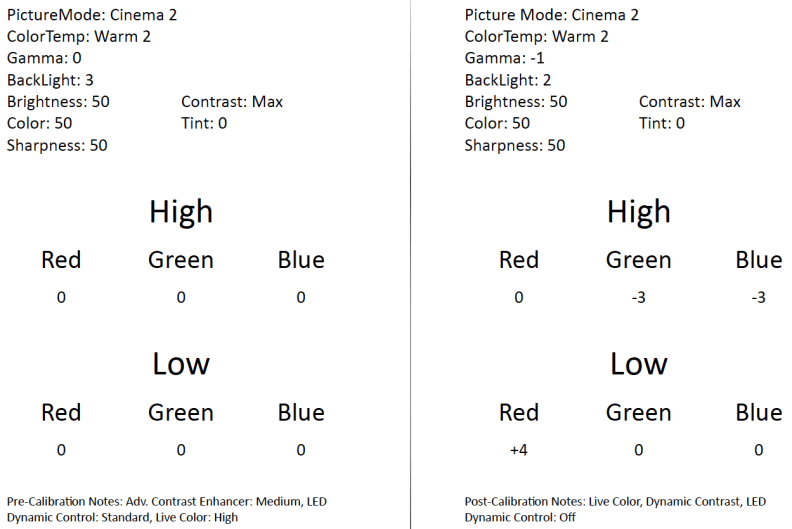
The Sony XBR-55X900B does not give calibrators access to a CMS or multipoint grayscale controls, but fortunately produces very accurate color once Live Color is turned off.
Contrast Ratio
While the contrast and local dimming software modes might do screwy things to this TV's gamma and color curves, using them does lead to strong contrast performance. I measured a minimum luminance level (black level) of about 0.05 cd/m2 and a reference white of about 180 cd/m2 using a native 4K ANSI checkerboard pattern, which gives the X900B a contrast ratio of 3600:1. This doesn't quite approximate the superior black levels of the X950B, but it's still a solid contrast result.
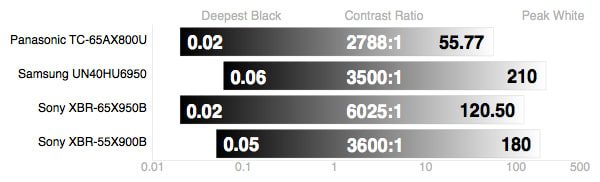
I measured a black level of 0.05 cd/m2 and a reference white of 180 cd/m2 for a contrast ratio of 3600:1.
Viewing Angle
Because it's an edge-lit LED, the X900B doesn't offer viewers much flexibility in terms of off-angle viewing. Our viewing angle test measures the maximum angle you can watch a TV before the picture presents 50% or less of its original head-on contrast ratio. The X900B tested with a total viewing angle of 30°, or ±15° from the center to either side of the screen. Compared to other edge-lit 4K TVs this is about average, but it certainly isn't a great result.
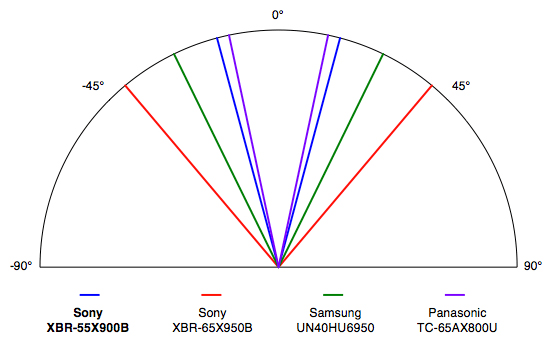
The X900B tested with a total viewing angle of 30°, or ±15° from the center to either side of the screen.
Color Gamut
I measured the X900B's color production with Live Color set to High, and then set to Off. Both results were acceptable: While Live Color is on, the X900B saturates red and green beyond the ideal specifications of HDTV color. This may look a little garish during cartoons or certain films, but can add charm and vivacity to things like nature documentaries. With Live Color turned off, the X900B does a good job matching the ideal specifications for HDTV color.
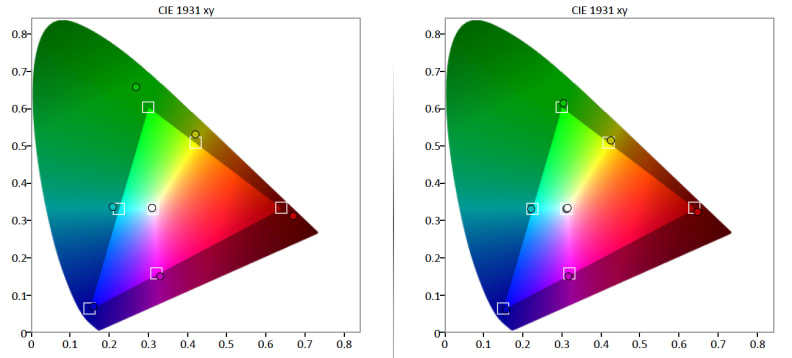
Leave Live Color on if you want a more saturated, vibrant appearance, and turn it off for more realistic, accurate colors.
Grayscale & RGB Balance
Because TVs produce both neutral shades and all colors with light, they use an additive, tristimulous color model where colors are added together. Adding the three primary colors (red, green, and blue) creates neutral shades like black, gray, and white. The ITU (International Telecommunications Union) specifies that the "color" of these so-called grayscale shades should be x = 0.313, y = 0.329, or roughly 6500K on the CIE 1931 color space. Error within grayscale tracking is measured in a collective called DeltaE, where a DeltaE of 3 or less is ideal.
Prior to calibration, the X900B tested with an overabundance of error: a DeltaE of 9.71. Using the TV's 2-point white balance control, I reduced this error to 1.38, which falls within the acceptable range.
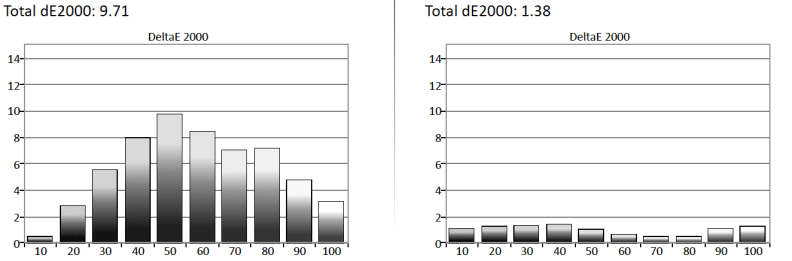
Prior to calibration, the X900B tested with a grayscale DeltaE of 9.71.
When we analyze the balance of primary colors within a TV's grayscale elements, we can usually get a good idea of why there is (or isn't) present error. The X900B tends to under-emphasize red and over-emphasize green and blue. Over-emphasis of green is especially egregious because we see the color green more easily than blue and red.
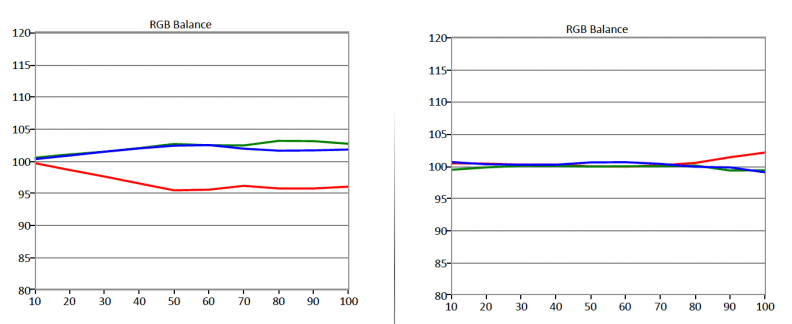
The X900B tends to over-emphasize the blue and green sub-pixels at the expense of red, the root of its grayscale error.
Gamma
Gamma is a measurement of how quickly or slowly a TV adds luminance at steps above reference black. Displays that add a lot of luminance usually follow a gamma curve of 1.8 or 2.0, and are better-suited for outdoor viewing. Displays that add subtle amounts of luminance usually follow a gamma curve of 2.2, 2.3, or 2.4, and are best in dim or completely dark environments.
Because of its aggressive dimming and contrast boosting, the X900B produces an out-of-the-box gamma curve of 3.12, adding too little luminance to mid-tone grays out of black and into white. After turning off the Dynamic Contrast and LED Dynamic Control settings, its gamma curve is much flatter (a good thing), following a gamma of 2.32.
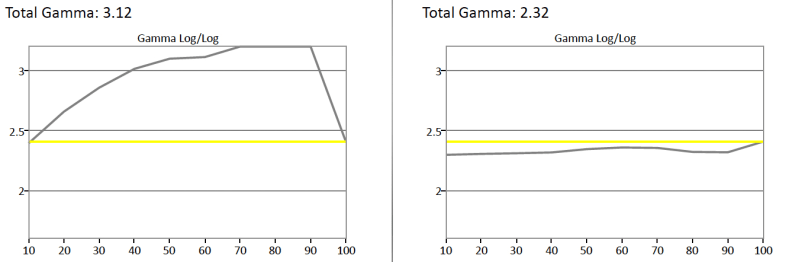
The X900B's Dynamic Contrast and LED Dynamic Control software processes tend to do very ugly things to its gamma curve. Turning them off produces a more ideal result.
Meet the tester
Lee was Reviewed's point person for most television and home theater products from 2012 until early 2022. Lee received Level II certification in TV calibration from the Imaging Science Foundation in 2013. As Editor of the Home Theater vertical, Lee oversaw reviews of TVs, monitors, soundbars, and Bluetooth speakers. He also reviewed headphones, and has a background in music performance.
Checking our work.
Our team is here for one purpose: to help you buy the best stuff and love what you own. Our writers, editors, and lab technicians obsess over the products we cover to make sure you're confident and satisfied. Have a different opinion about something we recommend? Email us and we'll compare notes.
Shoot us an email


