In our labs, the JU7500 series (represented by the middle-of-the-pack 55-inch model), made short work of everything we threw at it, hurdling tests and passing muster despite its relatively low street price. There are some pitfalls common to LED TVs like this one, however. Specifically, the JU7500's horizontal viewing angle is a bit narrow, and it's susceptible to blurring during fast panning shots.
But with reasonably competitive prices for a high-end TV, it's not too hard to look past those flaws. The screen's curvature helps stem the viewing angle problem in certain off-angle sweet spots, and Samsung's motion compensation and backlight scanning help the TV avoid any truly egregious motion-based hiccups. While the curved screen may not be for everyone, the overall design is pleasingly slim and minimalist, and the new Tizen-based Smart Hub is Samsung's best yet.
You can find cheaper 55-inch 4K TVs out there—especially if you dip into last year's options—but the JU7500 does a stellar job of delivering the five-star experience without the five-star price tag.
Series Information
The JU7500 series is available in five (possibly six) sizes
The JU7500 series is available in a variety of screen sizes, from 40 inches all the way to 78 inches. There is also the identical JU750D series, which only comes in 65 and 78 inches and is available at shops like Costco. Features like the Smart Control remote and OneConnect Mini are identical between all sizes and both series.
UN40JU7500: 40 inches, MSRP $1,297.99 UN48JU7500: 48 inches, MSRP $1,497.99 UN50JU7500: 50 inches, MSRP $1,597.99 UN55JU7500: 55 inches, MSRP $1,999.99 UN65JU7500: 65 inches, MSRP $2,797.99 UN65JU750D: 65 inches, MSRP $2,797.99 UN78JU7500: 78 inches, MSRP $5,997.99 UN78JU750D: 78 inches, MSRP $5,997.99
We received our UN55JU7500 as a brand-new loan unit from Samsung, and gave it roughly 16 hours of break-in time prior to testing and evaluation. Other than size, there are no notable spec differences between the TVs in this series, and as a result we expect performance to be nearly identical to the 55-inch version we tested.
Design & Hardware
You see those TVs from Samsung? They've got curved screens. Curved. Screens.
The JU7500 TVs are once again boasting Samsung's curved screen, by far this product's most fetching design element. Brushed, metallic bezels and a minimalist (also curved) stand complement the screen without over-emphasizing its arcing nature. The panel itself is quite thin from edge to edge, keeping things light and simple. In fact, the entire assembled TV is only about 45 lbs., which is feather-light for a 55-inch HDTV. In short, this TV is easy on the eyes, but it feels a little on the fragile side.

The curved JU7500 features brushed gunmetal bezels and a minimalist, arcing stand. It's easy on the eyes, but a bit fragile.
The rear casing features neatly etched, navy blue plastic and a small selection of inputs on the TV's right side. Like some of Samsung's other high-end offerings, the 55-inch JU7500 makes use of the "OneConnect Mini"—a small, separate connection box that houses a number of the TV's hi-def multimedia ports.
On the actual TV, you'll find a single USB input (which seems to be primarily for the optional Samsung webcam accessory), a LAN (ethernet) port, split ports for component/composite inputs (the splitter cables are included), an analog audio output, an RS-232C control port, and the input for the OneConnect's dedicated cable.
{{ photo_gallery "ports" }}
The OneConnect Mini itself contains all four HDMI inputs (which are HDCP 2.2/HEVC compliant) and two more USB 2.0 inputs. Because it connects to the TV via its own cable, it's easy to stow the Mini out of sight near your entertainment center or even right in front of the TV if convenience is your goal. The Mini isn't just a convenience feature, either: If (or rather, when) HDMI standards and hardware requirements go through another upgrade, the Mini makes it easy to simply switch out for a newer version.
This TV also includes Samsung's newest smart remote, called the "Smart Control." It's also curved—surprise, surprise—and quite sleek, functioning as both a traditional remote and a point-and-click cursor remote. To use it, you simply hold down the central button and point it at the screen. A small cursor appears, making it easy to navigate the TV's generous menu options and smart features (details in the next section).
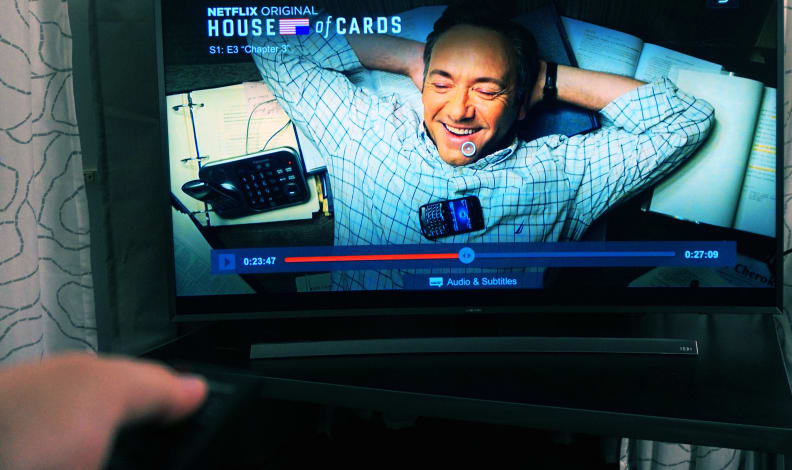
Using the on screen cursor, you can scrub through Netflix titles, navigate the smart hub, play games, or just tickle Kevin Spacey.
Every now and then, I find myself pining for a more traditional, button-heavy clicker—but between the Smart Control's hotkeys, on-screen cursor, and smaller size, it's easy to see the appeal. While you can certainly still use the remote's cardinal direction keys to navigate, the buttons themselves are smaller and less responsive than on Samsung's standard remotes, making it a less-than-ideal way to browse.
{{ photo_gallery "design" }}
Software & Smart Features
Tizen is tailored for optimal use with the new Smart Control remote.
Samsung's premium 2015 TVs feature a new, Tizen OS-based Smart Hub. On paper it's tailored to be quicker and snappier than ever before, and the real deal lives up to the hype.
By far, the new smart hub's best feature is its intelligent layout: It's organized to maximize screen viewing and work in smooth conjunction with the Smart Control. Samsung appears to have taken a page out of the webOS book, engineering a platform that lives primarily around the perimeter of the screen rather than right on it, like in years past. When you press the "smart" button on the remote, a quick-selection bar of apps and functions lines up horizontally along the bottom of the screen.

Samsung's new Tizen platform features a layout that's tailored to work well with the cursor-based Smart Control.
Here, you'll find familiar apps like Netflix, Facebook, PlayStation Now, and Hulu Plus; Samsung also includes a wide variety of games—many of which look good in 4K—though they don't all scale properly. I played a game called Block Breaker using the Smart Control (after signing into my Samsung account and downloading the game), which looks to have been adapted from a proprietary mobile version. It wasn't boring, but being a ported mobile game, it hardly took advantage of the big screen experience the way console or PC games do.
Between the selection of apps, games, and the TV's web browser, the new platform is definitely an improvement over last year's. Most importantly, simultaneous app use is now a possibility. I jumped from watching a YouTube video over to Netflix, and when I backed out of Netflix not only was the YouTube app still open, but it was paused right where I'd been watching it before.
If you want a little more info on the new, Tizen-based Smart Hub, check out our earlier review of the J6300.
{{ photo_gallery "tizen" }}
While "smart" items (like apps and internet-related features) live on the bottom of the screen, the TV's core interface now lines up along the top side. Menus for picture/sound/network settings are rendered in clean white text, separated into boxes at the top of the screen. It's easy enough to click on them with the Smart Control's built-in cursor, but navigating with the small directional buttons is a bit of a pain.
Once you get into a menu, Samsung's traditional screen-filling, blue interface makes a return. You'll find plenty of picture and sound options here, including the various modes which are optimized for different use cases. If you're a real picture quality fanatic, you'll be glad to know the JU7500 includes many advanced picture controls as well, including a gamma selection slider, custom color (CMS), and 2/10 point white balance (grayscale) controls.
{{ photo_gallery "software" }}
Picture Quality & Viewing Impressions
A top-quality 4K picture, with a couple of drawbacks inherent to LCD technology.
As a member of Samsung's top-of-the-line 4K series (excluding the quantum-dot equipped models), the JU7500 is a good-looking TV. Testing revealed a high-quality picture bolstered by accurate colors, proper white balance, and the right allocation of luminance (gamma). The JU7500 series has a couple of hiccups in some areas—namely backlight uniformity, viewing angle, and motion performance—but overall it's only a few charcoal bricks short of a roarin' barbecue.
Contrast & Viewing Angle
While screen contrast—the difference between a TV's brightest and darkest elements—hadn't always been the forte of LED TVs like the JU7500, this 55-inch Samsung impressed us with its shadow production and bright highlights. Samsung's dimming/brightening software (dubbed "Precision Black" and "Peak Illuminator") seems to work as it should. Test results revealed good overall contrast, even in our tunnel contrast testing—usually a sore spot for LEDs.
The effective dimming and boosting was apparent during content, too. During a 4K YouTube video of men in black wing-suits flying over Dubai—yes, that's real, and you should check it out—the black of the suits against the Dubai skyline looked awesome. The native 4K resolution is a real draw, but the TV's contrast stole the show.
{{ photo_gallery "contrast" }}
Unfortunately, the JU7500 doesn't look quite as impressive at wide off-angles. Testing revealed a somewhat limited viewing angle, with contrast (and especially shadow integrity) falling off rather rapidly as you move into obtuse viewing angles. In two distinct sweet spots, the curvature of the screen helps to stem this issue a bit (the curve makes it take longer for the entire screen to intersect the same off-angle position in your vision), but this might mean having to micro-manage your living room seating a little more than usual.
Backlight Uniformity
Real hardcore screen critics will tell you that backlight uniformity is one of the biggest issues with today's LED televisions, and the JU7500 is no exception. Good backlight uniformity means the light behind the screen goes where it needs to, and doesn't go where it doesn't need to. This problem actually crops up a little more often in curved TVs like this one, as the light pass-through of the backlight element is simply trickier to nail down.
Fortunately, "flashlighting" and backlight bleed are pretty mild here. If you watch the TV's default picture modes in the dark, you'll definitely notice just a touch of extraneous backlight in certain scenes/picture modes, especially during letterbox/16:9 content with black bars at the top and bottom of the screen.
{{ photo_gallery "uniformity" }}
It's mild enough that it's basically imperceptible with competing ambient light, and it's very possible (and easy) to tweak the TV's basic settings in order to eliminate this problem in dimmer and dark rooms.
Color Integrity
In terms of raw color performance, the JU7500 ain't no slacker. It deftly matches the color requirements for HD televisions, but with some a couple of caveats that most consumers won't complain about. For example, the 55-inch JU7500 we tested produces a more highly saturated (colorful) green than international standards ask for, but most people will enjoy the slight boost in the appearance grass and trees. This also introduces a very small amount of extra green to yellow objects, but again, it's so mild you'd never notice it.
Like most Samsung TVs, the JU7500 also has a "Native" color setting that produces a wider color space than the default. It doesn't come close to the next color standard (DCI-P3), but there's enough extra color "oomph" that you can easily tell the difference between the two. This is nice option if you just want as much color as you can get, but traditionalists will want to steer clear.
{{ photo_gallery "color" }}
Finally, the JU7500 produces very clean and color-free grayscale elements—shadows, grays, and bright white highlights are free of tinting and excessive coloration. This is a common pitfall for TVs of all shapes and price tags—while it can usually be fixed via professional calibration, it's awesome that the JU7500 nails it right out of the box. This was especially obvious during a particular scene in House of Cards (streaming from Netflix in 4K) where Frank Underwood's suit was a clean, bright gray. Many LEDs would make it look a bit too blue, but the JU7500 is just right.
Motion Performance
Motion is one area where the JU7500 could perform a bit better. As it stands, there are two basic types of LED TVs—those with 60 Hz or 120 Hz refresh rates. The JU7500 lives in the latter category, which has pros and cons: Most basic motion looks excellent, but really demanding stuff (especially horizontal and diagonal camera panning) results in notable blurring and judder.
Samsung's Auto Motion Plus motion compensation usually does a good job smoothing this out, but with a 120 Hz refresh rate it's very easy to get the soap-opera effect, where things look too smooth. None of the default settings really worked for me, but with some tweaking I was able to find a setting that smoothed out the judder a bit without making other shots overly smooth.
The backlight scanning function—which can be toggled in the Custom setting for AMP—is probably the best way to strike this balance, but it also requires notable dimming of the backlight, which isn't the best solution for bright-room viewing. I tried this out with various types of content, especially 4K streaming from YouTube and Netflix, and found positive results.
Upscaling Performance
The truth is, as awesome as 4K looks, there's not nearly as much native 4K content as there is HD content—and that's what most people are going to be watching. It's important that the JU7500 upscales properly, and understanding what that looks like has been a key difficulty in evaluating modern 4K televisions.
As with Samsung's previous 4K options, the JU7500 upscales 1080p content (especially Blu-rays) expertly. It doesn't look like native 4K, but that's not what's expected here, either. Upscaled Blu-rays look about the same here as they do on a native 1080p TV, which is exactly the point. Unfortunately, you're going to notice the upscaling more on 720p and 1080i sources (most cable/satellite)—especially anything with subtitles or film grain. This will be most notable with the larger screens in this series, as these defects shouldn't be as noticeable with the smaller 40-inch and 48-inch models.
For more data and charts related to the JU7500's performance and calibration results, check out the Science Page.

Native 4K images like this one naturally look excellent, but the TV does a good job upscaling 1080p sources, too.
The Verdict
4K TVs are the new normal, and the JU7500 is a great one.
A few years ago, a premium 1080p TV would’ve easily run you a couple thousand dollars—especially if it was curved, offered a fast and agile smart platform, and has a big screen. When you take into account that the Samsung JU7500 series offers all that and 4K resolution, the value really begins to take shape.
That’s especially true when you consider the excellent performance and ignore the inflated MSRP. Though the 55-inch model is officially listed at $2,500, we can’t imagine—and certainly can’t recommend—anyone buying this TV at that price; near as we can tell, it actually began its life at around $2,000 and has fallen slightly since then. Welcome to the world of retail.
Pricing games aside, this TV looks good, benefits from Samsung’s zippy, new Tizen-based smart platform, and drives the point home with superb picture quality. You don’t get the blue-ribbon contrast and viewing angles of a 4K OLED, but that tech’s in a class of its own—and priced as such. For less than $2,000, the 55-inch JU7500 provides a killer picture that’s marred only by a very short list of flaws, and the other sizes are similarly good values—at least until you get up over 65 inches.
Compared to the wider world of TVs, LG’s 4K OLEDs are still top dog in terms of pure performance, but current 55-inch 4K models will run you north of $5,000. If you don’t give a hoot about 4K you could opt for LG’s aging EC9300 OLED ($2,500 where still available) or dip into cheaper 2014 LEDs via Sony’s KDL-55W800B ($850-$1,500 depending on where you look).
The closest, budget-friendly alternative is probably Vizio’s P Series, which offers a 55-inch 4K model for just $999.99 right now. You get a great screen for a great price, but not much else to show for it. If you want a high-end 4K experience that extends from picture quality, to smart features, to design, the Samsung JU7500 is an excellent choice. The UN55JU7500 (MSRP $2,499, online for $1,799) performed very respectably during our suite of lab tests and evaluations, though it also has a couple of flaws inherent to LED TV technology. For a 55-inch 4K TV, the $1,800 price tag is quite fair, and users looking for a premium viewing experience won't be disappointed. I measured good contrast, very accurate color and grayscale production, smooth gamma, and oodles of luminance.
Where the JU7500 doesn't compete with hyper-premium options like OLED is in terms of viewing angle—it also struggled with certain motion tests, showing off the pros and cons of a 120 Hz refresh rate. During calibration, we measured the TV's structural performance during a different "Smart LED" (local dimming) setting than the default in Movie mode while adhering to the dark-room luminance standard, but without altering Samsung's default gamma target. More on that in the next section.
Calibration
One of the JU7500's biggest strengths is in its active contrast leveling: The "Peak Illuminator" and "Precision Black" boosting/dimming enhancements actively increase the TV's contrast performance beyond the efficacy of the panel. However, in the past, versions of this software have been a bit problematic when introduced into the TV's natural behavior—such as by causing clipping in highlights, or (most often) skewing gamma into very bizarre territories versus differential APLs.
However, the JU7500 rocked the house in its default Movie mode, and that was with "Smart LED" (the dimming setting) on Standard. By this logic, it's easy to assume that not only will Smart LED yield the best performance, but that the TV has already been factory calibrated to work best in conjunction with this mode. To test this theory, I decided to do a fairly standard dark/dim room calibration (reference of 40fL, but sticking to Samsung's pre-set gamma of 2.3) with Smart LED set to "High," the most effective but also most aggressive dimming setting.
The results? Not amazing—almost everything got a little bit worse than the factory default—but not outside of acceptable performance and with the added contrast in tow. Below you'll find my final settings for a "Smart LED: High" calibration, and in the following sections, how this effects performance.
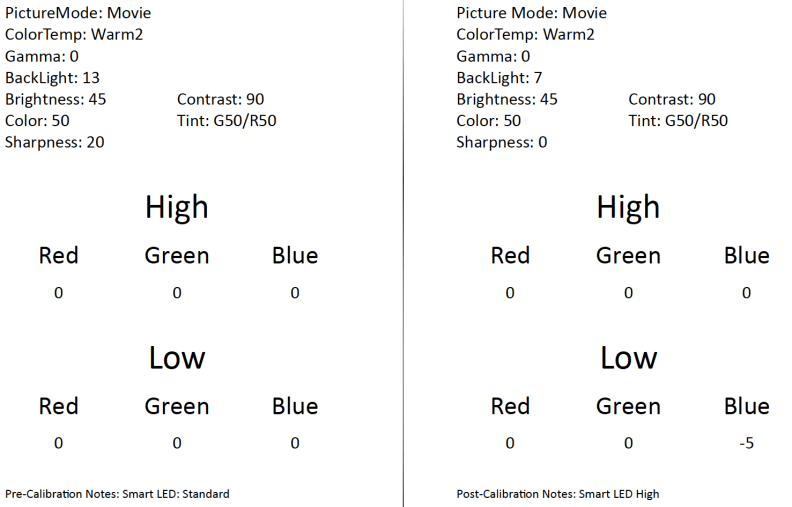
Contrast Ratio
As I've said, the JU7500 is a solid performer in terms of contrast. It's no OLED, but it still produces solid black levels and blistering peak whites. It'd be easy to see this TV used in a bright room setting with lots of lights/windows, but it also functions properly in a more traditional theater room.
Using the standard ANSI checkerboard pattern, I measured a black level of 0.06 cd/m2 and a reference white of 197.40 cd/m2, giving the JU7500 a contrast ratio of 3,290:1. This isn't the best LED contrast we've ever tested, but it's within an appreciative margin, and won't disappoint the majority of viewers.

Samsung UN55JU7500 science
Viewing Angle
Viewing angle is one of the few areas where the JU7500 doesn't crush it. Despite the integrity of its head-on contrast performance, the "artifical" (software-based) black levels start to fall off quickly at wide/obtuse angles. Because of the screen's curvature, there are a couple of side sweet spots where viewing integrity is preserved, but between these spots and head-on and outside of these spots, contrast is greatly diminished.
During testing, I measured a total viewing angle of ±28°, or ±14° from the center to either side of the screen, giving viewers only about 2.5 feet from the center to either side (at 10 feet away) before viewing starts to become sub-optimal. This means you could watch spaced out with a couple of friends, but large groups are going to have to cram in or adopt tiered, theater-style seating.
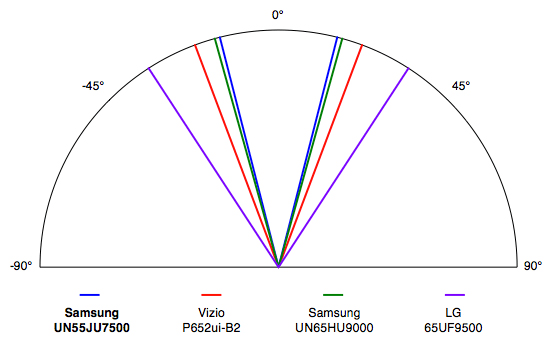
Color Gamut
In terms of base color production (primaries/secondaries/white point hue & saturation accuracy), the JU7500 won't elicit any complaints. Testing revealed that its primary colors (red/green/blue) are right on the money, though dollars may look a little more vibrant than usual as green is a touch oversaturated (not enough to be an issue, however). Blue is also slightly off-tint, but everything's still within perceptible ideals.
After switching the Smart LED (dimming) setting to High, I used the TV's CMS to make small corrections to the placement of the JU7500's color points. While the hue/saturation of most points improved, I found that the more aggressive luminance allocation caused some skewed results in terms of pure color luminance. This isn't a 100% improvement, but it does mean you'd likely need access to individual IRE gamma controls to perfect the TV's color production while maximizing the Smart LED setting.
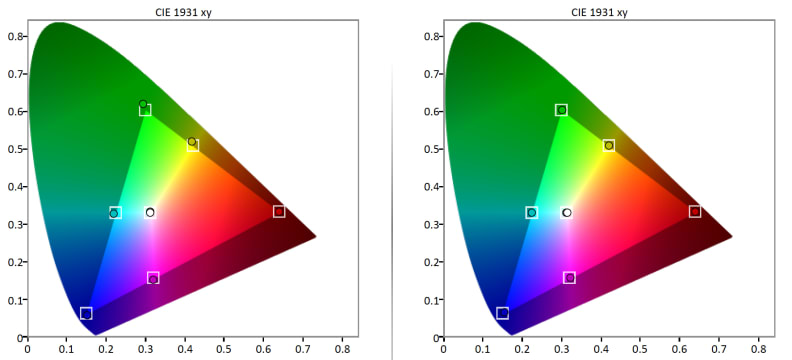
Grayscale & RGB Balance
The TV's grayscale accuracy behaved in a similar fashion to color when Smart LED was altered in conjunction with less overall luminance, but again, the change (or detraction to performance) was very minimal in conjunction with the proper 2/10-point white balance settings.
Prior to calibration, the TV tested with a total grayscale dE of 1.38, which is well within the 3 or less range for total error. In short, if grayscale dE is less than 3, it looks perfect to human beings. After calibration and the change to Smart LED functionality, the dE raised slightly to 1.72. This means a small hit to technical grayscale accuracy, but because it's less than 3, it makes little perceptual difference.
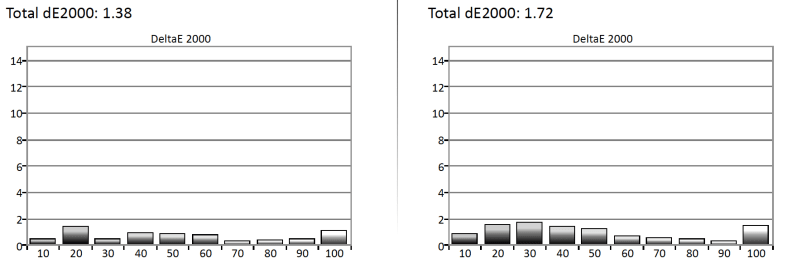
If we look at the underlying RGB balance, we can see where the small discrepancies arise. Prior to calibration, the TV's RGB emphasis was mostly very even, with small discrepancies in the blue sub-pixel—it's just a touch under-emphasized. After calibration, this under-emphasis became a touch more notable, but for the most part performance is identical.
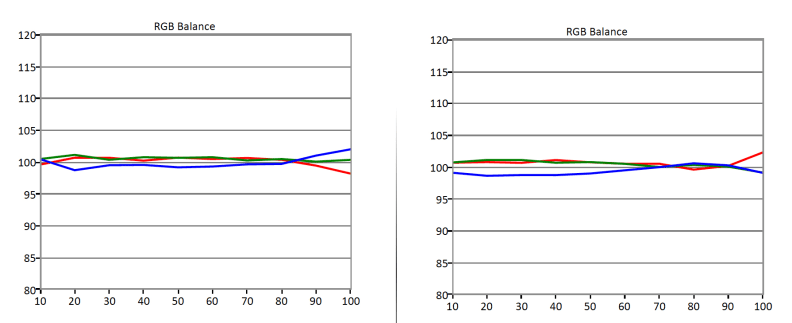
Gamma
Gamma—the measurement of how quickly or slowly a TV adds luminance from black to white—is another area where the JU7500 performs nominally. Samsung TVs tend to aim for a gamma curve of 2.3 (a little darker than the 2.2 general standard, but not as dark as the 2.4 dark room standard). In the Movie mode defaults, the JU7500 describes the expected 2.3 gamma reliably, though it's just a bit off at times, ultimately placing a 2.31.
After calibrating the TV with Smart LED set to "High" (and reference luminance reduced to about 40 fL), gamma expectedly got a little wonky, describing a rather uneven 2.34 sum. It's not an egregious shift, however, considering the perceptible difference between the Standard and High Smart LED settings.
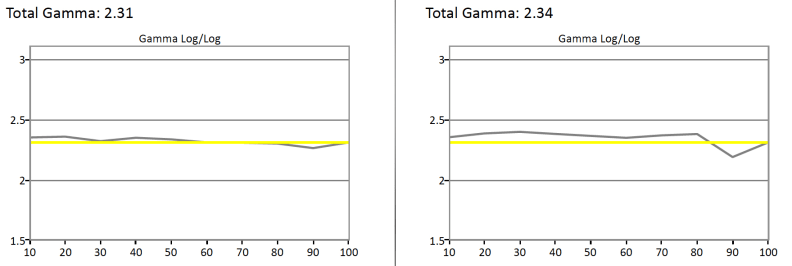
Meet the tester
Lee was Reviewed's point person for most television and home theater products from 2012 until early 2022. Lee received Level II certification in TV calibration from the Imaging Science Foundation in 2013. As Editor of the Home Theater vertical, Lee oversaw reviews of TVs, monitors, soundbars, and Bluetooth speakers. He also reviewed headphones, and has a background in music performance.
Checking our work.
Our team is here for one purpose: to help you buy the best stuff and love what you own. Our writers, editors, and lab technicians obsess over the products we cover to make sure you're confident and satisfied. Have a different opinion about something we recommend? Email us and we'll compare notes.
Shoot us an email



