Where to Find 4K Video for Your 4K TV
You don't need big money to get the most out of your 4K TV.
 Credit:
Credit:
Recommendations are independently chosen by Reviewed's editors. Purchases made through the links below may earn us and our publishing partners a commission.
By far the biggest complaint about new 4K (or UHD) televisions is that there's "nothing to watch," and no way to make use of all those pixels.
It's true: When 4K TVs first started to trickle into the market, there weren't many options. You could get something like Sony's dedicated 4K player, but only if you were willing to shell out $700.
With most mid-range and high-end TVs offering 4K these days, that isn't going to cut it. Last year, however, streaming giants Netflix and Amazon Instant both added support for native 4K content streaming.
To nobody's surprise, the announcements preceded a deluge of content, including everything from dedicated Ultra HD providers to Ultra HD Blu-ray discs.
If you still think there's nothing to watch, you may just need to dig a little deeper. Want to get the premium pixel experience from your 4K TV? Here are the best—and cheapest—ways to do it.
Streaming Services
The easiest way to watch 4K content on your new 4K TV is via streaming apps like Netflix, Amazon Instant Video, and Ultraflix.
Taken alone, there isn't really a single streaming app you can count on for all of your 4K needs, but even the cost of signing up for all the services pales in comparison to a $700 media server. Netflix, for one, offers up some solid TV options. A "premium" subscription of $11.99/month grants you access to shows like The Blacklist, three seasons of House of Cards, and all five seasons of Breaking Bad.
Even if you're not crazy about those shows, there's something beautifully cathartic about muting the TV, turning on NPR, and watching Walter White get his comeuppance in glorious 4K. Netflix 4K streaming is available on practically every name-brand 4K TV with smart features.
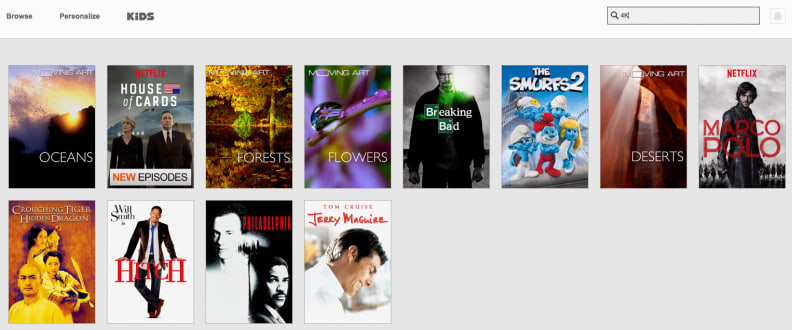
While no single streaming service has a huge selection of native 4K content, access to a few services should keep you binging for a while.
If you're more interested in movie night, Amazon Instant Video has you covered. Prime members ($99/year, sometimes less) can watch a bunch of 4K stuff for free already, like the original series Alpha House and Orphan Black.
If you don't mind paying a little more, you can also get titles like After Earth, Captain Philips, Elysium, and Moneyball. Rental prices start around $20, though, so treat these like an occasional treat.
Amazon Instant is available on numerous 4K TVs—basically anything from Samsung, LG, or Vizio.
Last but definitely not least, a newer streaming service, Ultraflix, may eventually become your best friend when it comes to streaming pay-per-view 4K content.
Unlike Netflix and Amazon Instant, Ultraflix is dedicated solely to providing 4K (Ultra HD) content, dedicating all of its resources to ultra-high definition. This year, we expect to see Ultraflix available on Sony and Vizio TVs, though we doubt it'll be long before the service is more widely available.
Naturally, UltraFlix isn't (yet) the be-all and end-all of 4K content, but it does offer both 1987's Robocop and the original Rocky in Ultra HD.
As far as I'm concerned, Adrian, we did it. Just keep in mind that you'll need a pretty punchy internet connection to comfortably stream any 4K media. Most broadband providers should be fine, but you'll need at least 15Mbps to watch comfortably.

Disc Media
According to the Blu-ray Association, real 4K (Ultra HD) discs and most disc players won't be available until much later this year. But that doesn't mean you can't start building a little collection for your current Blu-ray player, PS3, PS4, or Xbox One.
There are plenty of "Mastered in 4K" Blu-ray discs that have been touched up to take advantage of all those pixels. While these discs are still just 1080p, colorists and video producers can pretty easily upscale movies and TV shows that were originally shot on film or high-res digital cameras.
What's more, these remastered discs usually take advantage of a color space called xvYCC, or "Expanded gamut," that lends higher color fidelity and a richer presentation when compared to the original Blu-ray discs.
Most Blu-ray players and Nvidia graphics cards already support this color space, so if you've already got a 4K TV, you're good to go.
Naturally, the "Mastered in 4K" selection doesn't look as sharp and colorful as native 4K content, but they do compare very favorably to streaming options from Netflix and Amazon Instant.
The fact that these discs already work with existing Blu-ray players and game consoles is a plus, and there are plenty of them to choose from for as little as $4.99.
{{brightcove '2579339981001'}}
Personal Content
The last option, and arguably the most annoying one for most users, is to stream your own 4K media over USB or a server hosting service like PLEX.
Camcorders that shoot 4K video are finally trickling into the consumer market, and while they still start around $1,000, they're definitely available. Many smartphones shoot 4K video, too.
Shooting raw 4K footage and storing it on a media server or external hard drive obviously requires a ton of bandwidth and storage space, but if you bought a 4K TV recently, it's probably equipped with the necessary codecs and decoding software to read and play back those files, either wirelessly or over USB.
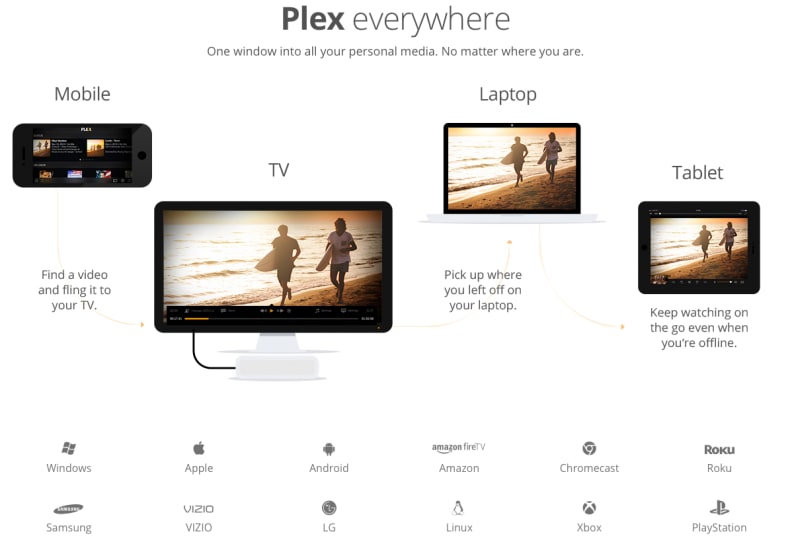
A file sharing/hosting service like Plex can be used to stream your personal 4K content to most current 4K televisions.
Even if you aren't filming and viewing your own content, you can download 4K videos from YouTube right now, and (provided you have a big enough external drive) can play back those MP4 files yourself.
Keep in mind that you can also simply watch most of those 4K options via the YouTube app that's available on every smart TV, but again, you'll need a strong internet connection. While this solution is arguably less elegant than smart TV apps or affordable Blu-ray discs, it's also potentially free.
Add it all up and the options for streaming 4K content are increasing by the minute. With most TV manufacturers diving headfirst into 4K, taking advantage of your fancy new TV will only get easier as time goes by.

