What is HDR? Everything you need to know about HDR TVs
HDR TVs are everywhere—here's what you need to know.
 Credit:
Reviewed / Jackson Ruckar
Credit:
Reviewed / Jackson Ruckar
Recommendations are independently chosen by Reviewed's editors. Purchases made through the links below may earn us and our publishing partners a commission.
If you don’t own one already, an HDR TV is likely in your future. While HDR often goes hand-in-hand with 4K resolution, it's a whole technology unto its own. But what is an HDR TV? HDR (High Dynamic Range) as a display format can be as confusing as it is exciting.
HDR has impacted the entire TV, film, and gaming ecosystem, from the inception of a piece of video content to its eventual delivery to your living room, so there’s a lot of confusion about it. One key thing to understand as you shop for a new TV is that, while any HDR TV can display HDR content, that doesn’t guarantee it will look good. Here’s what you need to know about HDR content, the HDR TVs that display it, and how you can enjoy it at home.
What is an HDR TV?

HDR TVs can play HDR content, and ideally deliver high brightness and wide color production.
In simplest terms, HDR refers to a delivery format for content that has been mastered to take advantage of the high brightness and improved color saturation offered by modern displays. An HDR TV is one that is able to decode and display that content. Ideally, an HDR TV also delivers high brightness, good contrast, and improved color saturation, but that isn’t guaranteed.
In order to experience an HDR picture, you'll need to watch HDR-supported content. Something important to understand is that HDR content itself doesn’t make HDR TVs brighter or more colorful. Rather, it is content that’s designed from the ground up to take full advantage of the improved brightness and color abilities modern TVs already have.
While you'll almost always see HDR bundled with 4K (or 8K) resolution, they are separate technologies. 4K resolution denotes how many pixels a TV has, and thus how well-defined the picture will be. But this doesn’t affect picture metrics like brightness or color. HDR refers to the brightness, contrast, and color volume the video content calls for.
This has to do with mastering. Before HDR, SDR (standard dynamic range) content was mastered for displays with around ~100 nits of brightness (nits being shorthand for the amount of light). HDR content is mastered for much brighter displays, including those that reach 4,000 or even 10,000 nits of brightness (though most TVs top out well below 2,000 nits).
HDR content is also around 30% more colorful than SDR content as of 2022. And perhaps most importantly, HDR expands the number of steps on the “staircase” between absolute black and peak white: while SDR had 1,024 steps, HDR has thousands more (with Dolby Vision, a premium HDR format, reaching above 4,000 steps).
While almost no current TVs can perfectly reproduce HDR masters from studios at present, a good HDR TV can be as much as ten or twenty times as bright as their pre-HDR brethren from 10 years back. This is thanks to improvements in display tech, including better LED efficiency, as well as the introduction of wholly new technologies (like OLED).
This increased brightness, utilized alongside technology like color phosphors or quantum dots, also allows for a big increase in color saturation, taking advantage of a “wide color gamut” sometimes called DCI-P3. There’s an even wider color space, Rec.2020, that new TVs are starting to reach. These TVs are able to produce vivid, colorful images that look a lot more like what we see in the physical world than TVs of the past.
How does HDR work?
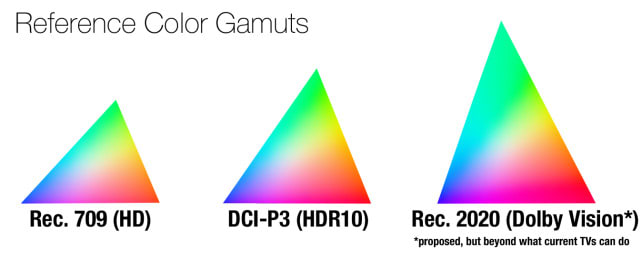
HDR TVs can display much more color than pre-HDR sets, and this range is measured against a color space or color gamut.
How HDR content works its magic is by way of something called “metadata.” This metadata, a kind of embedded signal information, tells an HDR TV exactly how bright and how colorful it should be across different scenes. This makes it possible for content creators to optimize contrast and brightness in very impressive ways, and perhaps most importantly, to optimize it so that it looks as good as possible on the TV you actually own.
This metadata can either be “static” or “dynamic.” Static content stays the same throughout the movie or show, while dynamic HDR content can not only change from scene to scene but even frame by frame. How that scene optimization is handled is determined by the HDR format the content was mastered for.
What are the different HDR formats?
HDR is available in a range of different formats, but the ones you’re most likely to see are Dolby Vision, HDR10, HDR10+, and, to a much lesser degree at present, HLG (Hybrid Log-Gamma). Below is a quick breakdown of each:
Dolby Vision is the HDR format that gets the most attention and it’s probably the one most folks have actually heard of. As Dolby’s proprietary HDR format, manufacturers have to pay a licensing fee in order to utilize Dolby Vision on their TVs. Dolby's version is the most advanced HDR format from a pure specifications standpoint, utilizing Dolby-mastered, dynamic metadata. Dolby has also suggested that displays wielding Dolby Vision should be able to hit at least 1,000 nits of peak brightness, but this isn’t always the case (more on that below).
HDR10 is the generalist, meat-and-potatoes version. It’s an open-source HDR format developed by the CTA (Consumer Technology Association), and while it’s the most common HDR format supported by TVs, it’s also the most limited: it uses static metadata and is not backward compatible with non-HDR TVs.
HDR10+ was developed in part by Samsung and promoted as a free alternative to the Dolby Vision format. It builds upon the HDR10 install base, but adds dynamic metadata on top of the existing HDR10 information. Naturally, you’ll find HDR10+ most commonly on Samsung TVs, though other TV brands and content producers have also adopted it. Right now, Dolby Vision is a lot more common than HDR10+.
HLG (Hybrid Log-Gamma, literally a hybrid of logarithmic transfer functions and analog gamma) is a backward-compatible form of HDR primarily developed for use in cable broadcast scenarios, developed by Japan’s NHK and Britain’s BBC. HLG is currently more of a fixture in Europe, where broadcast HDR is closer to mainstream rollout.
Every HDR TV supports the basic HDR10 format, while many—including models from LG, Sony, Vizio, TCL, and Hisense—also net you Dolby Vision support. Naturally, you’ll primarily find Samsung’s HDR10+ format on Samsung TVs, but it isn’t exclusive either.
Typically, the “dynamic” HDR formats—HDR10+ and Dolby Vision—are going to look better than static HDR10, but this really only starts to matter when you’re choosing between budget, midrange, and high-end HDR TVs or watching content with minimal compression.
What makes a great HDR TV?
An HDR TV needs to be equipped to deliver high brightness and wide color—but not all of them are. HDR content itself doesn’t make HDR TVs brighter or more colorful, it only expects them to be. But plenty of TVs still provide HDR compatibility, despite not always being equipped with the picture-enhancing technology that HDR content was designed for. The best HDR TVs come equipped to deliver as much brightness and color as possible, and how they achieve those things depends on the display technology that powers them.
LED vs OLED
Most folks own LED (LCD) TVs. These are traditional flatscreens, using an LED backlight array that shines through a liquid crystal substrate. Nowadays, LED TVs use a range of cool technologies to deliver better color and increased brightness.
Most of the HDR power in an LED TV comes from the backlight: LED backlights come in edge-mounted, full-array, and—more recently—mini-LED varieties, this last being capable of incredible brightness and better contrast control.
Performance for LED TVs varies greatly, however: You can find HDR-ready LED TVs that deliver a disparate range of brightness benchmarks, from entry-level 200 nit models to flagship 2,000 nit models. Typically, the brighter the LED TV, the better it’s going to look for HDR. The best LED TVs also use color enhancement technology, like quantum dots, to achieve more highly saturated colors.
OLED is an entirely different technology. Instead of using a backlight, each pixel in an OLED TV emits its own light. Due to heat and power limitations, this means that OLED TVs can’t get as bright as even upper midrange LED TVs. Modern OLED TVs usually reach up to around 700 or 800 nits of brightness. However, OLED TVs have a secret weapon that makes them excellent HDR TVs in their own right: perfect black levels.
Brightness vs Contrast
Brightness is only part of the equation when it comes to creating a high-performance HDR display. While an LED TV may be objectively brighter than an OLED TV, OLED TVs deliver much better black levels. Their “perceived” screen contrast, therefore, is often much higher than LED TVs. This is a bit tricky to understand, but essentially, with perfect black levels as a backdrop, a 600 nit point of light can look brighter than a 1,000 nit point of light against a brighter backdrop. You could think of it as "relative brightness." The better the contrast, the better the relative brightness of the display.
On the other hand, OLED TVs generally perform best in darker rooms while brighter LED TVs look better in rooms with more natural light. No matter how good the contrast, natural light can affect how you perceive the display.
OLED TVs also naturally produce highly saturated colors that range into HDR levels. As such, there’s less need for extra technologies such as quantum dots to be applied for them to reach wider color ranges, making them excellent candidates for HDR in general. That said, we're now starting to see OLED displays that add quantum dots for a "best of both worlds" approach.
As you might have guessed, the best HDR TVs are the ones stuffed with the most technologies that boos light and color—the TVs with the highest “dynamic range.” Unfortunately, this means that the very best HDR TVs are usually the most expensive.
But you don’t have to buy high-end flagship TVs to get decent HDR performance, you may just need to scour reviews for brightness results. Generally, we feel that at least 400 nits of brightness is necessary to see an appreciable difference between HDR and SDR (Standard Dynamic Range) video content.
Does HDR ever make a TV look worse?
Even if an HDR TV has “meh” brightness and color production, watching content in HDR is usually still better or at least as good as SDR: you’re still getting the expanded range of “steps” from black to white, even if your peak brightness and color saturation are lackluster. The improvement is subtle, but it’s there.
But sometimes, HDR does actually make a TV look worse. This has especially been a problem with Dolby Vision implementation on certain models: Sometimes, Dolby Vision content actually looks much darker than it should, a la that infamous episode of Game of Thrones.
When this occurs, it’s usually an HDR calibration issue. You can turn the backlight up, adjust the gamma/EOTF in the picture settings menu if possible, or try the content from a different source. In some cases, it may even require hiring a professional calibrator.
However, because the data your TV receives about how to handle HDR content is encoded before it ever gets to your TV, there’s a good chance that these kinds of issues will all be cleared up eventually. Currently, only older HDR TVs still have this “dark HDR” problem.
What are some great HDR TVs?

The best HDR TVs deliver a ton of extra brightness and color saturation.
Some of our current favorite HDR TVs are OLEDs, such as the LG C1 OLED, a 2021 OLED that delivers over 700 nits of peak brightness, a functionally perfect black level, and ample color saturation (97% coverage of the HDR color space). The C1 supports HDR10, Dolby Vision, and HLG formats. Naturally, it’s also pricey, with the smallest 48-inch size still demanding a price tag well north of $1,000 (though the prices have come down a fair bit).
If you have a brighter-than-average room, you might want to consider a premium LED TV instead of an OLED, such as one of Samsung’s Neo QLED TVs.
The 2021 Samsung QN90A, for instance, may not look as good as LG’s OLED in a dark room, but it wins out by a long-shot in a bright one. You’re getting over 1,500 nits of peak brightness (thanks to mini-LEDs), solid black levels for an LED TV, and similarly excellent color saturation (around 96% of the wide color gamut). The QN90A supports HDR10 and HDR10+, but not Dolby Vision. The QN90A is another wallet-buster: the 50-inch model starts well above $1,000, and it goes up from there.
It is possible to spend less and get very good quality HDR, however. The 2021 Hisense U8G delivers even more brightness than the QN90A, over 2,000 nits, and equally high-saturation colors. It also nets you a huge range of HDR format compatibilities: HDR10, HDR10+, Dolby Vision, and HLG, making it arguably a better choice for HDR performance versatility than the QN90A. It’s an especially good value considering that the 55-inch model only costs around $1,000 at time of writing. The overall picture quality isn’t as good as the examples above, but if you’re primarily aiming to get as much brightness and color as possible for your dollar, this is one of the best. As time goes on, more such value-packed displays should arise.
If you want a good HDR TV closer to $500, you’re not going to have a ton of options, especially with recent price hikes, but you can still find a good-enough HDR set.
TCL’s 5-series and 6-series are good candidates there. You can find the 50-inch TCL 5 Series for a little over $500, and that will get you almost 400 nits of peak brightness, good black levels, and decent color coverage (around 91% of the wide color gamut). This is a fine TV by non-HDR standards, but it just cuts it where HDR is concerned.
If you don’t mind spending a little more for better HDR, you can find the 55-inch TCL 6-Series, which will get you close to 1,000 nits of peak brightness and very wide color capabilities.
Regardless of whether or not a TV is HDR compatible, HDR content is only as good as your TV’s hardware, meaning that many of the HDR TVs in the sub-$500 price range can properly display HDR content but won’t have the brightness or color saturation to make it look much different than SDR content. This effectively renders the inclusion of HDR compatibility pointless since there's little to no content that's exclusively available in HDR.
Now that I have an HDR TV, how do I get HDR content?
You can find HDR mastering across a wide variety of content types, including movies, prestige TV shows, and plenty of video games.
The easiest way to access HDR video content is through your HDR TV’s smart platform. HDR is widely available across streaming services, including Netflix, Prime Video, YouTube, Disney+, and iTunes. Since just about every HDR TV is also a smart TV, this is by far the simplest method for finding and watching HDR content.
Where things get more complicated is when you introduce source devices, such as streaming devices, game consoles, and Blu-ray players into the mix. While most new versions of these devices are HDR-compatible, your older stuff—the original Xbox One, older Roku and Apple TV devices, or older Blu-ray or DVD players, for example—aren’t equipped for HDR.
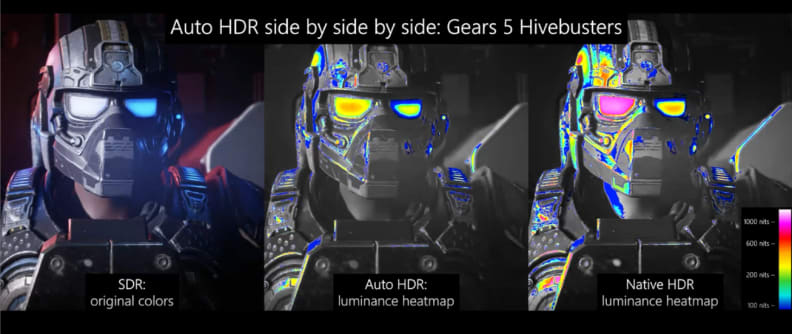
This heatmap shows how HDR modes can enhance visuals in content like movies, TV, and video games.
If you’ve got an HDR-compatible disc device (such as a PS5, Xbox Series X, Xbox One X, or Blu-ray player) you’ll also need to buy Blu-rays and video games that have been mastered in HDR to get the full experience. And you'll want to make sure the format you purchase is compatible with your TV. On the other hand, some devices and even some TVs feature an “Auto-HDR” mode that can upscale the brightness and color metrics of older content to take better advantage of your TV’s capabilities, which is certainly a cheaper (if less impressive) alternative to fully mastered discs.
Just remember that every device in the chain needs the same HDR compatibility, so keeping it to one device (your smart TV) for movies and TV shows is the surest path to success.
To sum it all up
For HDR to look good on an HDR TV, the TV needs high brightness, good black levels, and wide colors. Those are the basics, anyway.
Unfortunately, because achieving those things is entirely dependent on a TV’s hardware, good HDR TVs are still fairly expensive: You’re simply not going to get one for much less than $500, and even the decent ones in those price brackets aren’t going to drop any jaws.
Even if your HDR TV doesn't blow your mind, though, having one is still better than not. And if you haven't bought one yet, you'll be glad to know that workmanlike HDR TVs are getting better all the time. Finally, there’s no shortage of folks (like us) who obsess over this information so you know exactly what you’re buying: check out our list of the best TVs, where we’ve ranked HDR TVs across multiple price brackets.

