Introduction
Tour & Design
The front of the Sylvania LC321SSX is certainly not an out-and-out beauty, but there were clearly some attempts toward design. The bezel is shiny, and the upturned lip at the bottom of the screen is a nice touch. Unfortunately, the onboard controls are tucked under the lip, invisible, making them hard to access.
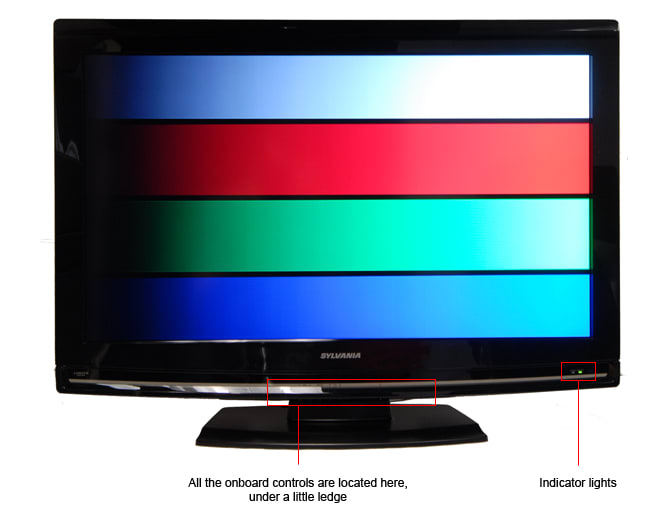
The back of the Sylvania LC321SSX houses the bulk of the ports, which are clearly labeled and fairly easy to access. Unfortunately, the base does not swivel, so you'll need to rotate the whole TV or crane your head around to reach them.
For information about the ports on the back of the Sylvania LC321SSX see our Connectivity section.
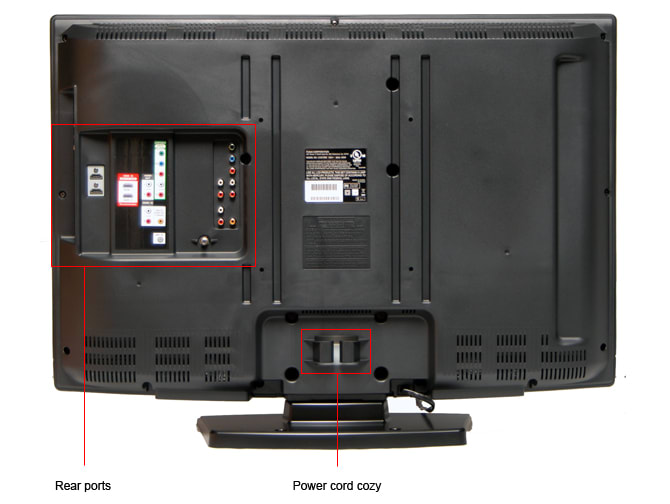
From this angle, you can see the Sylvania LC321SSX is not very thin. And though there was plenty of room on the sides for onboard controls, they are instead hidden under a ledge on the front. On the other side, there's a small selection of ports.
For information about the ports on the sides of the Sylvania LC321SSX see our Connectivity section.

The stand does not pivot or swivel, which is always annoying. It creates difficulty accessing the rear ports and it makes the TV less useful in a wide room. But however cheap the base appears, it seems more than capable of securing this small television.
The onboard controls are awkwardly placed under a lip on the front of the TV. The buttons labels face up towards the user, but you have to reach your hand blindly underneath and hope you're touching the matching button.
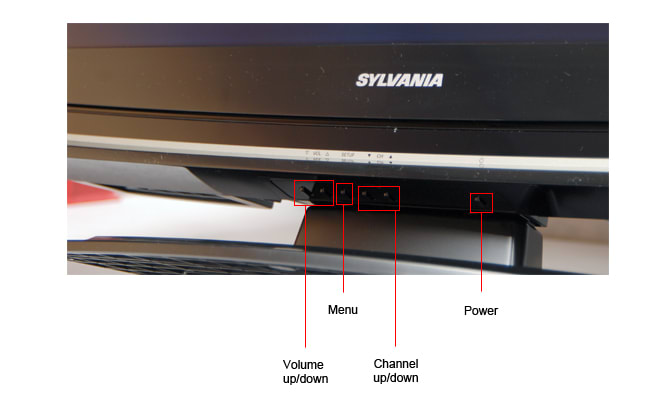
The remote control for the Sylvania LC321SSX is fairly ugly, but it works just fine. For some reason, Sylvania choose a glossy black finish for the remote's surface. Anyone who's ever owned a glossy black anything knows it's a fingerprint magnet, so you can just imagine what this remote looks like after a week of use. It's disgusting to be reminded of one's own oil excretions on such a routine basis.
The Sylvania LC321SSX ships with a remote control, batteries, an instruction manual, a plastic stand, and the matching screw set. This is pretty much what you could expect from any TV, and nothing more.
The Sylvania LC321SSX is not particularly attractive, but it goes beyond a simple rectangle with squared-off corners.
Blacks & Whites
The black level on the Sylvania LC321SSX is fairly good. As you can see from the chart below, the Samsung LN32B460 can get darker, but the Sylvania performed better than the LG 32LG70 and and much better than the Vizio VW32L. In real life, this means deeper blacks in shadowy areas. However, it does not mean more detail in shadows. In fact, the Sylvania LC321SSX is pretty terrible in this regard.
(More on how we test Black Level.)
The Sylvania LC321SSX produced the dimmest white levels of any TV in our little comparison pool, measuring 285.39 cd/m2. Practically speaking, bright whites are probably not as crucial as a nice, deep black.
(More on how we test Peak Brightness.)
The overall contrast ratio from the Sylvania LC321SSX is decent, measuring 1903:1. Of course, it's far smaller a number that what you're used to seeing in Sunday circulars, but we measure the actual contrast ratio that a calibrated TV can display at the same time. Those inflated numbers you see are often the result of tallying the darkest and brightest possible values the TV can display when you fiddle with the menu settings.
(More on how we test Contrast.)
The Sylvania LC321SSX has little problem producing an even black level, even when all the screen space around it bright white.
(More on how we test Tunnel Contrast.)
The Sylvania LC321SSX has a little harder time keeping its white levels consistent. From the chart below, you can see that as the white space gets smaller, surrounded by black screen, the white level gets dimmer and dimmer. This is not a fabulous performance.
(More on how we test White Falloff.)
The screen on the Sylvania LC321SSX did not have perfect uniformity. When we looked at an all-white screen, it was clear that the illumination was not completely even. The corners dimmed and the center was brighter. When we looked at an all-black screen, the corners brightened and we saw some blotchiness scattered around the center.
(More on how we test Uniformity.)
The greyscale gamma chart tells a story, if you know how to read it. The lower left portion of the curve is the shadow detail. Ideally, that's moving in a straight diagonal line, in which case the TV is able to produce a lot of good shadow detail. Instead, the Sylvania LC321SSX produced what we see below. Notice how the line is more or less horizontal before it begins to slope upward? That means that for that entire portion of the dark-to-light scale, the TV can't seem to find any detail. Our eyes confirmed this. Watching a movie with a lot of shadowy areas, like a horror movie, is terrible: you can't make out anything.
After the darkest parts, the curve smooths out, and it appears the Sylvania LC321SSX is rather good at finding detail in highlights. But that's typically not as noticeable as bad shadow detailing. Sorry, Sylvania.
(More on how we test Greyscale Gamma.)
Color Accuracy
The color temperature consistency on the Sylvania LC321SSX is not great. From brights to midtones, it stays more or less on track. But when the signal gets dark, areas that were supposed to be color neutral took on a reddish-orange hue.
(More on how we test Color Temperature.)
The chart below shows the Sylvania LC321SSX's performance for the red, green, and blue channels. Ideally, you would see a diagonal line with no bumps. Instead, we can see a lackluster performance. The lower left hand portion of the line is mostly horizontal, indicating that a lack of shadow detail. The bumpiness of the lines as they progress upward are instances in which you would see 'color banding' in areas where there should be smooth transitions of shading.
(More on how we test RGB Curves.)
The color strips below are composite recreations of the curves shown above. What's most evident, again, is just how little visible data there is in the shadowy parts of the strip.
The color gamut test results show that the Sylvania LC321SSX does a fairly good job sticking close to the rec. 709 color standard. You can see from the chart below that the reds and blues were largely accurate, but the green was a bit off. The white point—the circle in the middle—was way off.
(More on how we test Color Gamut.)
The table below is the hardcore data that's visualized in the chart above.
Motion
The Sylvania LC321SSX is not much of a performer when it comes to motion. We saw a lot of strange aberrations, such as slanting lines that should be vertical, stairstepping, blinking, and more. And though it's not necessarily a characteristic of motion*smoothness*, per se, the picture was frequently marred by noise.
Some of the issues mentioned above are the classified as artifacting, like the blinking. We also saw false color trails in areas of high contrast, which are not unusual, but nonetheless unpleasant.
The Sylvania LC321SSX, strangely enough, is not capable of displaying 3:2 pulldown and 24fps, because it can't support 1080p. That is just plain crazy, because it means that you won't be able to watch Blu-Ray movies without having your Blu-Ray player first downscaling the content. Boo!
(More on how we test 3:2 Pulldown and 24fps.)
The Sylvania LC321SSX is a native 720p display, but chances are, a lot of the content that you're going to feed it are going to be in 480p, 1080i, and 1080p. Well... scratch that last one, because the LC321SSX cannot actually accommodate 1080p content, which is a bit pathetic for a TV manufactured in the last 12 months.
When you feed a TV a signal in something other than its native content, the TV has to scale that signal to fit the screen. Overall, the Sylvania LC321SSX is pretty good.
(More on how we test Resolution Scaling.)
480p
When working with 480p content, we saw few problems with artifacting.
1080i
Video in a 1080i signal lost the outermost 2% of the screen all around, which is called overscan. It's annoying if important information, like news tickers, is close to the edge of the screen, as it might be clipped off. Otherwise, we didn't see too many problems.
1080p
The Sylvania LC321SSX does not support 1080p content. That means no native Blu-Ray support, some video games, and some other content.
Viewing Effects
The Sylvania LC321SSX is a native 720p television. This is a lesser resolution than you find on most TVs, which offer the higher resolution of 1080p. What's amazing and sad about the Sylvania LC321SSX is that unlike nearly every other 720p TV, the Sylvania does not even support the playback of 1080p content. While this likely won't effect video coming from your cable provider, it does prohibit native playback of Blu-Ray discs, some video games, and some other sources.
The viewing angle on the Sylvania LC321SSX is about average for an LCD television. You'll start to lose a significant level of contrast at 23 degrees from center in either direction (making a total viewing angle of about 46 degrees). Plasma TVs have LCDs beat cold at viewing angle, if you need to service a particularly wide room.
(More on how we test Viewing Angle.)
The screen on the Sylvania LC321SSX is not terribly reflective, which is good. If an exterior light is coming in from an angle, it won't be much of a distraction. If the light is shining directly at the screen, it's hard to ignore. If you're watching something with a lot of black on the screen, it might be impossible to ignore. The reflection of a light appears a large, fuzzy halo.
(More on how we test Reflectance.)
The Sylvania LC321SSX has no special processing features. This is a little unusual, but not necessarily a bad thing. We've seen plenty of expensive TVs loaded with features that end up hurting the picture.
Calibration
[

](http://www.displaymate.com/)The Sylvania LC321SSX was calibrated by first putting the TV in 'Personal' mode, a setting that allows you to make your own adjustments. These are the settings we settled on after calibrating the TV with DisplayMate software.
The Sylvania LC321SSX has a handful of video modes.
Remote Control

Ergonomics & Durability*(6.5)*
The remote control that ships with the Sylvania LC321SSX is big and shiny. The glossy finish leaves evidence of your handling like a big, greasy Fishamajig sandwich rubbed against a mirror. There's clearly a reason no one else makes glossy remote controls.
That said, the feels sturdy and relatively comfortable in your hand. The hard edges on the corners should have been smoothed out, but the buttons are sensibly grouped and easy to reach.
The channel and volume up/down buttons are strangely squat, but this is likely because it was built from the same mold as the remote for the Sylvania LD370SC8, which has a series of DVD control buttons underneath. Come to think of it, those are squat, too, so maybe it's just bad design. Everything else on the remote is fine.
Programming & Flexibility*(0.0)*
This remote control cannot be programmed for use with other devices.
Connectivity
The Sylvania LC321SSX has a minimum number of input ports—just enough to get you going. Notably, there are three HDMI ports, but only one component input and one composite input. Another strange element here, though not a critical one, is just how far the labels are placed from the ports. Why?
There's also no VGA input for computers. Sure, it's easy to purchase a VGA-to-HDMI or DVI-to-HDMI converter for a couple of bucks and plug it into the TV. But normally, you also see an 1/8th-inch audio input for connecting the computer's audio. Instead, there's a pair of RCA audio ports that are tied to one particular HDMI port. So, to recap, if you want to plug your computer into the Sylvania LC321SSX, you need a VGA-to-HDMI converter for the video and a mini (1/8th-inch) audio-to-RCA converter for audio. It's unnecessarily complicated.
You can see from the photo below that most of the ports are on the back of the TV.
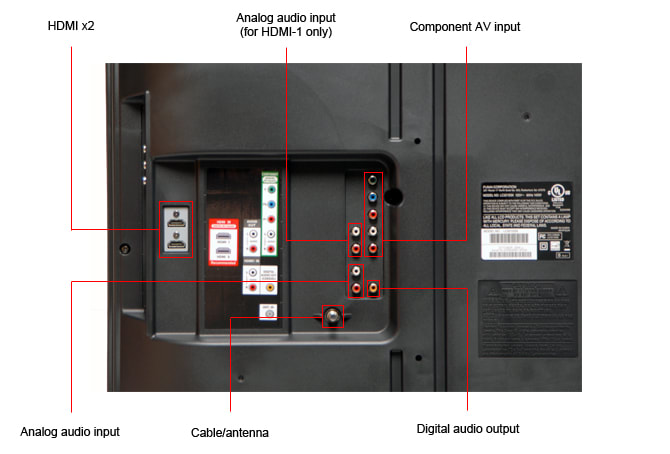
There is a smaller selection of ports on the side of the TV, for quick access.

The output ports on the Sylvania LC321SSX include an analog audio and a digital audio. This is about as much as you can ask of any TV. Notably, the digital audio connection type is coax rather than TOSLINK.
There are no other connections on the Sylvania LC321SSX.
There are no special features for media playback like thumb drives or media cards.
The port placement on the Sylvania LC321SSX is rather good. Everything is plainly labeled and you can see the ports when you crane your neck around to the back. The only real hindrance is the lack of a swivel base.
Audio & Menus
The audio quality of the Sylvania LC321SSX is quite poor. There is virtually no bass response to speak of beyond a muffled, scratchy rumble as the speakers rattle around in the TV. The mids and brighter tones bleed together, and no amount of tweaking with the settings has much of an effect, despite the presence of a 5-channel equalizer. There is, as per usual, a surround sound effect available in the menu, but it seemed to have no effect at all.
The menu interface on the Sylvania LC321SSX is good, precisely because there are so few options available. It's very hard to get lost in the menu. The options are laid out clearly and simply, and making changes couldn't be simpler. The only hang-up – and it's a small, stupid one, is that the button on the remote control that calls up the menu is not called 'Menu,' it's called 'Setup.' Why Sylvania felt the need to break convention in such a small, but futile way is a mystery.
The instruction manual that comes with the Sylvania LC321SSX is comprehensible and clear. It has a table of contents, which is always helpful, but we certainly would have appreciated an alphabetical index at the end. We could not manage to find the Sylvania LC321SSX's manual online and provide you a link, as the Sylvania website is not quite up to par with modern standards.
Multimedia & Internet
The Sylvania LC321SSX has no internet features, which is standard for a TV in this price range.
The Sylvania LC321SSX has no photo playback feature, as there is no USB port or media card slot.
The Sylvania LC321SSX does not play back music or videos, either, for the reasons listed above.
The Sylvania LC321SSX does not play any other type of media.
Power Consumption
**
Power Consumption***(9.21)*
The Sylvania LC321SSX is an average power consumer for a small LCD television. The only tangible way to control power consumption is to adjust the backlight, and strangely, the Sylvania does not have that option. There is an Energy Saving Setting that seems to drop the backlight power, but it's only an on/off control, so you don't have much real control over it.
(More on how we test Power Consumption.)
The chart below shows the average cost per year compared to similar televisions.
Vs Vizio VW32L
Value Comparison Summary
The Vizio VW32L is also a 32-inch, 720p LCD with a low price tag. In itself, the TV is uglier, but it's what on the screen that counts, and the Vizio outperforms the Sylvania in most tests. We dislike the meager two HDMI ports on the Vizio, but overall, it's a better buy.
Blacks & Whites
The Sylvania LC321SSX has a much better contrast ratio than the Vizio VW32L, due mainly to the black levels, which were much deeper on the Sylvania.
Color Accuracy
The Vizio VW32L produced a much better color temperature consistency than the Sylvania LC321SSX (it's hard to do worse, in truth). But the RGB curves were closer in score, indicating that the TVs were equally adept at smoothing out color gradations.
Motion
The Sylvania LC321SSX showed terrible problems with motion performance, and the Vizio VW32L far exceeds it. Its just a better processor inside, and the results are clear.
Viewing Effects
The Sylvania LC321SSX and the Vizio VW32L have similar viewing angles of about 48-50 degrees in total (24-25 degrees on each side from center), which is about standard for an LCD television.
Connectivity
The Sylvania LC321SSX has the bonus of one more HDMI port than the Vizio, but the Vizio includes a VGA port for computer connections. To do the same on the Sylvania, you need a VGA-to-HDMI adapter, then an 1/8th-inch-to-RCA for the audio. Both TVs are pretty light on bonus ports like USB and media card slots.
**
**
Vs Samsung LN32B460
Value Comparison Summary
The Samsung LN32B460 is a better TV in almost every regard. In some small part, most major TV manufacturers coast on their brand name in low-end products. And while the LN32B460 is not an amazing TV in and of itself, Samsung does manage to produce better televisions than most in the 32-inch range. It certainly trumped the Sylvania.
Blacks & Whites
The Sylvania LC321SSX did, in fact, have one of the better contrast ratios of any of the TVs in this comparison pool. The Samsung LN32B460 trounced it thoroughly, but that happens to be a very good television. The Sylvania LC321SSX is a lower-end model, but it still managed a decent black level and peak white.
Color Accuracy
The color temperature consistency of the Sylvania LC321SSX is quite poor, brutally evinced in the graph below. The Samsung LN32B460 had no problems. However, the two TVs were more closely matched in the RGB curves test, which measures how smoothly TVs can resolve color gradations. In its favor, the Samsung produces more detail in shadows.
Motion
The Samsung LN32B460 offers much, much better motion performance than the Sylvania LC321SSX. The Sylvania showed a lot of problems, from artifacting to making vertical lines diagonal.
Viewing Effects
The Samsung LN32B460 and Sylvania LC321SSX have roughly the same viewing angle, about 24-25 degrees from center on either side (making a total viewing angle of about 48-50 degrees).
Connectivity
The Samsung LN32B460 has a much better selection of ports than the Sylvania LC321SSX, including extra composite and component AV inputs, more analog audio inputs, more audio outputs, and a VGA input for computer display.
**
**
Vs LG 32LG70
Value Comparison Summary
The LG32LG70 is not a fantastic television, but it costs nearly twice as much. On the plus side, the USB port on the LG allows for music and video clip playback from a thumb drive. It's also a 1080p television, and therefore a higher resolution than the Sylvania. On the down side, the performance is only so-so, and the viewing angle is terribly narrow.
Blacks & Whites
The Sylvania LC321SSX is able to produce deeper black levels than the LG, which is really what people look for most in this set of performance values. The LG 32LG70 had brighter whites, but the Sylvania had an overall wider contrast ratio.
Color Accuracy
The color temperature consistency of the LG 32LG70 is far superior to the Sylvania LC321SSX, as you can see from the charts below. But the color gradations, measured in the RGB curves, are roughly similar. Overall, we prefer the LG.
Motion
The Sylvania LC321SSX proved to be an inferior television in our motion testing, due to the flickering, wobblies, and artifacting that we saw. The LG, while not perfect, is much better.
Viewing Effects
The LG 32LG70 has a narrower viewing angle than most LCDs, which are narrow to begin with. It measured about 12 degrees from center in either direction, or 24 degrees in total. The other three TVs in this comparison pool had nearly double that viewing angle.
Connectivity
The LG32LG70 has the added benefit of a USB port, which allows for the playback of video and music clips loaded onto a thumb drive. Even without that, the LG's port selection is better, with additional audio inputs and outputs, and a VGA port.
**
**
Conclusion
Series Comparison
LC32xSSX Series
As far as we can tell, there is no difference between these two models. The instructional manual lists both of them, making no distinctions. The Sylvania website indicates that the LC320SSX is the premium model, but we see no such premiums.
Meet the tester
David Kender oversees content at Reviewed as the Editor in Chief. He served as managing editor and editor in chief of Reviewed's ancestor, CamcorderInfo.com, helping to grow the company from a tiny staff to one of the most influential online review resources. In his time at Reviewed, David has helped to launch over 100 product categories and written too many articles to count.
Checking our work.
Our team is here for one purpose: to help you buy the best stuff and love what you own. Our writers, editors, and lab technicians obsess over the products we cover to make sure you're confident and satisfied. Have a different opinion about something we recommend? Email us and we'll compare notes.
Shoot us an email
