Introduction
Tour & Design
Front
On the front of the LG 37LH55 you will find four indicator lights, including the Sony logo, which lights up.
Back
On the back of the KDL-52XBR9 you find the ports, located on the right side when facing the back. For information about the ports on the back of the Sony Bravia KDL-52XBR9 see our Connectivity section.
Sides
On the left side of the Sony Bravia KDL-52XBR9 you will find a selection of ports. On the right side you will find the on-tv controls. For information about the ports on the side of the Sony Bravia KDL-52XBR9 see our Connectivity section.
Stand/Mount
The Sony Bravia KDL-52XBR9 doesn't require any assembly, and unfortunately it doesn't swivel either.
Controls
The on tv controls are found on the right side of the Sony Bravia KDL-52XBR9.
Remote Control
The Sony Bravia KDL-52XBR9 is similar to remotes we've seen from other Sony HDTVs.
In The Box*(6.0)*
You get the usual selection of acessories in the box with the KDL-52XBR9: the remote, two manuals (a quick start guide and the operation guide), plus a handful of other bits of paperwork. Missing, though, is a HDMI cable.
Aesthetics*(7.0)*
The KDL52XBR9 has a clean, understated look. Our only real complaint is the three indicator lights in the bottom right corner, which are somewhat distracting.
Blacks & Whites
Black Level*(9.51)*
We measured the black level of the KDL52XBR9 at 0.05 cd/m2, which means that the blacks on the screen are extremely deep and dark. This is also the lowest black level that we've ever seen, so this display would produce the deepest, darkest blacks of any HDTV that we've tested.
Peak Brightness*(10.61)*
We measured the maximum brightness that the KDL52XBR9 could manage at an eye-watering 440.47 cd/m2, which is extremely bright. In fact, it's the brightest we've seen from any TV since we started testing, beating out the previous record holder (the Samsung LN46B750) by a significant margin. This is important because the brighter the image, the better it will hold up in direct sunlight or a brightly-lit office. This HDTV should have no problems producing a visible image in pretty much any set of conditions.
Contrast*(10.61)*
With those deep blacks and bright whites, it is no surprise that this display has an extremely good contrast ratio; we measured this at 8809:1. Again, this is the widest contrast ratio that we've seen; the closest competitor was the 5225:1 of the Samsung LN40B650, and only a handful of others have managed above 4000:1.
One thing to note here is that Sony's own figures give a 100,000:1 contrast ratio, but this is a dynamic contrast ratio that relies on the displays ability to dim the backlight when there is only minimal white on the screen. As this doesn't reflect a realistic scenario, we don't use this feature in testing; our contrast ratio is determined by the difference between the black and white with the backlight at maximum.
Tunnel Contrast*(8.12)*
Having bright whites and deep blacks is of no use if they interfere with each other, which is what we test here. In our tunnel contrat test, we look at the brightness of an area of black in the center of the screen as it is surrounded by more and more white. Imagine that you're watching a documentary on polar bears; this test looks at how well their black eyes would be reproduced. On some TVs, the black turns to grey as light bounces around inside the TV. We saw some increase in the black with KDL-52XBR9 in this test, but the blacks remained prety deep, and we wouldn't expect this to be a big issue with most artic adventures.
White Falloff*(9.79)*
The flip side of this is how well the whites hold up; do they get brighter or darker as the amount of white on the screen changes? We found that this wasn't a big issue with this display; the brightness of the whites remained mostly constant from a small area of white on screen to the entire screen being white. We did see some variation (the whites got slightly brighter as the amount of white on screen increased), but this was only a small amount.
Uniformity*(9.25)*
We were extremely impressed with the uniformity of the KL-52XBR9; we saw very little evidence of problems on either black or white screens. On some TVs, we see darker areas on white screens and lighter patches on black screens, but this display only had very minor issues, with the edges of white screens looking slightly dimmer than the center. But this was a very minor issue, and the transition from the bright to the dark was very smooth, so it would not be noticeable to most users.
Greyscale Gamma*(5.53)*
Gamma describes how the television handles the greys that fall between black and white; if the gamma is too high, the display goes from black to white too quickly. We found that the KDR-53XBR9 was a little high here; the gamma of 3.11 is significantly above the 2.2 to 2.4 range that we look for. Even tweaking the gamam didn't make that much difference; we found that with the gamma setting at maxiumum (it allows you to tweak gamma with options of min, -2, -1, 0 +1, +2 and max) the gamma only fell to 2.74.
Resolution Scaling*(8.18)*
The KDR-52XBR9 is a 1080p display, which means that it can handle the highest resolution HDTV signals that devices can currently output. But it also has to be able to handle lower resolution signals produced by devices such as cable boxes or others, which is what we test here.
480p*(8.05)*
Devices such as standard definition DVD players with digital outputs produce 480p signals, and the KDR-52XBR9 had no problem handling these: the images were displayed cleanly and sharply. The overscan was a little high, though; at 4 to 5%, the edges of the image were a little more cropped off than we usually see. This could be reduced by switching the display to the full aspect setting, which reduced the overscan to about 3%.
720p*(8.5)*
Many sports broadcasts are transmitted in 720p, as it does a better job of producing smooth movement than 1080i. The KDL-52XBR9 had no major issues here; again, the images were cleanly and sharply reproduced. By default, the display showed these images without overscan.
1080i*(7.75)*
Most high-definition cable and over the air broadcasts are transmitted in 1080i, so it's good to see that the KDL-52XBR9 had no major problems showing these images; again, the images were cleanly rendered, and movement on the screen was smooth and sharp.
Color Accuracy
Color Temperature*(9.86)*
As part of out calibration process, we set the color temperature of the screen to about 6500k (we used the warm setting on this display), but we also test how constant this white color temperature remains as the intensity decreases. In an ideal world, the color temperature of the whites would remain constant, but we sometimes see it vary, which means that grays could have a slight color tone. the KDL-52XBR9 didn't have any big problems here, though; although we saw some variation in the color temperature, the variations were only minor, and in most cases were so small that you wouldn't even notice them. On the graph below, the green area shows the amount of difference that most users would notice; if the line veers outside of this area, you would notice the color shift. However, it only does this on a couple of sports on the graph, and then only by a very slight amount.
RGB Curves*(8.19)*
We also look at the display's performance with each of the red, green and blue components that it uses to produce colors on the screen. For a perfect TV, the response curve of the graph below would be a perfectly smooth curve, with no bumps or jumps. In practice, we usually see some bumps on this curve caused by the way that displays process signals before they display them. the KDL-42XBR9 did well here, though; there are only a few bumps on the curve, and they are pretty minor. It's certainly not trouble-free, but the response is pretty smooth overall.
Below you can see the Sony KDL-42XBR9's RGB performance compared to three other HDTVs. In the simulated gradients below, the ideal response gradient should look perfectly smooth; if it doesn't, the device that you are viewing this review on has a less than perfect response itself.
On the reds, you can see the effect of the higher gamma of the Sony; the reds fall off quicker from their peak.
The effect on the greens is more pronounced; some of the mid tones seem to be missing completely. However, there are no major sudden jumps or any obvious banding in the gradient.
Again, the blue shows the high gamma (which means that it drops towards black rather quickly), but there is no sign of banding or other problems.
Color Gamut*(4.66)*
The range of colors that a TV should display (the color gamut) is set by an international standard called ITU-R Recommendation 709, or rec.709 to its friends. So, we test the performance of HDTVs by measuring how closely they comply with this standard. The KDL-52XBR9 had some issues here; we found that the color gamut was slightly off from what the standard requires. In particular, the red and blue were inaccurate, with the measured colors being more saturated than the gamut. This means that things like blue skies or bright red uniforms may appear to be deeper colors than what the filmmaker intended. One thing to note here; the KDL-52XBR offers a gamut setting called wide (which expands the color gamut beyond the standard limits), but we tested this display with this set to standard.
For the chromaticity geeks out there, below are the measured co-ordinates of the rec.709 gamut and the measured gamut for the KDL-52XBR9.
Motion
Motion Smoothness*(7.0)*
The KDL-52XBR9 includes Sony's latest Motionflow 240Hz refresh rate, and this did perform well in our tests with moving video. We found that enabling it produced significantly smoother video, although the high setting did make some objects on screen look rather flat. Faces, for instance, looked more like illustrations than the finely nuanced objects we all look at in the mirror in the morning. We found that the Standard setting for Motionflow struck the best balance, producing smooth motion and not overly affecting the quality of the images on the screen
Motion Artifacting*(7.75)*
All video processing involves some sort of artifacting, where the processing that the display does changes the look of the video and introduces some other issues. We only found minimal evidence of artifacting on this display, though; there was some evidence of tearing on sharp edges, where a rapidly moving edge became disjointed. But that was the only issue that we found, and this didn't appear to be too much of a problem; it was only noticeable occasionally when watching video.
3:2 Pulldown & 24fps*(8.0)*
Many TV content produces use a process called 3:2 pulldown to give their shows a more film-like look, or to convert film (which is shot at 24 frames per second) to be shown on TV, which runs at 29.97 frames per second. Your TV then has to detect and convert this signal appropriately, and we found that the KDL-52XBR had no problems detecting and appropriately converting this signal. The CineMotion setting that is used to control this has two settings (called Auto 1 and Auto 2); we found that Auto 2 was the best one to use in most situations; Auto 1 produced slightly smoother video, but some sections of the image became slightly glitchy, with a distracting juddering effect. Auto 2 was the more subtle effect, but it also did not have the artifacts.
We also found that the KDL-52XBR9 had no problems detecting and displaying a true 24 frames per second video signal produced by a Blu-ray player.
Viewing Effects
Viewing Angle*(4.71)*
We found that the KDL-52XBR9 had a slightly dissapointing viewing angle; we measured the angle at which the contrast ratio dropped by 50% to be about 22 degrees, for a total viewing angle of 44 degees. This is somehat less than many other displays we've looked at; the Vizio VF550XVT, for instance had a total viewing angle to about 66 degrees. One thing to note here is that our measurments vary from the ones that the manufacturers use: most quote a figure for the angle at which the contrast ration drops below 100:1, which is much wider than our measure.
Reflectance*(6.0)*
A good HDTV has to deal with refelctions without affecting the aulity of the image, and we found that the KDL-52XBR9 did well here; although reflections were visible on the screen, they were not overly distracting. If you have a light close to your couch, you might see the reflection of the light in the screen if the angle is right, and you would also see a slight cross pattern around the light, but we didn't find it to be overly distracting from the screen itself.
Video Processing*(3.0)*
The Bravia KDL-52XBR9 offers a nubmer of features designed to enhance a noisy or otherwise problematic image.
As usual with these settings, we didn't find any that are any real use. The noise reduction does help if you have a particularly poor quality cable channel, but you'd be better off either checking your cable or complaining to your TV company.
Calibration
Calibration
[

](http://www.displaymate.com/)In order to ensure that we test HDTVs under the best possible circumstances we calibrate them using DisplayMate software. This is the same software used by many manufacturers. Below you can see our calibrated settings. If you wish you can also pay someone to come into your home and calibrate your HDTV, alternatively you can use our settings, although we need to note that the best calibrations are unique to your viewing environment. The calibrated settings listed below only list items that we changed.
We also turned all of the video processing features (such as noise reduction, etc) off.
Video Modes
The KDL-52XBR9 comes with a variety of pre-programmed modes.
That's a pretty decent selection of modes, although we would have liked to have seen more custom modes for extra customizability.
Remote Control
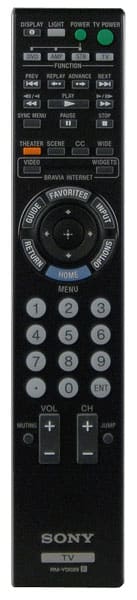
Ergonomics & Durability*(7.75)*
The Sony Bravia KDL-52XBR9's remote is identical to the one we saw on the Sony KDL-46Z5100. The remote is long and has some heft to it. The back is grooved, with an indentation where your forefinger sits when held at neutral. The buttons are made of soft plastic, with the exception of the directional pad. They are easy to press, with good key travel, but could use more tactile feedback. Balance at neutral is good, but it does feel a bit bottom heavy if you move your hand any higher up the remote, as you will need to when pressing the power button. There is a backlight, with a pleasant blue light that illuminates the buttons in dark situations.
Button Layout & Use*(5.5)*
The Sony Bravia KDL-52XBR9 has both good and bad in the button layout department. On the one hand we were very happy to have almost all of the important menu navigation buttons in a circle right around the directional pad. On the other hand we have no idea what Sony was thinking about when they put the volume and channel buttons at the bottom of the remote, separated from the directional pad by the whole number pad. This means if you want to change the channel or volume you'll need to shift your hand. On the plus side we were able to control the KDL-52XBR9 at very oblique angles with the remote.
Programming & Flexibility*(1.0)*
The Sony Bravia KDL-52XBR9's remote can be used to control other Sony home theatre devices connected via HDMI using Sony's Bravia Sync feature. We're not big fans of this kind of proprietary technology, so we're only awarding a single point for it.
Connectivity
Input Ports*(7.5)*
The Sony Bravia KDL-52XBR9 has ports grouped in two locations, on the left side of the television and on the back. On the left side you find the VGA input, with associated 3.5mm audio input, three HDMI ports, S-Video input, composite input and analog audio input.
On the back you'll find the fourth HDMI port, with it's own analog audio input. You'll also find both of the component video inputs here, with their own analog audio inputs.
It's interesting that Sony has decided to place the majority of input ports, especially HDMI, on the side of the television instead of on the back. This is the opposite of what we see on most televisions. We actually rather like it as it makes connecting and disconnecting HDMI devices on the fly much easier.
Output Ports*(2.0)*
As with most HDTVs there are two audio out ports on the Sony Bravia KDL-52XBR9. These are one analog audio out, and one digital audio out. Both are located on the back of the television.
Other Connections*(3.0)*
The Sony Bravia KDL-52XBR9 has a buil-in ethernet port. This allows you to both access a variety of internet content and media content stored on your network using the DNLA standard. The ethernet port is located on the back.
Media*(1.0)*
The Sony Bravia KDL-52XBR9 has two USB ports, but the one on the back is only used for service purposes. There is another USB port on the left side that allows you to access music, photos and video from a connected USB device, although this is incorretctly labelled as the service port.
Placement*(7.0)*
The Sony Bravia KDL-52XBR9's ports are well placed for easy access. Not only are many of the most important ports found on the left side of the television rather than the back, but even those on the back are easy to access by simply reaching around the left side. The only problem we see is that the stand does not swivel, so if the television is backed up against a wall you'll probably have to move it a bit to get to those ports on the back.
Audio & Menus
Audio Quality*(7.25)*
The Bravia KDL-52XBR9 has two large speakers located below the screen pointing downwards, and we found that they produced both plenty of volume and good quality sound; in our test sequences, we heard loud, thumping bass and plenty of fine detail in the high frequencies. The S-Force pseudo-surround sound was also surprisingly effective; although it was not as good as a proper surround sound speaker system, it definitely added more prescence to the sound and widened the pereceived field of the sound significantly.
Menu Interface*(6.0)*
Like most recent Sony devices, the Bravia KDL-52XBR9 uses their Xross Media Bar menu, which presents the main options (such as Inputs, TV, Music, etc) on a left to right scrolling menu, and the sub-options on an up and down scrolling menu. It generally works well, and makes it easy to find things such as the various widgets and Internet features it offers, but some options are also a little deeply buried; to get to the backlight setting, for instance, you have to go into the main menu, scroll over to settings, scroll down to Picture & Display, press okay, then select picture adjustments, hit okay, and then scroll down to backlight. So, while the menu is easy to use, it does bury some important settings several layers deep.
Manual*(7.5)*
This display comes with a set of operating instructions and a quick setup guide, both of which are well written and are pretty comprehensive. Sony also offers a very good online setup guide, which covers all of the settings and controls for this screen. This can be accessed online here.
Formats & Media
Formats*(10.5)*
The KDL-52XBR9 can handle pretty much any sort of video signal you throw at it, from analog standard definition video up to a full 1080p signal. It can also handle signals in Sony's own wider x.v.Color space, which has a wider color gamut than the HDTV standard. However, this will only provide a real benefit with a DVD or Blu-ray player that supports it, which most do not.
Photo Playback*(4.0)*
The KDL-52XBR9 can display photos from a USB device, from a DLNA server on the network or from a Flickr account using the Yahoo! widget. We found that this was easy to use: you use the main menu to select the photos to view and them move between them using the directional keys. It's a no-frills approach, though; you can scroll through the files, but you can't sort them by date or create slideshows.
Music & Video Playback*(3.0)*
A similar approach is used for playing back music and videos, and the KDL-52XBR9 can handle MP3 audio and MPEG-4 video either from a USB device or from a DLNA server running on your home network (such as a PC running DLNA server software). It cannot, however, handle other audio formats (such as AAC or Ogg Vorbis) or other video formats; it choked on videos saved in H.264 format (as used in Apple's Quicktime format).
Streaming Playback*(10.4)*
The KDL-52XBR9 supports streaming video from a wide number of services, including YouTube, Amazon Video On Demand, Blip.tv and CBS. A number of other smaller video providers are also included, such as Wired, Epicurous, Sports Illustrated and Dailymotion. However, some of these sources are somewhat misleading; the CBS section, for instance, doesn't have full epsiodes of shows, just a series of clips.
It is also possible to add you own sources through an RSS feed. Sources such as Netflix and others can also be added if they offer a Yahoo! Widget that supports them, and these are becoming available now.
Power Consumption
Power Consumption*(8.31)*
For a large TV, the Bravia KDL-52XBR9 doesn't suck down a lot of juice; at our standard setting (where we measure the screen brightness to be 200 cd/m2), we found that this display would cost about $33.76 a year to run for an average of 5 hours a day. That's a pretty good figure, especially when compared with some others, such as the slightly bigger Vizio VF550XVT that would cost over $50 a year. But watch out for the backlight level; if you crank the backlight up to maximum to get the maximum brighness level, the cost rises to $58.71 a year.
Vs Sony KDL52V5100
Value Comparison Summary
In terms of price, the KDL-52V5100 is the winner; it's priced at around $1800, which is about $700 less than the XBR9. The XBR9 does have a wider set of features, though, and superior performance, so it's a question of if the extra features and value are worth the money.
Blacks & Whites
The XBR9 is the clear winner here in all of our tests; it has deeper blacks, brighter whites and a wider contrast ratio between the two.
Color Accuracy
There was little competition here; both displays had consistent whites and smooth RGB responses, but they both also had slightly inaccurate color gamuts.
Motion
Although the XBR 9 has Motionflow 240Hz support (while the V5100 has Motionflow 120Hz), we didn't see an awful lot of differnece between the two displays in how they show motion. The XBR9 was slightly smoother, but the difference was very minor.
Viewing Effects
The V5100 has a slightly wider viewing angle than the XBR9, which might be a plus if you are part of a big family, or if you plan to use the display as an office noticeboard.
Connectivity
The only major difference between the two displays in terms of connectivity is the prescence of the ethernet port on the XBR9, which allows it to access network and Internet content. Otherwise, the two displays are identical.
Vs Samsung UN46B6000
Value Comparison Summary
The Samsung is the cheapest display, but when you consider the larger size of the Sony, the price difference is not that significant. One advantage that the Samsung has is the use of an LED backlight, which means that the display is significantly thinner: less than an inch thick, while the Sony is a comparatively chunky 3 inches, plus space for the cables.
Blacks & Whites
The Sony has a slight edge on performance here; it has deeper blacks and brighter whites. But the Samsung is no slouch; it has very decent performance in all of our tests.
Color Accuracy
Both displays also scored well here: we saw consistent whites and smooth RGB responses from both. The Sony was a little more accurate on the color gamut test, though; the Samsung was inaccurate on all three corners of the gamut, while the Sony was only off on two.
Motion
The Sony was the better display at showing motion; we saw none of the occasional glitches that bedevilled the Samsung, and it was much better at processing a 3:2 pulldown signal.
Viewing Effects
Neither display blew our socks off when it came to viewing angle; on both, the contrast ratio fell off quickly as you move away from straight in front of the display.
Connectivity
The two displays have a pretty equal number of ports and sockets for connecting to other devices, but the Sony's ports are more convenient; the Samsung ports face sideways which makes routing cables difficult.
Vs Vizio VF550XVT
Value Comparison Summary
The Vizio is the clear winner when looking purely at price; at $1800, it is much cheaper than the Sony, although it is also much larger.
Blacks & Whites
The Sony is the clear winner when it comes to performance, though; it has significantly darker blacks, brighter whites and a wider contrast ratio between the two. This would make for a much more dramatic and attractive picture.
Color Accuracy
The Sony Bravia KDL-52XBR9 and the Vizio VF550XVT had similar color performance, both doing relatively well in our testing. The color temperature for both were very solid while the Bravia had a slight edge in color accuracy, and the Vizio a slight edge in color gamut.
Motion
We found that it was a pretty even match between the two in displaying motion. Although the Sony has a 240Hz refresh rate while the Vizio runs at 120Hz, this doesn't translate into better motion. We did find that the Sony did a better job at preserving detail in the moving objects, though.
Viewing Effects
The Vizio has a singificantly wider viewing angle than the Sony, which means that it would be better suited for use in large groups or as an office display.
Connectivity
The Sony is the better connected display by a significant margin; although the Vizio has more HDMI ports, the Sony has USB and ehternet ports, both of which open up a number of possibilities that the Vizio can't handle, such as viewing photos, videos and other media from both USB devices and the Internet.
Conclusion
Series Comparison
XBR9 Series
The Bravia XBR9 series is the flagship line of Sony's range, with models ranging from 32 inches up to the 52 inch one that we looked at. All of the models in this line use cold calthode florescent (CCFL) backlights, although some models in the similar XBR8 line offer LED backlights.
Meet the tester
Richard Baguley is a veteran writer who has written about technology ranging from Alphabet to Zip file utilities. He has contributed to pretty much every major tech publication, including Amiga Format Magazine, PC World, Wired, CNET, Toms Guide, Forbes, and many others. He lives in the Boston metro area with his wife, dog, and an indeterminate number of cats.
Checking our work.
Our team is here for one purpose: to help you buy the best stuff and love what you own. Our writers, editors, and lab technicians obsess over the products we cover to make sure you're confident and satisfied. Have a different opinion about something we recommend? Email us and we'll compare notes.
Shoot us an email
