Introduction
Overall Design
{{section_header}}{{section.name}}{{/section_header}}
The {{product.name}} is what you've come to expect televisions to look like: a black plastic rectangle standing on a black plastic base, with a rectangular, black plastic remote. The {{product.model}}'s profile is a bit thick compared to most televisions these days, that's because it relies on CCFL backlighting, a series of fluorescent light tubes that take up more space than the newer standard of bright little LEDs.
Front
{{section_header}}{{section.name}}{{/section_header}}

Back
{{section_header}}{{section.name}}{{/section_header}}

Sides
{{section_header}}{{section.name}}{{/section_header}}

Stand/Mount
{{section_header}}{{section.name}}{{/section_header}}
The stand is lacking in much function or design. The back of the base, the part that faces the wall, curves with the TV if that's important to you. The neck of the stand does not twist in either direction making connections more difficult, especially if you need to change anything once it's all in place.

Controls
{{section_header}}{{section.name}}{{/section_header}}
Here is where lack of design actually helps the {{product.name}}. Flashier models usually have touch sensitive controls right on the front of their veneers. We disagree with this concept fundamentally. Touch controls are hard to find or differentiate in the dark and they leave noticeable fingerprints on something that is supposed to be eye-catching.
The {{product.name}} uses the classic method of actual buttons, allowing the user to locate and operate the controls properly in any setting. These buttons have excellent key travel and there are controls for the menu system in addition to the regular lot of channel, volume and power controls. Thanks to these buttons, the {{product.model}} will be free from the horrors of the messy smudge monster.

Remote Control
{{section_header}}{{section.name}}{{/section_header}}
The top part of the remote is programmable for any devices within the Bravia Synch line of equipment, which include Sony DVD, Blueray Players, some versions of the PS3 and other Sony products. The rest of the remote is hum drum and rather large for the basic functionality it controls.

In the Box
{{section_header}}{{section.name}}{{/section_header}}
In addition to a television, we received a remote, two AA batteries, a black, plastic stand, a user's manual and various warranties and warning documents.
Black Level
{{section_header}}{{section.name}}{{/section_header}}
We don't expect LCDs to get that dark compared to their plasma counterparts. What you see below are four LCD screens, none of which get darker than 0.1 cd/m2. Less than 0.1 is a benchmark of quality we tend to see only on plasma screens. The {{product.name}}'s recorded 0.34 cd/m2 is slightly below average for an LCD, but not terrible. More on how we test black level.

Peak Brightness
{{section_header}}{{section.name}}{{/section_header}}
The {{product.name}} is not especially bright for an LCD screen, but it will be bright enough to be setup in a well lit or sunny room with no problems.
The Samsung in the comparison below has a low peak brightness, but this is probably how it achieved the powerful dark on the other end of the spectrum. If you skip down to the contrast ratio section, you will see how this plays out. More on how we test peak brightness.

Contrast
{{section_header}}{{section.name}}{{/section_header}}
Contrast ratio is one of the main selling points for televisions today. With an unimpressive performance in black level and peak brightness, the contrast ratio on the {{product.name}} is, to no one's surprise, unimpressive. A ratio of less than 1000:1 is not great, but so close to this goal at 945:1, the {{product.model}} is not outright failing here.
You can see that the Samsung has won this contest because of its low black level, where a strong contrast ratio is generally established. More on how we test contrast.

Tunnel Contrast
{{section_header}}{{section.name}}{{/section_header}}
As we expected, the black level for the {{product.name}} stayed fairly consistent as we increased the area of screen displaying pure black. LCD screens do not usually dim or brighten the screen depending on the image displayed, and the relative steadiness of the line in the chart shows this to be true about the {{product.model}}. More on how we test tunnel contrast.

White Falloff
{{section_header}}{{section.name}}{{/section_header}}
Similar to the Tunnel Contrast test, we expect LCDs to stay consistently bright when an area of white on the screen increases. The steady horizontal line of the graph below shows that the {{product.model}} had no noticeable changes in brightness with incremental changes in areas of white. More on how we test white falloff.

Uniformity
Greyscale Gamma
{{section_header}}{{section.name}}{{/section_header}}
There is only one way to truly succeed in this test: the graph below should be a smooth, straight line, with a slope between 2.1 and 2.2. Rarely do we find a television that matches this exactly. You can see that the line in the chart below is not exactly smooth, with a curve at the beginning and small peaks and valleys towards the middle. This tells us that the {{product.name}} could not transition smoothly along the grey scale from dark to light, meaning that there are grey values that this Sony has trouble producing. The line slope of 2.71 is far enough outside of ideal to say it's not so great. These attributes account for the {{product.model}}'s low score here. More on how we test greyscale gamma.

Color Temperature
{{section_header}}{{section.name}}{{/section_header}}
On an all white screen, the color temperature was a pretty close to perfect at 6555 K. With any change in brightness, the color temperature strayed way into the warm, meaning that any amount of grey will have a noticeable orange tint. This tinting gets worse as the signal gets darker all the way until complete black, when it recedes back to semi-normal. More on how we test color temperature.

RGB Curves
{{section_header}}{{section.name}}{{/section_header}}
These curves have a really nice shape to them, reaching from 0 to 100% signal brightness with very minimal peaking towards the bright end of the spectrum. The lines could certainly be smoother. The many bumps in the line mean that the {{product.name}} jumps from one value to the next, rather than producing a smooth gradient of colors from dark to light. More on how we test RGB curves.

In the color strips below, you will see the jumps in the RGB curves represented as bands of color, separating one section of brightness from the next. Compare this to the ideal response, which moves imperceptibly along the gradient, and you should see the difference.
Motion Performance
{{section_header}}{{section.name}}{{/section_header}}
The {{product.name}} was feeling a bit bruised after our battery of motion tests. The technology employed by the {{product.model}} explains this sub-par performance. Modern HDTVs tend to have processors with a refresh rate of 120 Hz or higher, with some sort of interpolation processing mode to mimic refresh rates of up to 480 Hz. These processing modes are not appropriate for all viewing, as they can make film-based content look unnaturally smooth, but they certainly help with our motion tests. The {{product.name}} refreshes it's screen only 60 times per second (60 Hz) and there were no video processing features to help with motion performance, leaving the {{product.model}} to fend for itself in this harsh world of television testing.
We were lucky enough to have two 32'' Sony models, this {{product.name}} and the Sony KDL-32EX523, next to each other during this test. Both models have the same processing power, the KDL-32EX523 is an LED LCD and the {{product.model}} is a CCFL LCD. The 32EX523 is a step up the Sony quality line from the 32BX320. We discerned that the {{product.model}} showed a little more flickering and color trailing, compared to the 32EX523, but the two Sonys were about the same: not great.
Photos moving across the screen of the {{product.name}} lost a hefty amount of detail. For example, faces became unrecognizable and finer details like mortar between bricks were lost as the bricks blurred together. The picture itself became angled, meaning the {{product.model}}'s processor could not refresh the screen fast enough for the top of the picture to catch up with bottom, resulting in a bit of a parallelogram.
In addition, we noticed quite a few video artifacts. Artifacts are imperfections in the image that are not part of the intended signal, something the television creates on its own as it tries to reproduce an exact signal. In one of our tests, we move a rectangular color chart back and forth. When we did this with the {{product.model}}, the edges of the chart shook and became obviously jagged. Every one of the colors in the chart left behind a sizable inverse color trail while in motion. More on how we test motion performance.
3:2 Pulldown & 24fps
{{section_header}}{{section.name}}{{/section_header}}
With the CineMotion function engaged, a processing feature intended for video produced at 24 frames per second, the {{product.name}} had no problems with film or film-based content. CineMotion, when set to auto, picks up on 24fps content and adjusts accordingly without switching back and forth in the menus. More on how we test 3:2 pulldown and 24fps.
Resolution Scaling
{{section_header}}{{section.name}}{{/section_header}}
The {{product.name}} has a native resolution of 720p, but there is no setting to make a 720p picture fit the actual display. Set to 720p, 4% of the image is clipped right off; what is called overscan. When a television overscans, it is not mapping the original signal exactly to the display and problems will arise, most noticeably with high frequency patters.
Changing the picture size from "Full" to "Zoom" or "Wide Zoom" (the only three options) helped the {{product.model}} handle our high frequency moiré patterns, but a total of 28% of the image was off the screen somewhere with these picture settings. No one wants to watch only two-thirds of their favorite show.
Overall, the {{product.name}} did not do well here. Between formats it was at least consistent in its ineptitude. More on how we test resolution scaling.
480p
The {{product.name}} experienced 6% overscan in 480p, but it handled the high frequency patterns the best at this resolution. There is not as much information to display at 480p so the overscan did not cause as many problems as it did at higher resolutions.
1080p
At 1080p, all of the moiré patterns looked worst. With 5% overscan, the high frequency patterns were banded together and medium to small sized fonts were hard to read.
Formats
{{section_header}}{{section.name}}{{/section_header}}
The {{product.name}} displays at 720p natively and can handle all NTSC standard formats.
Viewing Angle
{{section_header}}{{section.name}}{{/section_header}}
The {{product.name}} had a relatively good viewing angle, falling right in the middle of our cadre of LCDs in the comparison below. LCDs tend to have worse viewing angles than plasma screens because the light source shines through a filter to create the three primary colors to make all the colors we see. Because this filter has a small amount of depth, the edge of the filter will start to block light with any change in angle from center. The {{product.name}} does well for an LCD, but not great like the Panasonic you see in the chart.

Reflectance
{{section_header}}{{section.name}}{{/section_header}}
LED lights we shined directly at the {{product.name}} screen were brilliantly diffused. Often, we see televisions diffuse light by breaking it down into fewer colors, the result is a rainbow pattern around the lights on the screen. Sometimes, these rainbow patterns can be large and distracting, extending to the edges of the screen, further obscuring the picture than the original light source, but that was not the case here.
On the {{product.name}}, there was a very small rainbow around the dimly reflected lights, which shows the television is diffusing the light, and very well at that. Adding any angle to the LED made the reflection almost disappear.
We did notice that lights further away cast a slight haze over the entire picture, where lights close to the screen were well contained and not reflected strongly. Overall, light sources in the same room should not be a problem when watching this TV.
Video Processing
{{section_header}}{{section.name}}{{/section_header}}
There are a smattering of video processing modes for this small Sony, but we recommend keeping most of them off because with every gain, you lose some other part of the picture. Also, any processing of the signal changes your content from how it was originally intended to be viewed. In fact, due to a misadventure in testing, we left the Live Color function on when we tested color the first time and we have the graph to show how over-saturated the colors become:
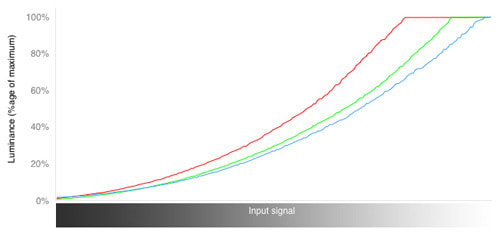
If you compare this chart to the one in the color section, you can see that all three colors peak early, especially the reds and the greens. This means that the {{product.name}} is artificially brightening the colors to a point where they can get no brighter, even if the signal asks for more. This is the definition of over-saturation.
We did like CineMotion however, which when set to Auto is a helpful improvement.
Calibration
{{section_header}}{{section.name}}{{/section_header}}
The {{product.name}} comes pretty close to calibrated out of the box. Using DisplayMate software, we tweaked the original settings in the picture settings menu every so slightly to get as full a range of colors, darks, and brights as possible. We also turned off all video processing modes as they obfuscate the best and most accurate results. Below is the calibration settings we used to test the {{product.model}}.

All of our calibration is done in conjunction with the DisplayMate software.
](http://www.displaymate.com/)
Video Modes
{{section_header}}{{section.name}}{{/section_header}}
The manual suggests that there are nine different video modes to choose from, but when you turn on this set, you get only the following three:
Connectivity
{{section_header}}{{section.name}}{{/section_header}}
On the back and the left side is where the handful of connections preside. They give you just enough to get by: two HDMI ports, one each of composite and component, an analog and digital audio out, a VGA connection with a 3.5 mm audio in, and a cable/antenna hookup.

The one feature that could be considered luxury is the USB port that can handle some types of picture, video and music playback. Don't expect to get too much out of this port however, as you can only playback very specific types of media. JPEG, MPEG1-2 and MP3 are the only types of files accepted.

Placement
{{section_header}}{{section.name}}{{/section_header}}
The ports are where you would expect to find them, they just aren't that easy to get to because the stand is permanently set to non-swivel. On the other hand, this TV only weighs 24 pounds, so moving it slightly won't kill anyone. At least it shouldn't...
Audio Quality
{{section_header}}{{section.name}}{{/section_header}}
You will never get a good bass level out of 5W speakers like the ones on the {{product.name}}. For comparison, 5W is the equivalent to a Walkman at full volume. If this is your main television, you will want some external speakers. If it is going to be an extra set for casual watching in the kitchen or an office, you could get by with what is provided.
Astonishingly, this Sony has a simulated surround sound mode. The gall of a pair of 5W speakers suggesting that they could adequately substitute for a home theater surround sound system is too much for our sensibilities. With the setting turned on, you get something like the intended effect, with sound seemingly coming from the sides and slightly behind, but it is merely a farcical gimmick that will leave you less than satisfied.
Menu Interface
{{section_header}}{{section.name}}{{/section_header}}
The menu system for the {{product.model}} is much simpler than what you get with higher end Sony models. There's no internet, DLNA access, or other expensive twists, so there is not much to control or adjust.

The menu system is mainly focused on content read from the USB card, with the options for photo, video, and music, followed by a simple settings menu, all of which looks very standard.

There are only three picture size options. "Full" overscans at 4% or more depending on the format. The other options cut off almost a 1/3 of the entire picture.

Instruction Manual
{{section_header}}{{section.name}}{{/section_header}}
The manual was refreshingly clear and well written for the {{product.name}}. Inside was a nice table of contents, an index, and a list of specifications and features. The manual was compiled for several different models in a couple of different series, so not all of the listed functions are available for the {{product.model}}. It is still a handy setup and operating reference for all of the listed televisions.

A manual for so many TV models, they have to be further categorized by type.
Local Media Playback
{{section_header}}{{section.name}}{{/section_header}}
The USB port is easy to plug into the left side of the display. Three of the five options available on the main menu concern the USB port: Picture, Video and Photo. This quickness and ease of use for media playback is interesting, suggesting that the USB port is a secondary focus of this television.

We can see this USB port being great for internet video junkies, photoheads with endless pics for slideshows, and people who like to listen to music on 5W speakers (really?), but there is a catch. The {{product.model}} only accepts JPEG, MPEG 1-2 and MP3 formats, anything outside of this is too weird and scary apparently. It may be a hassle to convert all of your files to these few formats, thus detracting from the ease and quickness. Yet it may be the perfect fit for a niche crowd of enthusiasts regardless.

Power Consumption
{{section_header}}{{section.name}}{{/section_header}}
The {{product.name}} used $12.30 of power for a year of average television watching. This is the recorded cost with the backlight set to 4, instead of 10 (Max), the setting when we calibrated. You will get the brightest picture with our calibration, but even with the backlight at 4, the {{product.model}} will not be washed out by external light sources.
The {{product.name}} is a lower-cost LCD compared to similar models. There is not too much in the way of processing power or extra features and this can account for the {{product.model}}'s operating cost.

Value Comparison
{{section_header}}{{section.name}}{{/section_header}}
At a very similar price, and the same size of screen, the LG 37LK450 is a better value than the {{product.name}}. The LG has a better resolution, 1080p compared to 720p. The LG performed surprisingly excellently in our motion tests and had beautiful RGB curves for an entry-level set. The Sony had trouble with motion processing and its color performance was just not as strong. The LG has more ports, and for approximately $40 more, it is the better option.
Blacks & Whites
{{section_header}}{{section.name}}{{/section_header}}
The contrast ratios for these two sets are similar, but the LG beats out the {{product.name}} on both ends of the spectrum, achieving richer blacks and brighter whites.

Color Accuracy
{{section_header}}{{section.name}}{{/section_header}}
The LG 37LK450 had great color curves and an even color temperature in our tests, whereas the {{product.model}} had some trouble, especially with color temperature. This Sony did have a very accurate set of colors to its favor that would be hard for the LG to match at this price.
Motion
{{section_header}}{{section.name}}{{/section_header}}
Motion processing was one of the strengths of the LG 37LK450, especially at this price point. The {{product.name}} lagged in this department, with a slow processor and plenty of noticeable artifacts.
Viewing Effects
{{section_header}}{{section.name}}{{/section_header}}
The {{product.name}} and the LG 37LK450 had similar viewing angles, about average for an LCD screen. The {{product.name}} was slightly better.
Connectivity
{{section_header}}{{section.name}}{{/section_header}}
The {{product.name}} and the LG 37LK450 have the same type of ports, the LG just has more. Neither set is internet ready.
Value Comparison
{{section_header}}{{section.name}}{{/section_header}}
This is a great comparison: these televisions are the same size, both are 720p and have the same MSRP. We get to measure the value completely on the performance of these two sets and there are pros and cons to both. The Samsung had a better contrast ratio than the Sony, but at the cost of being hard to watch in a brightly lit room. The colors on the {{product.name}} were slightly worse in action, but the color gamut was more accurate than the Samsung. Motion processing was substandard for both sets, with the Samsung finishing ahead by small differential. The Samsung LN32D450 is the better performer by a narrow margin, but if you need a secondary television for a room with a ton of light, then you will probably want the {{product.name}} because of its peak brightness advantage.
Blacks & Whites
{{section_header}}{{section.name}}{{/section_header}}
The Samsung LN32D450 had the highest contrast ratio of the four models in our comparison. With a superb black level for an LCD screen, this Samsung achieved a contrast ratio twice as great as the {{product.name}} which had a mediocre range of lights and darks. However, the Samsung could not reach 200 cd/m2, so it will be hard to watch in a lit up room, where the Sony will have no problem.

Color Accuracy
{{section_header}}{{section.name}}{{/section_header}}
The Samsung had a strong color performance with a steady color temperature, accurate colors and strong color curves, minus the blue values. The {{product.name}} fared a little worse, with a color temperature that was too warm and curves that showed less smoothness than the Samsung. The color gamut of the Sony was dead-on however, a point of quality that is hard to match.
Motion
{{section_header}}{{section.name}}{{/section_header}}
We saw many of the same problems with motion processing on these two sets. Juddering, stair-stepping, color artifacts, and warping were the main offenders. The {{product.name}} was slightly worse than the Samsung on these tests, but neither were outstanding.
Viewing Effects
{{section_header}}{{section.name}}{{/section_header}}
The Samsung LN32D450 has a tough viewing angle if you want to watch television with anyone but yourself. LCDs are not great for wide angle viewing as the chart shows, but the {{product.name}} gives you a little more room to watch.
Connectivity
{{section_header}}{{section.name}}{{/section_header}}
The {{product.name}} and the Samsung LN32D450 have similar connection options. The Samsung edges out the win here with a couple more analog ports to support your glut of older gaming systems.
Value Comparison
{{section_header}}{{section.name}}{{/section_header}}
The {{product.name}} is definitely cheaper than the Panasonic TC-L32X30 for the same screen size and 720p resolution. What you get for that extra money is a better contrast ratio, better motion performance, a better viewing angle, more ports, four times the speaker power and the ability to connect to a network for DLNA access. The extra $150 (approximately) is being spent on quality, and if you are able to shell out a little more, it is worth the investment.
Blacks & Whites
{{section_header}}{{section.name}}{{/section_header}}
The Panasonic had a stronger contrast ratio with a sparklingly high peak brightness and a better deep black than the {{product.name}}. There is nothing to say in favor of the Sony in this comparison.

Color Accuracy
{{section_header}}{{section.name}}{{/section_header}}
These two sets had similar scores on their color curves, for different reasons. The Panasonic had curves as smooth as a bald man's scalp, but they peaked a little early. The Sony's curves went from 0 to 100% intensity with very little peaking, but they shook like that old bald man's knees.
The Panasonic's color temperature was much more accurate, but all of the red and blue values were heavily over-saturated. We think it matters less how smoothly colors transition along a brightness spectrum if the colors are all wrong from the start. With such a precise color gamut, the {{product.name}} takes the victory in this category.
Motion
{{section_header}}{{section.name}}{{/section_header}}
Entry-level televisions will not score well on our motion tests. Both sets exhibited problems with motion artifacts, skewing and loss of detail. These problems were more extreme on the {{product.name}}, and this is reflected in the motion scores you see below.
Viewing Effects
{{section_header}}{{section.name}}{{/section_header}}
The Panasonic had one of the best viewing angles we've seen from an LCD television and the {{product.name}} could not keep up. It's tough to compete with the best, you have to train hard and eat your Wheaties, and our Sony here just doesn't want it that bad.
Connectivity
{{section_header}}{{section.name}}{{/section_header}}
The Panasonic has more HDMI and analog connections than the {{product.name}}, but also it connects to a network via ethernet cable for DLNA access, something you will not find on this Sony.
Conclusion
The {{product.name}} ($400 MSRP) is the budget Sony option for 2011. You won't get internet, 3D imaging, a wide selection of ports, good speakers or a super complicated menu system like you will with the high-end Sony's, but this model is not intended to be the hub of your home theater system anyway. Rather, you get an inexpensive 720p television with a decent color performance that can be placed just about anywhere in your home.
On the other hand, you also get a television that has problems with motion, a sub-standard contrast ratio, and a mediocre viewing angle. There is a USB port, but you can only play so much from it that it feels like crappy add-on instead of a useful media port.
If you are looking to add another television to your already mountainous electronic repertoire, you may want to consider some of the comparison models we used during this review. They are from similarly strong brands, for similar prices, but you get a bit more in terms of performance and compatibility.
Model Series Comparison
{{section_header}}{{section.name}}{{/section_header}}
The Bravia KDL-xxBX300 series of last year was a low-priced 1080p television with a slightly above-average performance. This year, Sony has split the series into the BX320 and the BX420 series. Both series are entry-level sets, but the BX320 series is the lower end of that even, with a lower resolution, fewer ports, smaller speakers but a lower price tag as well.
There are only two televisions that make up the Bravia KDL-xxBX320 series. The series is comprised of two, small, 720p, LCD screens with a good breadth of older connections, but only a couple of HDMI ports for contemporary devices. These two televisions have a simple USB interface for playback of movies, music and pictures of limited formats.
Photo Gallery
{{photo_gallery "Front Tour Image", "Back Tour Image", "Sides Tour Image", "Stand Photo", "Controls Photo", "Remote Control Photo", "Connectivity Tour Image 1", "Connectivity Tour Image 2", "Connectivity Extra Photo", "Menu Main Photo", "Menu 2 Photo", "Internet Features 1 Photo", "Internet Features 2 Photo", "Internet Features 3 Photo", "Local Media Playback 1 Photo", "Local Media Playback 2 Photo"}}
Ratings & Specs
{{manufacturer_specs_table}}
Meet the tester
Christian Sherden is a valued contributor to the Reviewed.com family of sites.
Checking our work.
Our team is here for one purpose: to help you buy the best stuff and love what you own. Our writers, editors, and lab technicians obsess over the products we cover to make sure you're confident and satisfied. Have a different opinion about something we recommend? Email us and we'll compare notes.
Shoot us an email
