Introduction
The {{product.name}} is one of the first TVs produced out of this initiative, and we have to agree: this TV is quite big. In addition to the large screen size, Sharp has also implemented a new troubleshooting system that allows users to connect directly with a Sharp representative who can control the TV remotely. There's also an updated UI with a browser.
The {{product.model}} has an MSRP of $6,499 and should be available in March.
Front
{{section_header}}{{section.name}}{{/section_header}}
The front of the {{product.name}} isn't too different from the average {{product.brand.name}} TV. The bezel is a few inches thick and will be made from black-brushed aluminum. The model on the show floor appeared to have been made from glossy black plastic, however, so we're going to guess the final model will look different.

Back
{{section_header}}{{section.name}}{{/section_header}}
The back of the device has a typical layout: ports clustered in the lower right corner and not much else.

Sides
{{section_header}}{{section.name}}{{/section_header}}
The sides of the TV are pretty thin and don't have any side-facing ports. The left side of the TV has the on-set controls, however, and covers all the basic functionality: channels, volume, menu navigation, and power.


Stand/Mount
{{section_header}}{{section.name}}{{/section_header}}
Sharp was displaying this TV both mounted and with a stand. The stand on display looked like a glossy black plastic to match the bezel, but again, the spec sheet claims the final design will be a black-brushed aluminum. This is good, because we're really not fans of glossy black plastic.

Aesthetics
{{section_header}}{{section.name}}{{/section_header}}
Again, according to the spec sheet, this TV is going to be decked out with a black-brushed aluminum frame. The display model we saw appeared to be sporting glossy black plastic. From what we can tell, this is a preproduction case, so there's not a whole lot we can say about the TV's aesthetics.
Display Size & Technology
{{section_header}}{{section.name}}{{/section_header}}
As you might have noticed, this LCD HDTV is quite large. It measures 80 inches diagonally, which is typically not a size that's been available as a consumer item. One might say the screen size is the main selling point of this TV.

Formats & Resolution
{{section_header}}{{section.name}}{{/section_header}}
The TV has a 1080p resolution, if it sticks to its specs. Most manufacturers are decking out their high-end displays with 4K2K resolution or better, so 1080p seems like a strange choice on such a large display. What's interesting is you can actually see the grid that separates the pixel clusters from a pretty far distance: maybe six to eight feet away from the TV. If you're sitting the recommended ten feet away or further, however, we don't foresee the pixel spacing being a problem.
Brightness, Blacks and Contrast Ratio
{{section_header}}{{section.name}}{{/section_header}}
The demo reel on the show floor wasn't really focused on portraying deep blacks or high contrast scenery. From what we could see, the blacks didn't look offensively bright, but they were pretty crushed. Hopefully this was due to some processing they'd enabled for the show floor.
Color
{{section_header}}{{section.name}}{{/section_header}}
One of Sharp's biggest initiatives is the Quattron system, which inserts a yellow element into the typical red, green, and blue. They claim this improves certain elements of color display, but at most it will just result in yellow being stronger than it should be.
This being said, compared to some of the other TVs we saw on the show floor, we thought the {{product.name}} had some decent color performance. Other TVs had all their processing turned on, which resulted in bright colors being crushed into smears, but the {{product.model}} actually appeared to be (somewhat) calibrated. Of course, every shot in their demo video prominently displayed
Of course, this is just our impression from the show floor—we weren't able to bring the CS200 to the show to do some impromptu lab testing. Check back for our full review if you want to see the {{product.model}} run through our regular testing process.
Motion & Refresh Rate
{{section_header}}{{section.name}}{{/section_header}}
The TV re weren't any specs available on the motion performance. It clearly had some kind of motion voodoo enabled, however, because some scenes appeared choppy while others appeared unnaturally smooth. Assuming we can even fit this TV into our lab, the first thing we'll do is turn off all these processing features.
Viewing Angle
{{section_header}}{{section.name}}{{/section_header}}
The viewing angle on this TV looked pretty good. We were able to get to about a 45° angle before the picture was noticeably dimmer. This was a pretty informal test, however, so we'll reserve our full judgment for after we have our test data.
Audio & Video Ports
{{section_header}}{{section.name}}{{/section_header}}
Sharp hasn't been particularly forthcoming with the specs on this model, but from what we saw on the show floor you can expect the following ports:
• 1 SD card slot
• 2 USB slots
• 4 HDMI
• 3 Analog audio inputs
• 2 Composite video inputs
• VGA
• 1 Component video input
• 1 Ethernet
• 1 Digital Audio Output
• 1 3.5mm audio input
• RS-232C

Again, this is by our own count, from a picture we took when the TV was suspended above a car. We're not sure if these ports are finalized, but we'll update this article when the specs come down the pipeline.

Internet & Other Media
{{section_header}}{{section.name}}{{/section_header}}
The TV does have an ethernet port in the main cluster on its back, which will let you use Sharp's brand new browser.

The only interface element we saw during the demo was an on-screen keyboard that popped up when you highlighted a text field. You have to hunt and peck out letters with the d-pad on the remote, which is about as clunky as you'd imagine. Hopefully the software will get a bit more polished before they roll it out.
The other interesting online feature Sharp's offering is Aquos Advantage Live, which you can access through the TV's menu.

This feature allows you connect directly to a Sharp representative for troubleshooting and calibrating your set. While the features certainly seems interesting, we're not sure how much value the average consumer will get out of it.
Placement
{{section_header}}{{section.name}}{{/section_header}}
The ports have a pretty stadard placement, in a cluster on the lower right corner of the back. There were some downward-facing ports, however, which are always a bit awkward to access.
Remote
{{section_header}}{{section.name}}{{/section_header}}
There was a remote by the TV on the show floor, but we couldn't get a hard confirmation on whether or not it was the finished model that would ship with the TV. If what we saw is an indicator, this giant TV will be shipping with a pretty ordinary remote.

Controls
{{section_header}}{{section.name}}{{/section_header}}
The controls are located on the left side of the TV and cover the basic functionality: menu navigation, channel toggles, volume toggles, and power.

Menu
{{section_header}}{{section.name}}{{/section_header}}
Sharp had a revamped UI on display on the show floor, which they're calling SmartCentral. While the software doesn't do anything revolutionary compared to other new TVs, it's a welcome upgrade to the old menu system.
The main screen divvies up all your apps and media, which you can browse to with the navigation bar along the top.
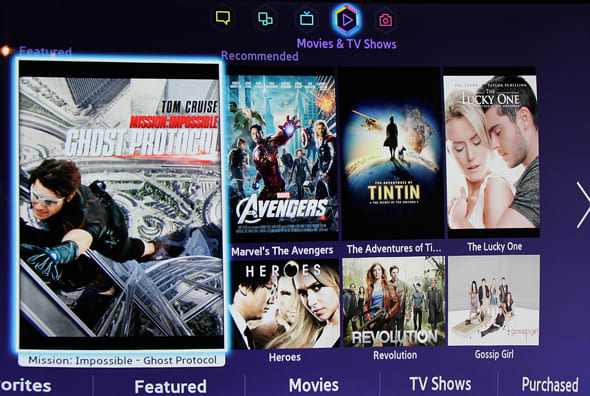
You can also flag apps as favorites, which you can quickly access from a pop-up bar.

You can also swap the icons around, or remove them completely.
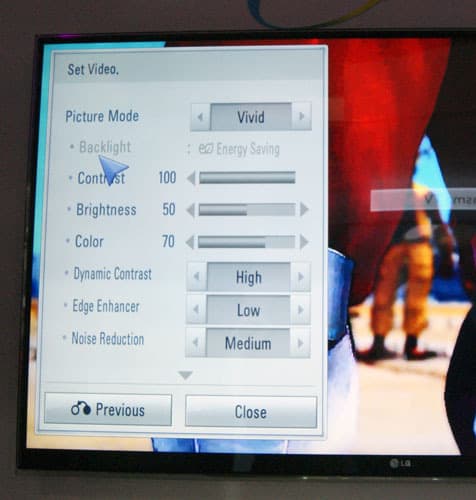
Conclusion
{{product.vanity}}
We're really not sure what to think about the {{product.name}}. The TV has some new features, like a polished-up UI, app support, an internet browser, and the live troubleshooting system. With the possible exception of the live troubleshooting, the feature set we saw was either on par or slightly less polished than what we were seeing from other manufacturers. Really, the main thing that sets the {{product.model}} apart from its competitors is its screen size.
Size does have a value, but whether or not this TV is right for you comes down to budget, use, and space. If you have $6,500 you're looking to spend on a home theater, are planning to entertain quite a few guests, and have enough room for at least ten feet of space between the screen and your couch, the {{product.model}} is tailor made for you. Whether or not the TV is worth the $6,500 is up for debate, but we're reserving judgment until after we've tested the unit.
Specs
{{manufacturer_specs_table}}
Meet the tester
Mark Brezinski works on the Home Team, reviewing refrigerators, minifridges, dishwashers, washing machines, dryers, air conditioners, air purifiers, and fans.
Checking our work.
Our team is here for one purpose: to help you buy the best stuff and love what you own. Our writers, editors, and lab technicians obsess over the products we cover to make sure you're confident and satisfied. Have a different opinion about something we recommend? Email us and we'll compare notes.
Shoot us an email


