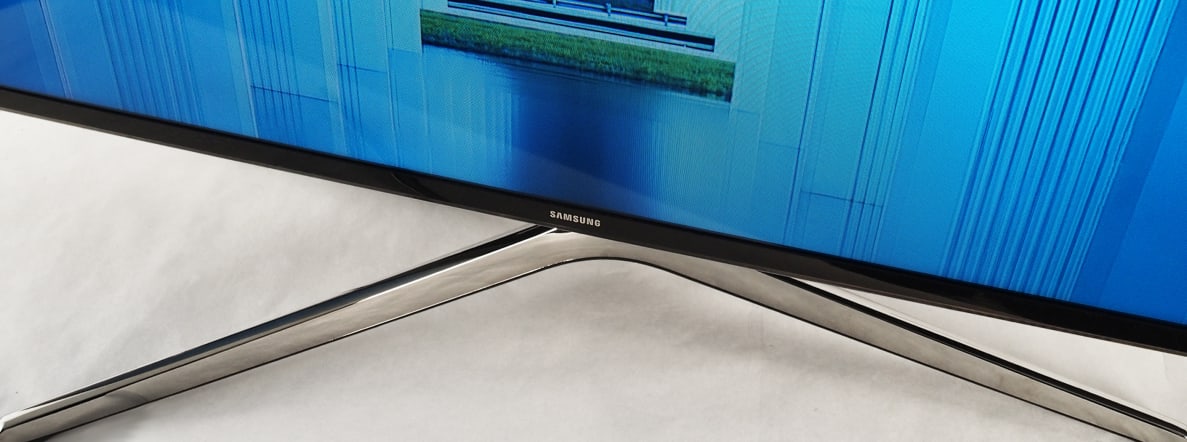Sound familiar? That's because a similar model, the H6350, offers the same core features. The H6400 has a few extras, though: 3D capability, Samsung's smart touch remote, and a micro dimming feature for enhanced contrast.
Our job is to find out whether these extras warrant the price difference: $1449.99 for the 48-inch H6400 versus $1249.99 for the 48-inch H6350. While both of these displays offer an excellent picture and superb smart TV features, you might want to save a few bucks and go with the cheaper model.
The Look
Yes, it has bezels—you just have to look closely.
Taking a design cue from last year's models, the H6400's screen is contained by a clear plastic strip that runs around the perimeter. The shiny border is less pronounced than the 2013 versions, though—and that's a good thing: The thin perimeter melts into a dark room, making the H6400 seem like all screen.
{{ photo_gallery name="New Gallery" }}
The display rests on Samsung's X-shaped base, which has become standard fare for the company's smart TVs. Back when I first saw this design in 2012, I loved it, but thought it might be too modern for some tastes. Nowadays, this base seems completely normal in our high-tech society. Best of all, it swivels!
For connectivity, the options are generous. Four HDMI inputs, three USB slots, a component/composite input, an ethernet jack, a digital audio output, and an RF out reside on the backside. Underneath these ports, on the bottom-right side, you'll find Samsung's Jog Stick, which functions as your on-set controls and comes in handy when you lose your remote.
Try not to lose your remote, though, because Samsung packages a really good one with the H6400. Consumers will find the new Samsung Smart Control with this TV, and it's a great update over last year's smart remote.
Instead of just throwing a giant touchpad at you, this new remote focuses on motion control. Simply place your thumb on the circular button in the middle (don't press!), and move the remote around. Yes, it seems similar to LG's motion-controlled remotes from years past, but this one feels way more fluid. The Smart Control also has buttons for volume control, channel control, voice search, input, TV guide, and more. It's not perfect, but after using it for a few days, I prefer it over last year's remote.
The Experience
Tried and true
Samsung has barely changed its menu interface in the past two years, and we're perfectly fine with that. The interface itself may take up most of the screen, but every option is cleanly organized and explained for casual users.
While selecting picture options and calibrating your TV is very important, it certainly doesn't sell TVs. Smart features, on the other hand, do. For 2014, Samsung refreshed its Smart Hub platform, and by "refreshed" I mean "trimmed the fat."
{{ photo_gallery name="software-gal" }}
There are five screens to choose from on this platform: On TV, Movies & TV Content, Games, Apps, and Multimedia. Gone is the Social screen from last year, to which I say "good riddance." Social media has yet to be done right on a TV, and the Smart Hub is better without it.
On TV is Samsung's cable-integrated screen, and it looks the same as it did last year. Having an aesthetically pleasing TV guide isn't revolutionary, but it does make the experience of finding something to watch more enjoyable.
Movies & TV Content is populated with new releases, and you're given options on where to watch these titles. All of the movie content had to be purchased on Vudu or CinemaNow, though—where's the Netflix love? I saw a few TV shows available on Hulu Plus, but again, many had to be purchased on one of the a la carte apps.
The screens for Apps and Games are pretty straight-forward, and from what I saw at CES 2014, Samsung is bringing much better gaming content to the Smart Hub this year. These games are unplayable on this review unit, though. Evidently, the TV needs software updates that aren't yet available.
Finally, Multimedia is filled with popular YouTube videos, which is kind of like last year's Social screen. If you'd rather watch YouTube on your smartphone, you can also access your USB media files on this screen. I was able to load up a variety of pictures and movies on the H6400, and they played flawlessly. Digital media junkies rejoice!
The Picture
Enjoyable, but not award winning
When it comes to picture quality, the Samsung UN48H6400 gets a lot right: An above-average contrast ratio, solid motion performance, and decent color accuracy will please enthusiasts and casual viewers alike. Not everything is peachy on this display, though, specifically its viewing angle and lackluster screen uniformity.
The H6400's strongest trait is easily its motion performance, which handled moving content and fast-paced movie scenes without a hitch—it has a 120Hz panel, after all. Samsung offers plenty of motion enhancement options, too, although I wouldn't recommend any of them: Even applying a mild setting makes content look like a soap opera.
Colors also look good out-of-the-box. Most people will never notice the H6400's mild color flaws—but if placed side-by-side next to a display with perfect colors, you'd be able to spot a few differences.
The poor viewing angle on this Samsung is easy to see, however. This is a 48-inch display—the viewing angle should be wider so that no one gets stuck with a bad view when you gather friends for a football game or Dancing With the Stars. The H6400 offers its best picture quality straight-on, which is unfortunate for your guests.
One last issue we discovered concerns this TV's uniformity—which influences performance during black, shadowy scenes. Specifically, I noticed some light bleed around the corners, which is especially noticeable with letterbox content: Parts of the screen that should be inky black instead look blotchy.
The Verdict
Not much to dislike—aside from the price tag
Make no bones about it: The Samsung UN48H6400 is a top-notch television with all the trimmings.
Samsung makes plenty of top-notch TVs, though. The H6400's picture quality is pretty similar to the next model down, which can be found for $300 cheaper and looks almost identical. If you're intent on purchasing a Samsung TV, get that model over the H6400—unless you absolutely need the new Smart Control remote.
The truth is that a sale price of $1100 still doesn't make this Samsung a great value, even though it's clearly a great TV. Take a look at Vizios 48-inch E Series, which offers better all-around performance for about $500 less. Samsung's H6400 is a fine choice, especially if you want a sleek exterior and premium smart features—just don't expect too much bang for your buck.
Behind the Screens
When properly calibrated, the Samsung UN48H6400 offers top-notch color accuracy and very little grayscale error. This TV even has a decent contrast ratio, especially for an LED. Unfortunately, some of the results aren't so great out-of-the-box. There are also some things that we can't change, like viewing angle (which is pretty narrow) and so-so screen uniformity. At least the H6400 has good motion performance.
Calibration
When calibrating a TV, we aim to set a display's peak luminance as close to 40 fL as possible, while adhering to a gamma of 2.4. We also correct white balance and color accuracy issues, assuming the TV allows those things to be altered.
I thought the H6400 would have similar results to the Samsung H6350. This was not the case: Fellow reviewer Lee Neikirk barely touched the H6350 during calibration, while I had to apply some significant tweaks to fix the H6400's color accuracy.
Below, you'll find the Samsung UN48H6400's original settings on the left, with our calibration on the right:

In addition to these adjustments, I went into the Custom Color menu and changed green and blue to the following values:
Green: Red=30, Green=65, Blue=11
Blue: Red=0, Green=17, Blue=53
Contrast Ratio
With the base Movie settings, the Samsung UN48H6400 produces a decent contrast ratio. Even though it has a satisfying black level of 0.057 cd/m2 for an LED, the competition actually outperforms it. With its peak luminance of 199.2 cd/m2 , though, this TV would make a decent addition to a moderately bright living room.

Viewing Angle
LCD panels typically don't achieve praise-worthy viewing angles, and the Samsung H6400 fits that description: It offers ±15° of contrast-rich content to either side. Content viewed past this angle has severely reduced contrast, and just isn't enjoyable.
Interestingly, the less expensive Samsung H6350 has a really solid viewing angle of ±37° to either side. Color us surprised.
Color Gamut
A TV's color gamut should adhere to the Rec. 709 HDTV color standard, which dictates how the primary colors—red, green, and blue—should look. Before calibration, the H6400 didn't have the best color accuracy. Its primary colors looked decent, but its white point was skewed towards blue.
Post-calibration, I was able to fix the white point error and tighten up the primaries. If you plan on toying around with your H6400, know that it has a wide variety of options to tweak and calibrate to your liking.
Gamma
The standard home theater gamma is 2.4, which is a representation of how a display transitions from black to gray to white. The H6400's pre-calibration gamma of 2.19 is ideal for a bright room. For a home theater setup, though, you want something closer to 2.4. All we had to do was lower the Gamma control from 0 to -2.
Grayscale & RGB Balance
A TV's grayscale refers to its range of blacks, grays, and whites. These are produced by an additive color method using the primary colors red, green, and blue. Because of this, grayscale error (expressed in DeltaE) and RGB balance are closely related.
Before calibration, the Samsung UN48H6400 had a high DeltaE of 5.41. After properly balancing the colors, though, I was able to get that DeltaE down to 1.4.
As for the H6400's RGB balance, it was a total mess before calibration. The blue sub-pixel was used way to much, while the red and green sub-pixels were underutilized. This Samsung's 2-point white balance was enough to balance the primary colors to a proper level.
Meet the tester
An enthusiast of all things tech, Josh is one of Reviewed.com's resident television experts. When he's not looking at bright TV screens in a dark room, he's probably reviewing a laptop or finding a new snack at 7-11.
Checking our work.
Our team is here for one purpose: to help you buy the best stuff and love what you own. Our writers, editors, and lab technicians obsess over the products we cover to make sure you're confident and satisfied. Have a different opinion about something we recommend? Email us and we'll compare notes.
Shoot us an email