Debuting in fall 2015, these mostly frills-free sets are available in 50- (TC-50CX400U), 55- (TC-55CX400U), and 65-inch (TC-65CX400U) sizes and deliver 4K resolution along with Panasonic's signature attention to picture quality. The CX400U series starts at just $750, and is positioned just below Panasonic's CX600U series in terms of feature set.
While you won't get fancy smart features or stunning design, the CX400U has it where it counts: 4K resolution, deep contrast, and fantastic color accuracy. Sure, you can find cheaper 4K TVs out there—like this Hisense series—but you won't very easily track down the CX400U's combination of performance strengths and build quality at this price.
How We Tested
Our 50-inch CX400U was received on loan from Panasonic. Before testing and evaluation, we gave it about 16 hours to warm up and break in while playing back content and test patterns. We sourced test signals using a QuantumData signal generator, and measured light and color with the Konica Minolta LS-100 and CS-200, respectively.
During the evaluation, I watched 1080p Blu-ray content, 4K on Netflix, and cable content in variable lighting conditions both before and after calibration. Overall, we spent about 5 days with the TV watching content and running tests.
{{brightcove '4727962191001'}}
Series Info
Panasonic's CX400U series is available in three screen sizes:
• 50-inch (model TC-50CX400U), $749.99 MSRP • 55-inch (model TC-55CX400U), $1,059.99 MSRP • 65-inch (model TC-65CX400U), $1,649.99 MSRP
{{amazon name="Panasonic TC-55CX800U 55" 4K UHD 3D 240Hz Smart LED TV", asin="B017CGZWHU", align="right"}}The CX400U series TVs sit below Panasonic's CX600, CX800, and flagship CX850 2015 TV series. All of them feature smart TV apps (no Firefox OS), 4K resolutions, VA (vertical alignment) type LCD panels, direct LED lighting, and three HDMI inputs. There aren't a lot of frills, but there's nothing really missing, either.
We tested the 50-inch version, which differs slightly from the 55- and 65-inch models because it has a 60 Hz refresh rate, while the larger sizes have 120 Hz refresh rates. This means the 65- and 55-inch models will handle 24fps and fast-action content (like Blu-rays and sports) with more smoothness, but otherwise core performance parameters like contrast, color accuracy, white balance, and 4K upscaling should be essentially identical between sizes.
What We Like
Great contrast and solid picture quality—at this price, that's enough.
The CX400U series is mostly a major success in terms of picture presentation. As you'd expect, Panasonic's high-end "pro" 4K TVs—like the CX850—look great, but also cost an arm and a leg. With the CX400U, you get an approximation of that quality at much cheaper prices.
I especially like how good this TV's contrast performance is. It's a direct LED (technically "full array") 4K set with no hardware dimming, but the TV still produces rich, deep black levels and is plenty bright, with an even, uniform picture across the screen. The only weird thing is that this TV is a little too bright for a very dark room, and since there's no way to adjust the backlight, it isn't the best choice for theater-style viewing.

Breaking Bad in 4K looked excellent, especially the high contrast between dark, shadowy areas and bright specular highlights. The color wasn't majorly impressive, but it was accurate.
The CX400 series also delivers good color accuracy and white balance for an "entry level" set, proving you're not just paying for 4K resolution here. It's worth noting that these TVs are still a far cry from the new HDR standards requiring higher color saturation and bit depth, however; this is closer to your existing 1080p set, except a little sharper due to its 4K resolution.
For example, I watched part of an episode of Breaking Bad on the TV's built in Netflix app, and was pleased by the TV's performance. As I said, the color vivacity wasn't heavily impressive, but I've also been spoiled by wide color and quantum dot-equipped TVs. In particular, I was impressed by the deep shadow tones and bright highlight areas, which looked awesome.
Outside of picture quality, the TV's hardware isn't much to write home about. The speakers are so-so: they're audible, but if you're looking for good sound you may want to consider a soundbar. Likewise, the design isn't anything special, though I do like the metal spacing pieces on the back that make it easier to access the TV's ports if you choose to mount it on the wall.
{{ photo_gallery "design" }}
What We Don't Like
A narrow viewing angle and soap-opera motion smoothing mar this TV's picture a bit.
When it comes to the basics—contrast, color, and white balance—the CX400U and its 4K resolution look great. But there are a couple small flaws to consider before you run out and buy it.
First: the viewing angle isn't great. The CX400U uses what's called a "VA" style LCD panel, which generally provide great contrast, but leaves you with narrower viewing angles than the IPS panels on some other TVs. So if your couch is 10 feet away you should be fine, but your guests on the sides may may have some trouble.
{{ photo_gallery "VA" }}
The 50-inch CX400U we tested, being the smallest and cheapest in the series, has a 60 Hz refresh rate as opposed to the 120 Hz refresh rates of the 55- and 65-inch models. While the overall motion performance is fine for most TV shows and movies, the "MEMC" motion smoothing mode has to make up the difference. Unfortunately, it's a little too aggressive for most content, leading to a "soap opera" look than most viewers won't like. You can always shut it off, however, so it isn't a huge issue.
Note that this might not be an issue on the 120 Hz 55- and 65-inch CX400U TVs, and is one area where the three are not identical in their expected performance.
Lastly, it's worth mentioning that like a lot of Panasonic's entry-level TVs this TV is an entirely different experience from the higher-end Panasonic TVs. The CX400U is assembled in Turkey, likely by manufacturer Vestel, and overall delivers a different experience than something like the CX600U.
The Verdict
Panasonic's entry-level series is, hands down, a solid value.
The CX400U offers up very reliable picture quality for what you're paying. While not as vibrant or earth-shattering as the newest premium UHD sets, the CX400U's 4K resolution is a welcome addition and the TV looks good whether it's playing Netflix, a Blu-ray, or HD cable broadcasts.
The only thing we're really concerned about is availability. Right now, it seems like the CX400U is only available via direct sale through Panasonic, and a couple online only retailers like Newegg and eBay. That said, if you can track it down, the CX400U is a solid 4K option at a great price. Just keep in mind that you can't adjust the backlight, and it's a little too bright for dark room viewing by default.

That said, if you'd prefer Panasonic's "Firefox OS" smart platform over the bare-bones set of apps featured here, check out the CX600U series. It's a little more expensive, but offers up similar picture quality, a slightly nicer build quality, and an adjustable backlight.
Calibration

Because it lacks a backlight control, we couldn't set the CX400U to the 40 fL reference brightness standard. The 2-point and CMS controls were also only partially responsive.
Contrast Ratio
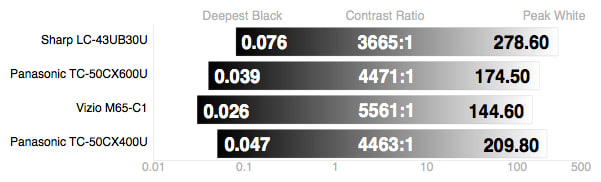
The CX400U delivers a solid black level of 0.047 and a peak brightness of 209.80, giving it a very respectable contrast ratio of 4463:1.
Viewing Angle

Viewing angle is one of the CX400U's weaker areas. We measured a total viewing angle of 39°, or ±18.5° from the center to either side of the screen.
Color Gamut

The CX400U produces a fairly accurate RGBCMY color gamut (rec.709) and white point (d65). The CMS didn't work properly in our test unit, so we weren't able to make any major changes during calibration.
Gamma

The TV's semi-flat "2.4" gamma curve doesn't work with its bright, locked backlight, but it also doesn't heavily detract from the viewing experience for most kinds of content.
Grayscale & RGB Balance


Slight aberrations across the intensity input amongst the TV's RGB emphasis (bottom) resulted in a small degree of grayscale error (top) overall, but nothing that 90% of viewers will notice.
Meet the tester
Lee was Reviewed's point person for most television and home theater products from 2012 until early 2022. Lee received Level II certification in TV calibration from the Imaging Science Foundation in 2013. As Editor of the Home Theater vertical, Lee oversaw reviews of TVs, monitors, soundbars, and Bluetooth speakers. He also reviewed headphones, and has a background in music performance.
Checking our work.
Our team is here for one purpose: to help you buy the best stuff and love what you own. Our writers, editors, and lab technicians obsess over the products we cover to make sure you're confident and satisfied. Have a different opinion about something we recommend? Email us and we'll compare notes.
Shoot us an email




