Thanks to this personal home theater, I don't watch my TV anymore
I bought the Avegant Glyph on a whim—and was blown away.
 Credit:
Reviewed.com / Lee Neikirk
Credit:
Reviewed.com / Lee Neikirk
Recommendations are independently chosen by Reviewed's editors. Purchases made through the links below may earn us and our publishing partners a commission.
The Avegant Glyph recently made the list of Oprah's Favorite Things for 2016, and it's definitely one of the most eccentric items on there.
A $700 "personal home theater"? I admit, my first impression of the Glyph (when we saw it at CES in January) was that it was just a toy for wealthy people. Then the price dropped to $439 a couple months back and I impulsively bought one for myself.
I felt the usual buyer's remorse, but resigned myself thinking it would at least be a fun distraction, and a great way to get through the annual flight to Vegas for CES next month in January. I never expected it would basically replace my TV.
What is the Avegant Glyph?
The Glyph is exactly what it sounds like: a way to privately experience entertainment. Billed as "mediawear," the Glyph is a combination headphone and projector, individualizing the audio-video experience.

The Glyph comes with a drawstring pouch with pockets for accessories, as well as a lens cover for safety during transport.
Some reviews claim it's the perfect luxury accessory for travelers—some, the best way to experience and control a Drone in flight—but at the end of the day it's simply a headset that seeks to a) make your media totally private/immersive, and b) provide better-than-average image and audio quality.
It flies in the face of how we've traditionally consumed media, specifically movies and TV. Wearing the Glyph is like being in a movie theater by yourself. If you laugh at a joke, people in the room with you or on a plane with you haven't the foggiest idea why. If something is terrifying, you can't turn away or cover your face.

How does the Avegant Glyph work?
The Glyph might look a little like something out of Star Trek, but it isn't all that complicated. On the left earcup, you'll find a power switch and ports for a mini-HDMI input and USB for charging the headset. Small raised bump buttons on the back of the right cup allow you to adjust volume, screen brightness, and display a test image.

You'll primarily be using the buttons on the rear of the right cup, which adjust screen brightness and volume, and toggle a line-up test image.
There's a lot more to it—LED color indicators to communicate the Glyph's battery and firmware state, tons of optical and physical positioning, ways to enable 3D and head-tracking—but suffice to say, expect to spend anywhere from 10 to 30 minutes setting it up and learning your way around the basics/adjusting it to sit comfortably.
You can plug basically any HDMI or second-screen device into the Glyph, and it mirrors it. I started with my Xbox One. After 30 minutes or so of setup, I was laying on my loveseat playing a video game on the Glyph with no technical issues—which is pretty much exactly what I intended when I bought it.
So, what is it actually like to use this thing?
This is the part that's basically impossible to communicate, be it via marketing materials, photos, or even verbose description. But if I absolutely had to invent a phrase to describe what using the Avegant Glyph is like, it would be "diet VR."
I've spent the last couple years reviewing the best 4K and HDR TVs around, but when it comes to total immersion, the Glyph comes out sitting very pretty. Despite that it projects "only" 720p images onto each eye—resolution that's lower than even the cheapest TVs—the fact that it's a projector, and not a pixel-based flat-panel display, never left me pining for higher resolution.
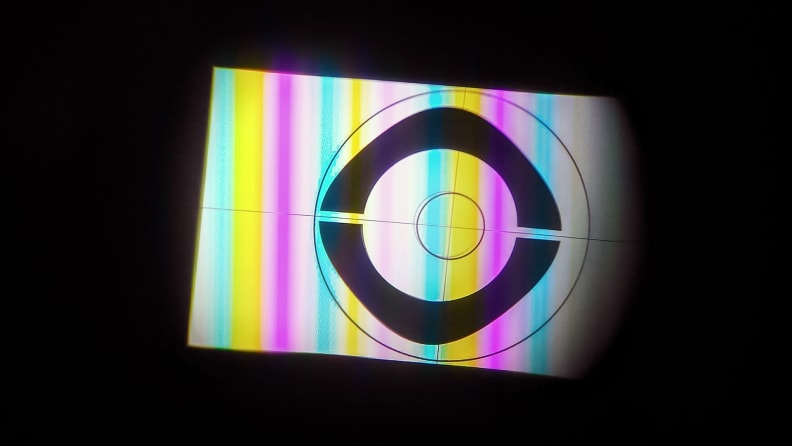
The Glyph delivers decent black levels, high brightness, and rich colors. This is a glimpse into the test image line-up screen.
The Glyph lacks the deep, inky blacks of a modern TV, but it makes up for it with very high brightness. While playing Skyrim and walking around a city, I was very impressed by the Glyph's light output relative to my TV experience, and the extra luminance also helped colors to pop. In short, the image quality is very solid, even if it's impossible to measure via traditional metrics.
Where the Glyph really stands out, however, is in simply drawing you into whatever media you're consuming. At first, I was put off by the visible space above and below my field of vision, despite that Avegant claims this ability to "easily orient yourself to your surroundings and not give up spatial awareness" is an advantage.
But after a few minutes adjusting the brightness and positioning, I forgot about the visible space. I actually totally forgot I was wearing a headset at all. I had to fight the urge to turn my head in real life, thinking it would move my character's head in Skyrim. The soundtrack and ambient noises blended in simulated surround around me, and for about an hour and a half I simply played the game as I normally would have—albeit with the entire real world masked by the Glyph.

While wearing the Glyph, the outside world is essentially shut out. You can still see around you easily, but an ounce of focus on content goes a long way.
When I took the headset off, I was momentarily stunned. Because I'd been laying down, I'd basically "forgotten" my body, with really only my hands, eyes, and ears active to engage in the game. I felt like I'd been transported back to my room—hadn't I just been in Skyrim? It felt like that whole universe was contained within the Glyph somehow.
While this immersive component is definitely amped up while playing video games (play spooky ones at your own risk), it's also present during more passive content, particularly films. While I probably wouldn't use the Glyph to watch TV shows (which are better shared, in my opinion), watching an engaging film can also melt the world away. While it's especially good for travel situations, it's also a godsend for anyone looking to really absorb and enjoy a film as artistic medium.
What do I need to make the Avegant Glyph work?
{{ amazon name="Cable Matters Micro USB SlimPort (MyDP) to HDMI 6 Foot Cable with 6 Foot USB Charging Cable", asin="B00HFYLR4M", align="right" }}
The Glyph comes with the basics of what you'll need to start using it with standard source devices. It's already got an HDMI/mini-HDMI cable (which will work with most DVD/Blu-ray players, game consoles—anything that's HDMI out), and a USB charging cable.
But for most mobile/secondary screen devices, you may want to invest in a mini-USB to HDMI adapter. For my LG V10, I had to pick up a SlimPort adapter, which uses the phone's charging dock to mirror the screen on the Glyph. It's not the most elegant solution, but it works.
Likewise, you can also use the Glyph as headphones only, but you'll likely have to pick up a standard 3.5mm-to-3.5mm audio cable to use it properly, as the packaging doesn't include one.
I'm picky about my cans, but the Glyph works just fine as traditional over-ear headphones. It isn't on-par with a $400 set of professional headphones, but the sound quality is still very solid, and saves you from packing an extra set while traveling.

The Glyph comes with everything you need to get started, but to take full advantage of it you'll probably have to spring for some accessories, too.
So, should I buy it?
{{ amazon name="Avegant Glyph - Video Headset", asin="B01FIIU7JW", align="right" }}
Using the Glyph is the equivalent to watching a 65-inch TV by yourself. Considering it also doubles as headphones, is (infinitely) more portable than an LED TV, and can interface with almost any source device given the proper cabling, the $439 price tag feels very fair at the end of the day.
The image quality is solid, and the Glyph is plenty comfy for long periods if you put in the work to adjust it properly. This isn't VR, but the contrast is so high it has that faux three-dimensional appearance much like the best OLED TVs.
And even though the black levels aren't stellar, the illuminant manner of projected light masks this fact, much like it does at movie theaters.
The Glyph isn't going to outright replace my TV. But it has highlighted major differences in the shared experience of watching TV socially, and engaging in media alone. The experience is akin to being in your own home theater, images and sounds infiltrating your senses without the middle-man of room space. For a price that's drastically less than the costs of building an actual home theater.
Whether you desire escape from travel; engaging more fully in a film; or playing a chilling video game that forces you to remove the headset until your goosebumps subside, the Glyph is so far the only product I've used that delivers those experiences so readily.
The downside? You have to experience it alone.



