I conducted a Sling TV review over the course of a year—here's what I've learned
Everything you need to know about Sling TV
Recommendations are independently chosen by Reviewed's editors. Purchases made through the links below may earn us and our publishing partners a commission.
The initial decision to "cut the cord" was an easy decision—we even have a whole cord-cutting guide to help. For me, watching cable TV is an activity I enjoy sparingly. I'll make time for appointment television—new episodes of shows on HBO or Sunday Night Baseball on ESPN—but for the most part, I rarely find myself in the mood for mindless channel-surfing.
This is what makes me a perfect candidate for conducting a year-long Sling TV review. Sling TV is a subscription-based, contract-free streaming service from Dish that is kind of like Netflix for live TV.
Unlike a cable or satellite TV subscription, Sling TV doesn't require any additional equipment other than a high-speed internet connection and internet-connected streaming box to pipe programming through to your TV. Here's what I've learned during my year of living with Sling TV.
The good stuff
There's a lot to love about Sling TV, but high on the list is the app's stability. I've rarely experienced any hiccups in service lasting longer than a few minutes, and I suspect this is an important criterion for people who envision Sling as a de-facto cable replacement.
For some people, the lack of a hard-wired coaxial cable or a satellite dish might seem like an invitation for trouble. Fortunately, that's not the case. If you're really looking forward to tonight's Sportscenter, you needn't fear a service blackout—Sling will most likely be up and running.
There's one caveat: having the proper streaming device and a decent internet connection. I'll get to that in a bit.
A streamlined, easy-to-use interface Along with basic reliability, I imagine most would-be cord-cutters have some apprehension about letting go of their cable provider's user interface. After all, if you watch enough TV, you begin to memorize button sequences and zipping around from menu to sub-menu becomes somewhat reflexive.
Sling TV's interface does take some getting used to, but it's not complicated or overly-busy. Instead of the traditional, TV-Guide-style format often found in the industry (with an hour-by-hour carousel of blocks accompanied by a tiny box displaying what's on the current channel), Sling opts for a more visual style.

Sling TV in use on an Asus Chromebook
Most of your surfing will be carried out through cascading tiles affixed with each channel's logo or a show's brand image. Want to see what's on TV right now? Just scroll through each option individually, jumping from channel-to-channel at the top or bottom of your screen. You can also arrange your "on now" options by genre, or select a channel to sift through its hour-by-hour schedule.
Sling's interface takes advantage of menus that slide up and down, and for some users, this added dimension will undoubtedly take some getting used to. It's not a steep learning curve, but it's one most cable users will need to adjust to.
Sling TV's Cloud DVR service is a hearty addition to an already-flexible service. Sling offers a DVR service that stores your scheduled recordings in the cloud. For $5 a month, users can add 50 hours of cloud storage to your Sling account and record shows to their heart's content.
What I don't like
Despite Sling TV's flexibility, there are hang-ups you ought to consider before tearing up your cable contract.
Sling TV tends to struggle on streaming sticks During my time with Sling, I've used it with MacBook, Nvidia Shield, and most often with my Amazon Fire TV Stick. Of those three devices, the Fire Stick was far and away the least reliable. High-definition programming regularly slips into low-res, pixelated imagery, the connection drops, and the app itself has a bad habit of crashing.
And I'm not alone—the internet is teeming with less-than-stellar reviews of Sling TV from people who use streaming sticks like those from Amazon and Roku. Look no further than this now-deleted Reddit post from a friendly Sling TV employee:
While we haven't "officially" cut support for both the Fire Stick and Roku Stick, they're both under whelming and problematic - it's clear why we've quit offering bundles with either of those.
The answer is pretty cut-and-dry: Streaming sticks are lean devices that don't offer much in the way of processing power, and you can't hard-wire an ethernet cable into these streaming sticks, either. Speaking of connectivity, you're gonna want a reliable, robust internet connection for Sling TV.
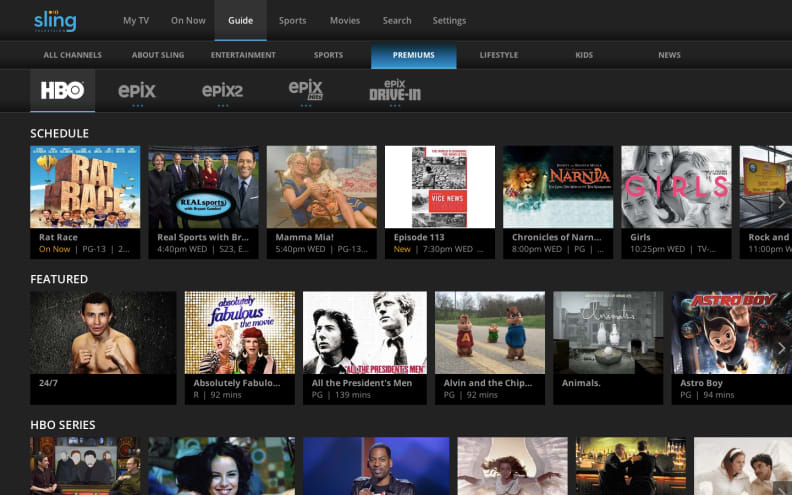
This is what Sling TV looks like on Mac OS.
If you find yourself constantly complaining about lag or slow download speeds, make sure all's well with your WiFi or router before committing to Sling. Luckily, Sling offers free one-week trials, so that'll give you enough time to suss out any potential hardware complications before you sign up.
Some of Sling's key features don't apply to every channel. The reasoning for this is a bit inside baseball, but one of Sling TV's best features doesn't work on every channel. The "start over" feature, for example (which lets users skip to the beginning of a program if they tune-in mid-broadcast) is present, but not on every channel. Same goes for video-on-demand functionality.
To be fair, it's not like the folks at Sling just spun a wheel and decided to limit the platform's functionality of whatever channel it landed on. Networks decide which of these features they'd like negotiated into the contract, and the decision-making that goes into it is surely complex and laden with complication.
Still, it's something to keep in mind if you're used to your cable's DVR, which works on every channel. You could also potentially lose this functionality in future updates.
Sports fans will need to supplement Sling with other platforms The Achilles' Heel of Sling TV—as well as its competitors—is their general lack of sports coverage. With the right Sling package, you'll be able to stream Sunday Night Baseball and Monday Night Football on ESPN (as well as programming on ESPN2, ESPN U, ESPN News, Fox Sports 1, and others) but what about network sports broadcasts? Simply put, football is a lot tougher to follow without reliable access to network channels like CBS.
That's why we recommend picking up an affordable HD antenna to supplement your Sling TV subscription if you're dead-set on cutting the cord but maintaining network TV access for football. If you need a hand picking the right one, check out our round-up of the best indoor HDTV antennas of 2018.
In addition to picking up an HD antenna, MLB fans might also consider signing up for an MLB.TV, though unfortunately, MLB.TV is still subject to blackout restrictions. For a complete run-down of watching baseball at home, check out our guide for streaming MLB games.
Is Sling TV right for you?
If you have a Roku TV, Nvidia Shield, or really, any streaming device that's not a stick, Sling TV is a great way to catch some of your favorite shows using the Sling TV app, provided they offer the channels that air them.
I'd highly recommend sitting down with Sling's full list of channel offerings before jumping in head-first. Take my situation, for example: I mostly watch shows on AMC, HBO, ESPN, CNN, and sometimes IFC. Sling TV's basic, entry-level channel package with an HBO add-on, therefore, makes a whole lot of sense for me at around $35 with no contract.
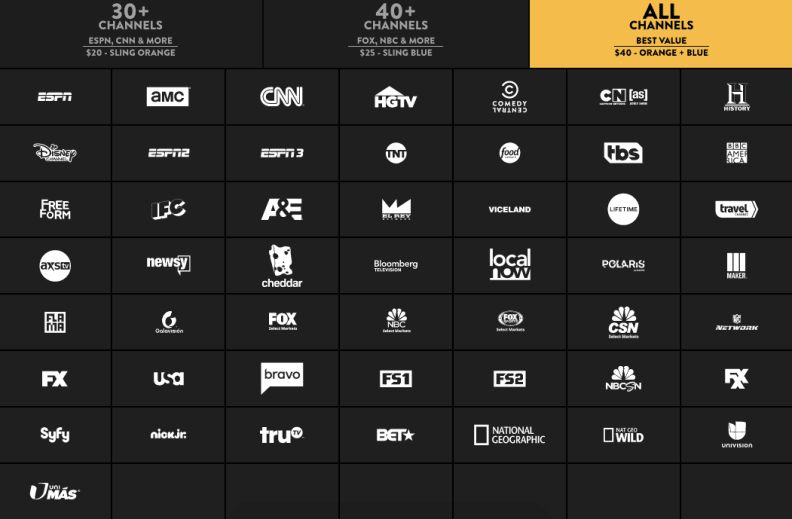
Sling sells different packages at different price points, and users can supplement their starting package with additional channels.
But others might find Sling lacking in the channel department, or they might value having the widest possible pool of options to choose from when they sit down to unwind with some TV.
Which brings me to my next point: Sling TV is probably not the best option for habitual channel surfers. Between the interface (which encourages deliberate program selection over mindless flipping) and the more limited scope of Sling's offerings, it's more of a cable service for people with appointment-viewing in mind. It's not that you can't surf with Sling, it's just that you'd be better off knowing what to watch and when to watch it.
Think of Sling TV as a means of consolidation: If you can spend twenty or thirty bucks a month for the shows you are most interested in, save money on cable, and not shake up your lifestyle, Sling TV makes a ton of sense. For a lot of people (myself included), having a $25 Sling subscription on top of a Netflix account might be enough to satisfy all of their TV-watching needs.
If you think you fall into this category, all that's left is ensuring you have a robust internet connection and a compatible streaming device capable of handling a heavy workload (Roku Ultra, Apple TV, or Amazon Fire TV would be our recommendation). For a full list of compatible devices, jump over to the Sling TV website.
Another important thing to consider: Since Sling TV's initial release, several competitors—including Hulu and YouTube—offer similar services at various price points. Depending on your budget and your needs, you might be better suited with an alternative. For a full breakdown of each service, check out our complete guide to ditching cable.
Sling TV is great, but it's simply not for everyone. Like the standard cable contracts it's attempting to distance itself from, doing some soul-searching about your TV habits is the first step in sizing up whether or not it's a good option for you. If you're ready to give it a show, however, head on over to Sling TV to sign up for a free trial membership.

