The company completely abandoned 3D while simultaneously manufacturing every 2014 model with full-array local dimming—from the entry-level E Series to the massive 120-inch Reference Series.
Take it from a TV nerd: That's exciting news.
The Vizio M602i-B3 (MSRP $1249.99, online $1,149.99) hails from the company's midrange M Series. It's a 60-inch 1080p model featuring the "VIA Plus" smart platform.
The mid-level M Series differs quantitatively from the lower-level E Series in two primary regards: The M has double the number of local dimming zones (which promises a marked enhancement in picture quality) and higher-quality design that mimics the appearance of the Vizio's premium TVs.
Despite looking better from the outside, however, the M602i-B3 doesn't improve upon the stellar groundwork laid by the E Series, especially for the price. Testing revealed color errors that couldn't be fixed even with extensive calibration. Buyers looking to get the best picture for the cheapest price are still better off with the E Series.
However, if you're not a picture purist, the M Series is still worth consideration. It isn't the absolute best value on today's market, but thanks to good overall performance and attractive design, it's still a solid buy.
The Picture
A great bunch, with one bad apple
For a 60-inch LCD TV, the M602i-B3 is modestly priced at $1,149.99. When you consider that it's also fitted with a killer technology called full-array local dimming, which intelligently controls the lights behind the screen to achieve amazing black levels and impressive highlights, it seems almost too good to be true.
Just like the entry-level E Series, the M602i-B3 wields its multiple local dimming zones with considerable prowess. A full array of backlight LEDs spans the entire panel, providing good contrast and terrific black levels with very little blooming, and of course, great uniformity.
In case you didn't know, there are two types of LED LCD TVs: full array, where bulbs line the entire backside of the panel, and edge-lit, where bulbs only line the TV's perimeter. The advantage of full-array backlighting is very obvious when you contrast it with with the edge-lit backlight variety: Edge-mounted LEDs tend to bleed into black levels at the corners and edges of the screen, and provide an overabundance of light that pollutes and clouds shadowy elements in the center. You'll get none of that with the M Series, and it's great.
Just like the E Series, the M602i-B2 does wonders for sports fans and gamers alike. We noted commendable motion performance with and without assistance, with very little of the blurring and juddering most LCD TVs are prone to. Likewise, this Vizio suffers from very low amounts of input lag, the delay between a controller input and a screen response that can make or break your high score in fast-paced games.
This TV has a drawback, however, that eats away at its overall performance. Testing revealed that the TV's reds skew into yellow territory. Not only are reds somewhat yellow, but bright grays and whites look slightly pink, too. I watched content side-by-side on the M602i and our reference TV—the skewed red is not hugely detracting from the picture quality, but it's definitely visible.
Normally I wouldn't be so dismayed by this kind of faulty color production, but calibration proved the only way to get the right red was to desaturate it considerably, losing a lot of vivacity in the process. This is a shame: It means you either have to settle for rich, yellowish reds, or faded-looking reds.
One other caveat is that the TV tends to add excessive luminance to brighter grays and white tones, even in the Calibrated Dark setting, so it's probably best suited for normal lighting unless you plan to have it calibrated.
Other than the color error (which is no small issue), the M602i-B2 is a standup performer. Most people will forget all about the red push when they see the great shadows, luminous highlights, and smooth motion, but purists are still better off with the E Series.
For my final calibration settings and the hard data from our testing, check out the Science Page.
The Look
Not too hot, not too cold
In terms of design and reliability, the M602i-B3 is both sturdy and attractive. When I reviewed the 48-inch E Series, I found it to be chintzy and cheap, literally wobbling on its stand; the M602i-B3 is a big improvement by comparison.
A hollow, silver base holds the panel with a firm grip, ensuring that the assembled TV is sturdy. Narrow black bezels shift into silver strips that run the perimeter of the TV's edges, enhancing the presence of ambient light.
Overall, this television manages to look classy despite its relatively cheap price. It doesn't completely pass for high-end, of course, but it's still a big improvement over the E Series.
{{ photo_gallery "design" }}
As usual, you'll find your video connections on the backside of the TV. An L-shaped cutout presents both horizontally and vertically oriented hookups that are well-spaced and clearly labeled. Side connections include one HDMI input, a shared component/composite input, and a USB input. Further back, you'll find inputs for an ethernet (LAN) cable, coaxial, analog audio out, optical digital audio out, and three more HDMI inputs.
Included alongside the panel and stand is a double-sided QWERTY keyboard remote. One side is a traditional remote—navigational keys, a button for Netflix, you know the drill. The other side is a keyboard stuffed with tiny buttons that glow in the dark. It's a great option for quickly searching apps or typing in your WiFi password—trust us, the addition of a QWERTY keyboard is miles ahead of clicking through with the usual navigational arrows.
The Experience
Less is still more.
One of our favorite things about the Vizio Internet Apps (VIA) smart platform is that it's just that: apps. There's no browser, no cleverly disguised advertisements, and no need to make an account. To get started, all you need is an internet connection—ah, simplicity.
Just like on the E Series, the M Series TVs err on the side of minimal. Press the VIA button once to prompt a quick-select bar along the bottom of the screen. Apps like Netflix and Facebook live here, so it's easy to jump right in. Pressing the button a second time will launch the full smart platform screen, where you can organize the app layout and, of course, download more apps.
{{ photo_gallery "software" }}
The M602i-B3's menu system is very similar to what I've seen in the past, save for a few key differences. Vizio offers a handful of picture modes to choose from: Standard, Vivid, Calibrated, Calibrated Dark, Game, and Computer. Additionally, there are two advanced picture menus, called Advanced Picture and Professional Picture. This is where you'll find controls for the TV's local dimming, color tuner, white balance, and motion interpolation.
The Verdict
More great value from Vizio, but not the company's best
The M602i-B3 is a difficult TV to summarize, if only because of its endless similarities to the more-affordable E Series. This TV sports better black levels than most of the competition, good neutrality within black, gray, and white shades, and great uniformity. For the price, its black level performance is better than similarly priced competition from Samsung and LG.
On the other hand, this Vizio has permanent color errors that the competition simply doesn't. More importantly for value, it fails to outperform Vizio's own E Series. The M Series' 32 local dimming zones don't make a massive difference in picture quality compared to the 16 zones of the E Series, and while both foster great black levels, the E Series also performs better in terms of color accuracy.
If you were considering buying one of the E Series models for their great full-array local dimming, but couldn't stomach that series' cheap plastic aesthetic, you'll probably be more than pleased with the M602i-B2, which still offers an awful lot of performance for the price.
Eagle-eyed viewers with a penchant for the best picture will be disappointed by the skewed red we tested, however; if you're obsessed with picture integrity, stick with Vizio's E Series or spend a little more on a midrange option from Samsung or Panasonic.
Behind The Screens
The Vizio M602i-B3 (MSRP $1149.99) is a stellar performer in many areas. A great black level, almost perfect backlight uniformity, good motion performance, and plenty of overall luminance will have movie lovers and binge watchers salivating.
There's one big issue, however: red. The M602i-B3 produces reds that are yellowish in hue, which detracts from the purity of colors like orange, and adds a pinkish tint to bright grays and highlights. The overall performance is quite solid, but an extensive calibration proved that this TV simply can't produce the correct red.
Calibration
We calibrate all of our TVs for ideal "black room" viewing: a peak luminance of about 120 cd/m2 (~40 fL) and a gamma sum of 2.4. The reduction in luminance helps preserve details in low-gray and shadow tones, helps stabilize the RGB sub-pixel emphasis, and even makes for better panel life over time.
Vizio's M Series TVs offer a suite of calibration controls, including 2- and 11-point grayscale balancing and a full color tuner (or Color Management System)—but there's no gamma pre-set or individual gamma controls.
Calibrating the M602i-B3 to home theater viewing involved reducing the Backlight from from 91 to 32, and making adjustments to the Color and Tint controls—something we almost never have to do, for the record. I maxed out a number of the TV's color controls in order to correct primary and secondary color production as much as possible, but ultimately some errors couldn't be fixed.
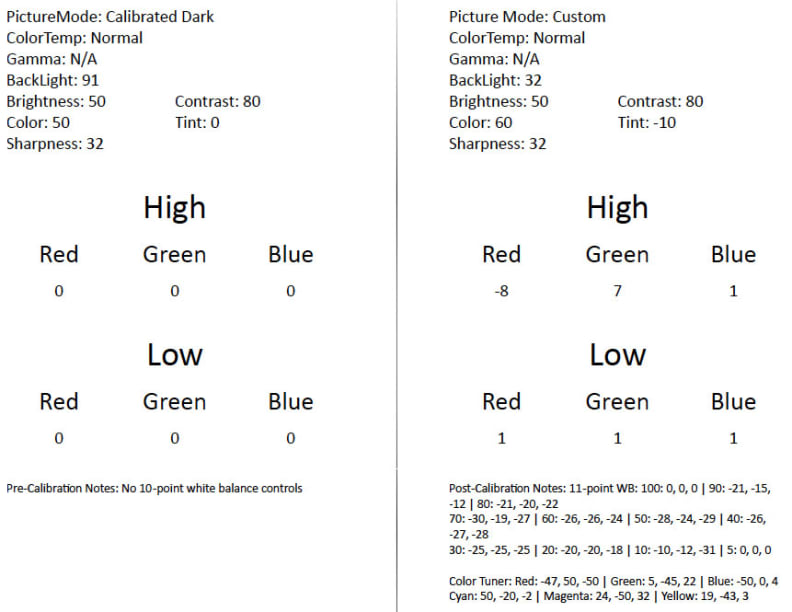
The M602i-B3 required extensive calibrating to meet ideals for grayscale error, and it was ultimately unable to produce the Rec. 709 ideal red.
Contrast Ratio
Contrast performance—a comparison of a display's peak white output to its minimum black luminance—is one area where the M602i-B3 really shines. With the TV's local dimming enabled, I measured black levels as deep as 0.039 cd/m2, which is very, very dark for an LCD TV. I measured these black levels using the standard ANSI checkerboard pattern, which yielded decent white luminance, too: 118 cd/m2 . Overall, this gives the M602i-B3 a contrast ratio of 3046:1, which is comparable to much more expensive mid-level competition.

Thanks to local dimming, the M602i-B3 produces very impressive shadow luminance.
Viewing Angle
Our viewing angle test measures how far viewers can sit from the center of a TV before the picture becomes washed out and degraded. Generally, the wider the angle you watch from, the worse the picture quality is overall. However, due to differences in panel type and construction from manufacturer to manufacturer, the viewing angle can vary from generous-enough-for-group-watching, to so-narrow-you've-gotta-watch-solo.
The M602i-B3 falls somewhere in the middle. I tested a total viewing angle of 68°, or ±34° from the center to either side of the display. This is certainly not on the lower end of viewing angle flexibility, but you also won't enjoy excellent picture quality from extreme angles, like with an OLED or a plasma.
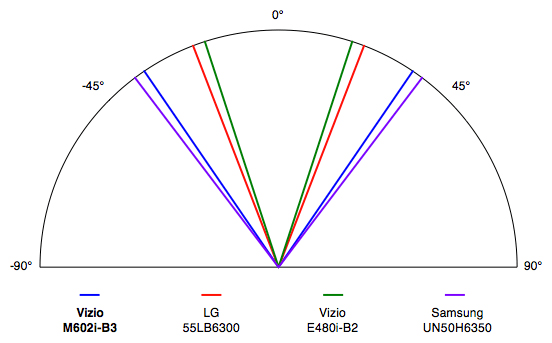
The Vizio M602i-B3 fosters a decent total viewing angle of 68°.
Color Gamut
A color gamut is a visual illustration of the hue and saturation of a TV's primary and secondary color points. Digital displays produce red, green, and blue primaries that correspond to the short, medium, and long wavelengths that human eyes see. These primaries are combined to produce the secondary colors cyan, magenta, and yellow; combining all three primaries creates black, gray, and white shades. The exact hue and saturation of the primary and secondary colors is laid out in an international document known colloquially as Rec. 709.
When testing a TV's color gamut, we measure how close (or far) its color points are from the Rec. 709 standard. In the case of the M602i-B3, testing revealed that the TV produces accurate green, cyan, magenta, and yellow points. BBlue skews slightly towards magenta, but not by a huge margin. Red, on the other hand, wanders towards yellow enough that it creates a notable difference in the appearance of reds and oranges during content. Despite fiddling extensively with the on-board color tuner, I found that the M602i-B3 couldn't produce the correct red hue without considerable desaturation.
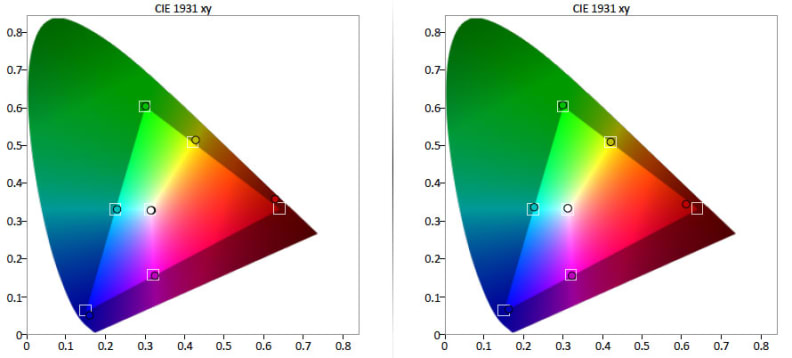
The M602i-B3 struggles to create the correct red point, and cannot do so even with calibration.
Gamma Curve
A display's gamma curve (or gamma sum) illustrates the gradation by which luminance builds at each step along the grayscale, from black to white. Most TVs adhere to a gamma curve of 2.2 or 2.3 out of the box, but we calibrate for a gamma curve of 2.4, which is better for black-room viewing.
Testing revealed that this Vizio produces a bright-room gamma of 1.42 using the default settings in Calibrated Dark, in part due to the local dimming and motion lighting settings. During calibration, I was able to adjust the TV's gamma curve to a flat 2.39, which is very close to the 2.4 ideal we calibrate for.
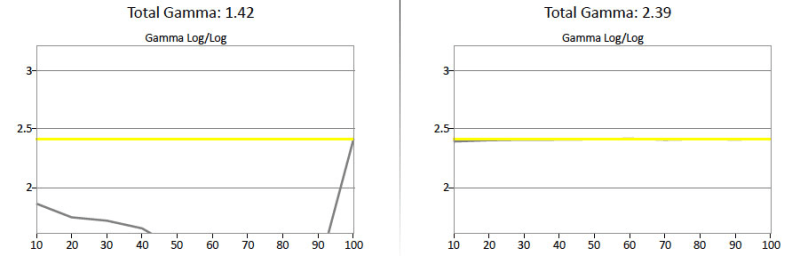
The M602i-B3's default settings in Calibrated Dark produce a very light gamma curve of 1.42.
Grayscale Error
Error within a TV's grayscale—its production of black, gray, and white shades—is measured as a collective number called DeltaE. A DeltaE of 3 or less is considered ideal, though most TVs test with slightly more error than this. Error within the grayscale's neutrality is often the result of an imbalance in emphasis of the RGB sub-pixel setup.
Prior to calibration, the M602i-B3 tested with a very high DeltaE of 15.24, with most of the error appearing around 40 and 50 IRE, or middle gray. After calibration, the M602i-B3 achieved a very impressive DeltaE of 0.9—which means practically no technical grayscale error, and no visible grayscale error at all.
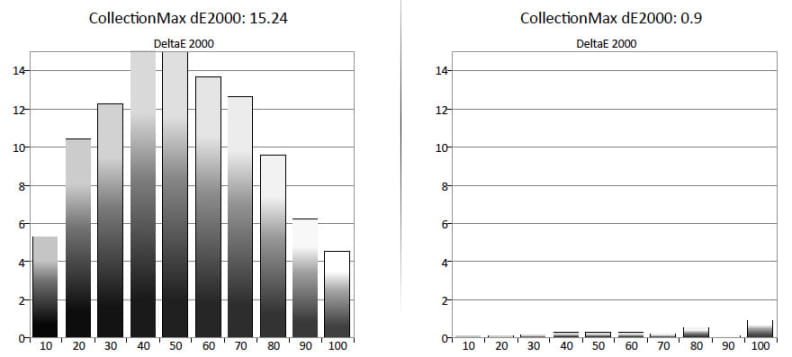
The M602i-B3 tested with a very high DeltaE of 15.24 prior to calibration.
RGB Balance
As I said in the previous section, error within the grayscale is often the cause of an imbalance in sub-pixel emphasis. In the case of the M602i-B3, the presets in the Calibrated Dark mode result in an over-emphasis of the red sub-pixel, resulting in pinkish grays and whites. This is likely due, in part, to the TV's skewed red point, which is more yellowish in nature, causing it to carry too much luminance.
Using the TV's 2- and 11-point white balance controls, I smoothed out almost all of the red over-emphasis, resulting in a much smaller amount of grayscale error and a flat, even emphasis between the sub-pixels.
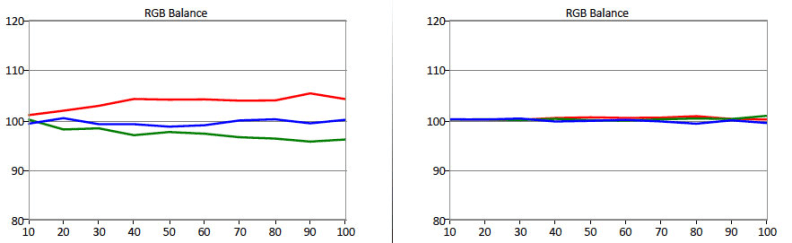
Over-emphasis of the red sub-pixel resulted in a very high amount of grayscale error.
Meet the tester
Lee was Reviewed's point person for most television and home theater products from 2012 until early 2022. Lee received Level II certification in TV calibration from the Imaging Science Foundation in 2013. As Editor of the Home Theater vertical, Lee oversaw reviews of TVs, monitors, soundbars, and Bluetooth speakers. He also reviewed headphones, and has a background in music performance.
Checking our work.
Our team is here for one purpose: to help you buy the best stuff and love what you own. Our writers, editors, and lab technicians obsess over the products we cover to make sure you're confident and satisfied. Have a different opinion about something we recommend? Email us and we'll compare notes.
Shoot us an email


