As it stands, this edge-lit LED display is a poor performer right out of the box (though it shines after a professional calibration). If you're a popcorn-munching cinephile, or are just looking for the best quality you can get without a lengthy or expensive calibration, keep looking. Backlight bleed, glossed over shadow details, and tinny, irritating audio make this TV entirely unsuitable for attentive viewing in a subtle environment.
On the other hand, this TV is free from any major drawbacks, and could work as a guest-room/kitchen option or even stand in as a computer monitor, in a pinch. For the online price of $178, you could do a lot worse than a 24-inch, 1080p dual TV/computer monitor with built-in apps.

The Looks & Experience
It might be Casual Friday, but this TV's still workin'.
When it comes to a simple and/or cheap approach to the design, the E241-B1 checks off a lot of the usual boxes. A hollow, rectangular black stand supports the semi-thin, 24-inch panel. The TV is dressed in cheap, glossy black plastic from head-to-toe, but it at least makes a couple of small improvements upon the 2013 version via thinner bezels and a V-shaped, branching stand.

Ports include a single HDMI, shared component/composite, VGA w/ PC audio in, and a coaxial jack for cable/antenna connections.
The 24-inch E Series doesn't offer the healthiest spread of audio/video inputs, but a screen this size (likely) won't ever become the centerpiece of a home theater, either. On the back of the TV, you'll find a single HDMI input, component/composite inputs, a coaxial jack for cable/antenna, ethernet (LAN) in, one USB port, a PC (VGA) input, and an analog audio output. The standard Vizio remote is included in the box: it's a cheap but reliable controller that works as well as it needs to.

The included remote is short and feels cheap because it's so lightweight, but the buttons are big, easy to press, and responsive. Highlights include single-use keys for Netflix and Amazon Instant Video.
For the very cheap price you're paying, the E241-B1 also gives you access to the "Vizio Internet Apps" smart platform. This means that once the TV is connected to the internet (via WiFi or wired connection), you can access a slew of built in apps like Netflix, Amazon Instant Video, Hulu Plus, VUDU, and YouTube. There's no web browser, but the smart features are designed to function in a smart overlay fashion so you can continue to channel surf while you browse your Twitter feed, for example.

There's no browser or other internet functionality, but the included apps (like Netflix, Twitter, and Spotify) are quite welcome.
We've seen reports of spotty connectivity over WiFi, but in our experience, the E241-B1 connects as seamlessly as any other smart TV. Likewise, the software itself can be a bit sluggish, but we doubt anyone is expecting powerhouse fluidity from an entry-level TV.
If there's one straight up complaint that we have, it's about the speaker quality. Vizio crammed two tiny, tinny 2-watt speakers into this TV, and they're not all about that bass. At all. It's treble city, folks, last stop. This means vocal-heavy programming, like news and weather, will be easy on the ears, but movies with full, layered soundtracks—I'm looking at you, John Williams—will fall a little flat.

The E241-B1 is not the thinnest nor most stylish TV on the market, but it's very light and easy to tote around from place to place.
The Picture
Capable of a decent picture, but quite poor without calibration.
I was impressed with the 48-inch Vizio E Series when I reviewed it last year, but the E241-B1 falls pretty far from that tree. In terms of pure picture quality, it's capable of a solid picture... but only with a professional calibration.
The E241 probably suffers the most from its lack of a full-array (Direct LED) backlight. Vizio's "Razor LED" setup lines the top and bottom of the screen with backlight LEDs, which create ugly blue light along both perimeters.

Calibrate or don't calibrate. You can improve the basics, but no amount of tweaking is going to fix the ugly blue light-bleed at the top and bottom of the screen. Yuck.
The edge-lit system also makes for poor black levels, though the TV is still plenty bright. Vizio's "Backlight Control" setting attempts to stem this issue and boost contrast, but ends up trashing the TV's shadow/highlight detail in the process.
The good news is that you can turn the "Backlight Control" software off and preserve some of those precious black levels. The bad news is that the TV's already middling contrast gets even worse when you do.
Tests revealed that the TV's color performance is tenable, but it isn't winning any awards either. Both the primary and secondary color sets are too dark by default—at least in the Calibrated Dark picture mode—and lack the satisfying brightness and purity they deserve. What's more, the missing details in shadow/highlight areas carry over into color production, meaning gradated areas look blocky at times.
If you're looking to go a-gaming, the Game picture mode does a decent job stemming issues with input lag, but since the panel is 60 Hz, it can only go so far, and won't compare to a specialized gaming screen.

The TV's 2- and 11-point white balance, color tuner, and built-in test patterns give it the chance to take picture quality seriously, but this Vizio doesn't—the out-of-the-box picture is unsuitable for subtle, attentive viewing.
Likewise, sports and action fans will probably be able to stomach the motion performance, though really fast-paced stuff suffers from some ghosting—the liquid crystal response is simply too slow.
In short, if you do go in for this TV, don't expect any miracles out of it. Our calibration process saw major improvements to the TV's core performance areas, but in this price range, you'd probably have to pay more for the calibration than you did for the TV. Lastly, the horizontal viewing angle is quite narrow—but this one's so small it hardly seems like an issue.
Applications as a desktop monitor
At 24 inches, the E241-B1's Full HD resolution (1080p) and VGA/HDMI inputs make it quite viable as a desktop monitor. Due to some of the issues with color accuracy and gamma, you wouldn't want to use it for anything serious like graphic design or photo editing, but it's at a perfect size/resolution crossroads for basic tasks like web browsing.
The Verdict
Not Vizio's best, but not the worst deal out there.
If you're looking for a secondary TV, or something to sit on your desk at home, the E241-B1 is not a bad choice. The picture is good enough for casual viewing or even web browsing—in fact, the TV's performance points make it almost better as desktop display than a traditional TV set. And compared to a traditional monitor you've got smart apps, a TV tuner, and a remote control included.
While it's really hard to beat the $178 price you can find online, this simply isn't the TV to buy if you want a small-but-serious display for watching movies or playing your favorite games. Film cinematography and cinematic game design both demand a subtle presentation and good shadow details, and this one falls short in both the video and audio departments.
Y'all who fall into the latter category are better off with something like this 24-inch Samsung, which you can find online for under $200. It's only 720p (versus the Vizio's 1080p), but at this size, you'd need eagle eyes to see the difference. The Vizio E241-B1 (MSRP $199, online for $168) is the kind of TV that will work in a pinch, but shouldn't be on the radar of anyone hunting for the highest price-to-performance ratio.
Time in the lab revealed that the E241-B1 is perfectly capable of a high-quality picture, but only after a professional calibration. Out of the box, even in the Calibrated Dark picture mode, shadow details are lost and color gradations are glossed over, making for a cramped-looking picture. Our sample unit's edge-LEDs also produced a notable amount of ugly backlight bleed along the top and bottom bezels.
This Vizio does manage to match basic color requirements for primary/secondary HDTV color standards in terms of hue/saturation, but its colors all tend to be under-luminous prior to calibration. The grayscale also leans towards magenta hues, as the green channel begins to drop across the grayscale, clipping around 70/80 IRE.
Calibration
We calibrate each TV we review because we can. Well, that, and to get the best idea of how far (or close) a TV is to the international standards dictated by the ITU.
Despite being a small, entry-level model, the E24i-B1 gives calibrators plenty of controls, including a full color tuner and a 11-point white balance option. Initial "as found" readings revealed that the display struggled heavily to smoothly transition through steps of luminance and to produce evenly emphasized color curves. While its overall color accuracy isn't bad, almost all of the primary and secondary colors are very under-luminous by default.
I started in the Calibrated Dark picture mode. Below, you'll find Vizio's default settings in that mode, and my final calibration results in a custom mode.

Contrast Ratio
Contrast ratio—an X:1 number gained by dividing a TV's reference white by its minimum luminance level—says a lot about how immersive and rich that TV's picture is. Despite the "Backlight Control" software that supposedly enhances the E24i's contrast, this little Vizio presents a fairly shallow image due to its poor black level.
I measured an MLL of 0.10 cd/m2 and a reference white of 120.7 cd/m2 while in the Calibrated Dark picture mode using the standard ANSI checkerboard pattern. The resulting contrast ratio of 1207:1 is pretty poor by modern standards.

Viewing Angle
Where teeny TVs are concerned, horizontal viewing angle (the extent from center you can watch at an angle before picture degradation) is not terribly important, but we measure it nonetheless. The E24i-B1 doesn't have the best viewing angle out there, but it's also unlikely that more than one person is going to be watching this little TV. Of course, if you have it set up on the kitchen counter, you might lose track of what you're watching as you walk around.
I measured a total viewing angle of 40°, or ±20° from the center to either side of the screen. This is actually mildly better than the Samsung, Sharp, and LG TVs we compared to.
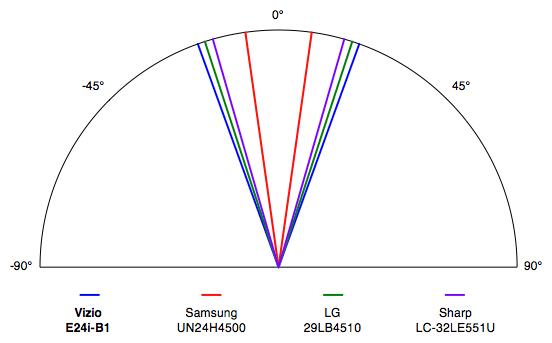
Grayscale & RGB Balance
One area where the E241-B1 really struggles is in terms of grayscale/white balance production and error. A TV's grayscale elements (black, gray, and white tones) must be produced with even emphasis between all three sub-pixels (red, green, and blue). When one or two of these sub-pixels is over- or under-emphasized compared to the others, the resulting neutral tones can take on a colored appearance... which is obviously bad.
In the case of this Vizio, the TV's default grayscale error is rampant. Deeper blacks and midtone grays are tinged with red, which turns semi-blue and magenta into higher, brighter signal steps. Error within the grayscale is measured in a collective number called DeltaE. A DeltaE of 3 or less is ideal, and this Vizio tested with a DeltaE of 23.68—which is notably bad.
During calibration, I was able to reduce this error exponentially.
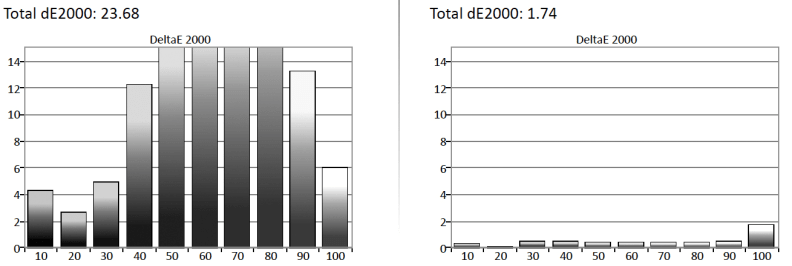
If we take a look at the underlying RGB balance, we can see where this error comes from. In an ideal setup, grayscale elements will be produced with 100% input from the red, green, and blue channels. To make up the luminance, however, under-emphasis in one or two channels results in a matching, inverted over-emphasis in the others. The result is coloration in grayscale elements like those described above.
Using the TV's 2- and 11-point sub-pixel controls, I was able to smooth out the TV's sub-pixel emphasis, reducing excess red and blue and upping the amount of green in the signal.
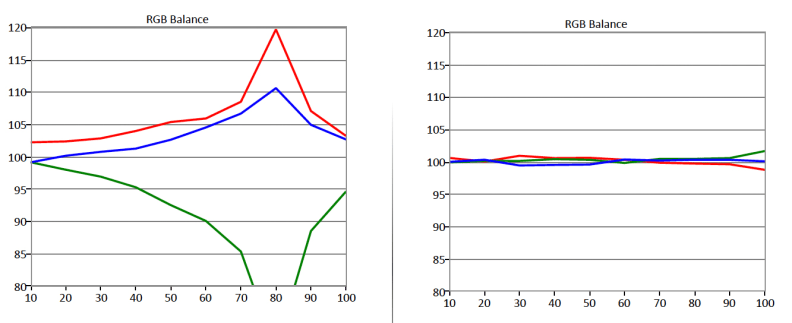
Gamma Curve
Gamma, gamma correction, or gamma sum are all terms that refer to how quickly or slowly a TV adds luminance at each step in the electrical signal chain from black (0 IRE) to white (100 IRE). When a TV adds luminance too quickly (or too slowly), it can result in glossed-over shadow details or flat, uninspiring highlights. Typically, TVs follow a gamma curve of 2.2, 2.3, or 2.4, where larger numbers are better-suited to darker environments.
By default, the E24i-B1 follows a very stunted, bizarre gamma curve of 3.99—this is almost definitely due to the aggressive "Backlight Control" setting, which is almost on by default. After turning this setting off, I was able to smooth this Vizio's gamma to 2.19 (very close to the 2.2 standard) using the 11-point grayscale control.
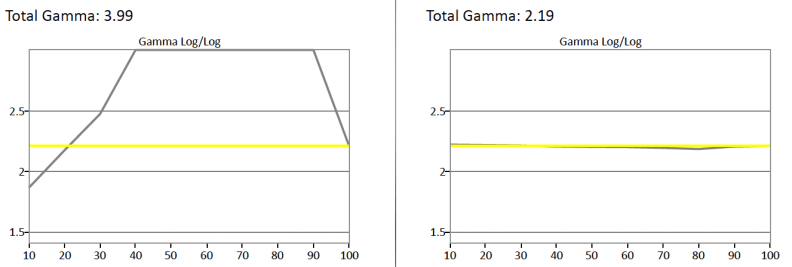
Meet the tester
Lee was Reviewed's point person for most television and home theater products from 2012 until early 2022. Lee received Level II certification in TV calibration from the Imaging Science Foundation in 2013. As Editor of the Home Theater vertical, Lee oversaw reviews of TVs, monitors, soundbars, and Bluetooth speakers. He also reviewed headphones, and has a background in music performance.
Checking our work.
Our team is here for one purpose: to help you buy the best stuff and love what you own. Our writers, editors, and lab technicians obsess over the products we cover to make sure you're confident and satisfied. Have a different opinion about something we recommend? Email us and we'll compare notes.
Shoot us an email


