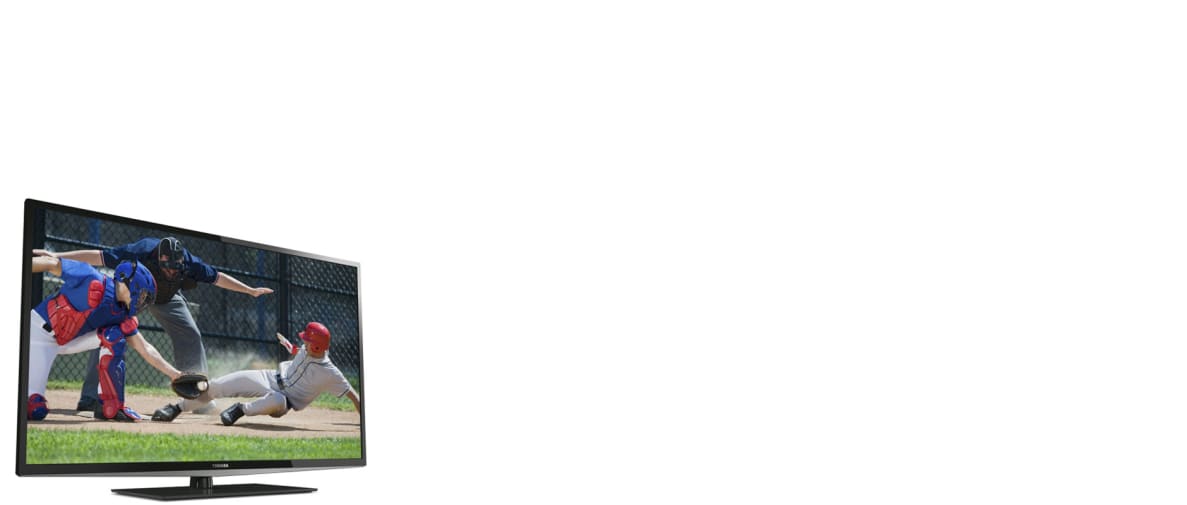Introduction
Unfortunately, the 50L5200U showed us some mixed, but generally unfavorable, results. It tested with strong screen dynamics and a healthy contrast ratio, but most of its other core performance features were either dead average or quite lackluster. The Toshiba 50L5200U is not a bad TV, but its performance parameters are not great when you consider that it offers no 3D or smart support, and is thus just okay at the one thing it's capable of doing.
Design
The Toshiba 50L5200U (MSRP $1099) is an affordable mid-range TV, and has the kind of specifications you might expect from that price. Where it's design parameters are concerned, it's pretty average looking (better than ugly average looking, eh?) Like their L7200U flagship series, the L5200U features the "Aero Wing," a strip of curved, thin metal along the bottom of its bezel. Unlike their flagship, it doesn't have a bezel-less design schematic, nor is its stand overlaid in glass. Other than the wing, it's a very hum-drum sort of TV with traditional placement of ports and on-set controls. Oh, and it doesn't swivel, which sucks.
Still, for the price range, it's the kind of TV you can set up in most rooms without worrying about it being an eyesore or stealing the spotlight from your more daring home furnishings.

Overall Design
The Toshiba 50L5200U has a black, square rectangular stand, and comprises a fairly standard rectangular shape in its display panel as well. Its ports are located within the now standard L-shaped cutout on the back, left side of the TV. To balance form and function, its on-set controls are directly opposite, along the right side of its bezel. There aren't any highly notable visual characteristics on this TV.
Take a look at the photos below and see if you agree with us that Toshiba should set their ringer from silent to max volume; the 80s are going to call, and they want their remote control back.
Front

Back

Sides
For an LED LCD HDTV, the L5200U isn't very thin. Compared to some of the starved TVs we've seen this year (Samsung's ES8000 comes to mind), this Toshiba is sort of thick (though certainly not by standards from more than a year or two ago).

Stand/Mount
There's nothing very special about the stand; but we wanted to remind you again that, despite looking like it, it doesn't swivel.

On-set Controls

Remote Control
The remote control that comes with the L5200U series is small and very square. Compared to the rounded, touch-based, mouse-emulating remotes we've seen so far in 2012, this thing feels like a retro throwback. It's an infrared remote with a good amount of quick-access buttons and decent overall placement, but doesn't have a backlight and seems like it'd be easy to lose.

In the Box
In the box, you'll find the panel, stand components, 8 screws, remote control, 2 AA batteries, and warranty information. For whatever reason, there's no actual instruction manual included, just a quick set-up guide.
Connectivity
For a mid-range TV, this connectivity spread is actually pretty decent. It's nothing to compete with the plethora of options available on most flagship models, but for what you're paying it's got a lot of what most users need. You've got one dedicated USB for media playback, digital and analog audio outs, 3 HDMI, composite and PC audio ins, standard cable and VGA jacks, and a single component input.
Wondering about where you'll plug in your standard definition, composite input products? We were too. At first glance, there doesn't appear to be a way to do it. What you have to do is go into picture options and change the component input from HD ColorStream to Video. It's confusing, and we worry that many users will simply be confounded should they not be lucky to stumble onto our humble web site. Samsung's high-end plasma, the E8000 series, has a single component input that doubles as composite by automatically detecting the signal.
Toshiba could have tried to implement something like that for easier use. But otherwise, this is a decent port selection for the price you're paying.

Performance
First off, we're going to tell you the good things we saw while testing the core performance parameters of the Toshiba 50L5200U. It's got a large maximum contrast ratio, and is good at maintaining brightness/darkness dynamically on its screen.
Now, the bad stuff. The L5200U showed us uniform but choppy color curves, a very skewed overall color temperature that's much cooler than it should be, a sub-par color gamut performance, a below average viewing angle, blurry and choppy motion, and poorly integrated speakers that deliver tinny, compressed audio.
Unfortunately, most of this TV's specs are below average, or are just plain bad. It's got strong black/white differentiation, but its color accuracy is off the mark. Motion-heavy content is going to look blurry and strain the TV's abilities, and your cinematic experience is going to absolutely require some kind of external speakers to make up for such poor audio.
Toshiba's flagship, the L7200U, proved to be an affordable and high-quality TV. It's a shame that their mid-range series wasn't manufactured with the same quality of craftsmanship.
Contrast
The chart below illustrates some very interesting things we discovered while testing the L5200U's contrast performance. First of all, its got a huge contrast ratio, over 6000:1, which is very impressive. Secondly, its contrast ratio is almost four times the size of the higher-end Toshiba flagship, the L7200U. The 50L5200U had a larger contrast ratio than the two budget TVs we compared it to, from Samsung and Panasonic.
The L5200U is a great choice if you want a less expensive TV with outstanding contrast. More on how we test contrast.

Color & Greyscale Curves
These curves are pretty choppy, but they're very uniform. What this means is that, across the spectrum of visible TV colors, some of your reds, greens, and blues will show "banding," rather than smooth transitions from one hue to the next. However, the uniformity of the curves promises great overall detail from shadow tones up to highlights. The banding will cause certain problem areas where colors will jump in detail, but overall this won't be very common to standard content.
Really, this is a decent result, and we don't see uniformity like this very often. More on how we test color performance.

Color Temperature
Just when we were getting excited about the contrast and curves on this TV, we checked the color temperature result. We've seen larger total visible error from TVs in the past, but usually they're not missing the 6500° K standard temperature mark across the entire spectrum. The L5200U has visible color temperature error across almost the entire input, meaning most of your colors are going to be saturated incorrectly with luminance.
This is not a good result, and is a big drawback, especially for a TV that's got no 3D or internet to hide behind. More on how we test color temperature.

Color Gamut
While this color gamut looks pretty bad next to what we tested from the Samsung E8000, it's actually not far below average. Both green and red points were quite accurate, but the blue point was undersaturated (not enough light), and the L5200U missed the D65 white point, meaning its whites, grays, and blacks will be mildly discolored (and shouldn't be colored at all). More on how we test color temperature.

Picture Dynamics
We found through testing the 50L5200U that it has very good picture dynamics for being such a bare bones sort of television. We test picture dynamics to see how well a TV maintains its light output with varying degrees of white/black on the screen. The Toshiba 50L5200U maintained its overall brightness with a variance of about 1.5 cd/m2, regardless of how much white covered the screen. It's a vigilant TV, and that's a good thing in an LCD. More on how we test picture dynamics.
Resolution & Formats
The Toshiba 50L5200U is a 1080p, LED, LCD HDTV. It supports all NTSC resolutions and formats.
Viewing Angle
For having such a wide contrast ratio, the Toshiba 50L5200U doesn't maintain its contrast across a very wide angle of viewing. Compared to the flagship L7200U and the two budget plasmas we pulled for comparison, its viewing angle of 27° is very low, and will really only allow perfect contrast viewing for 2-3 people situated in a small to medium room.

Motion Performance
We saw some very poor motion performance on this TV, when compared to high-end TVs and most plasmas. Within the realm of mid-range to budget LED LCDs, its motion performance was only a little below average. Detailed pictures housing faces, framed photographs, and lattice/brickwork became very blurry during motion. Likewise, complex bands of pixels and colored shapes distorted as they moved across the screen, blurring, and the TV showed us a lot of artifacting as it attempted to keep up with the motions of the pictures and shapes.
Overall, a sub-par motion performance. Don't expect fluid movement from high-speed content.
{{product.manufacturer_specs['Motion Performance Image']}}
Screen Uniformity
The Toshiba 50L5200U is an edge-lit LCD, which means that its backlight filters in from the sides and around the bezel rather than directly behind its screen. While this usually makes for thin TVs, it also tends to cause "flashlighting" on dark screens, meaning the light comes through and spoils perfect black uniformity. This was the case with the L5200U; likewise, its less-than-thin bezel caused a good amount of shadowing along the edges of an all white screen.
While the center of the screen is perfectly uniform for almost all occasions, expect to be seeing a lot of dimming/brightening in places where you shouldn't.
{{product.manufacturer_specs['Screen Uniformity Image']}}
Audio Quality
We test a TV's audio subjectively, reviewing standardized audio content with a wide range of sound dynamics comprised of treble and bass "stress" and plenty of mid-Hz type content. The Audyssey speaker system integrated into the Toshiba L5200U had the range necessary to comprise all of these sounds, but seemed as though it was straining to keep up. Rapid machine gun fire and higher pitched human voices were mildly distorted at higher volumes, becoming tinny and compressed during sound output. Bass-centric tones, such as rumbling explosions and heavier human footfalls, were managed with more precision. Yet this precision came at the cost of volume, as bass tones needed higher volume to be heard easily. Unfortunately, higher volumes distorted the treble tones. You can see the problem here.
The 50L5200U doesn't have a surround sound mode, but that's probably for the best. Manually adjusting your sound balance helps a little, but the problem seems to be the speakers more than the setting.
Power Consumption
As you can see from the comparison chart below, the L5200U consumes a very small amount of power compared to plasma TVs, but consumes slightly more than Toshiba's L7200U per year. Overall, this is one good thing about this TV, and most people will be paying between $15-$30 per year for electricity, based on about 4-6 hours of use a day.
Calibration
We found the Toshiba 50L5200U to be difficult to calibrate, mainly due to the fact that it does not allow changes to be made to its standard "Video Modes." Most TVs will save changes to their standard video modes--_Cinema_, Standard, Vivid, etc.--but the L5200U series only allows changes to be made within the mode Preference; as soon as you make changes, it switches to that mode automatically.
The calibration settings detailed below are our custom calibration to give the most detail to blacks, whites, and the sRGB color spectrum.
All of our calibration is done in conjunction with the DisplayMate software.
Video Modes
The Toshiba 50L5200U has 5 Video Modes: Dynamic, Standard, Movie, PC, and Preference.
Software & Internet
While many TVs that grace our labs have extra features--3D display, or internet connectivity, or a fancy Smart platform with streaming content--the Toshiba 50L5200U doesn't have any of that. Beyond a single USB playback input, it's got very simple and aesthetically boring menus that function just enough to allow for basic changes to things like picture settings and sound preference.
Menu Interface
The L5200U has plenty of options in its menus to allow for tweaking of more specific stats, but beyond these menus the TV allows for no other interfacing options save its USB playback.
The Picture menu allows the user to make changes to their Video Mode, picture size, aspect ratio, and NR settings, as well as toggling Game Mode on or off. You can adjust black level for HDMI inputs and a number of extraneous features such as DynaLight or Gamma that only serve to increase or decrease the overall white balance in your picture.

The USB menu for the L5200U series is very basic; essentially, it organizes your USB media content into folders and thumbnails, with basic differentiation between pictures, music, and video content. The thumbnails can be navigated using the standard remote, and clicking them will allow for single or slideshow playback.

The Sound menu allows for a wide array of sound option adjustments, assuming you have PC audio/analog audio/digital audio connections to be altered. Otherwise, it really only allows you to adjust Treble/Bass balance on the TV's standard speakers and to (for whatever reason) alternate between Stereo and Mono speaker outputs.

Conclusion
From the outside, the Toshiba 50L5200U appears to be a fine, affordable TV. It's got a plain but handsome appearance, is easy to set-up, and follows smart guidelines as to its port and on-set controls placement. While the remote that ships with it looks quite retro, the TV's menu and USB functions operate without a hitch, and overall it makes for an intuitive, simple package.
Unfortunately, it really struggled with a lot of our tests. Where color and contrast attunement stand, it tested with major color temperature problems, and a sub-par showing when compared to the rec. 709 color gamut. On the plus side, it had uniform, smooth color curves that showed only a little banding, and its maximum contrast ratio ranked above all the comparison models we pulled for it; even the L7200U, Toshiba's flagship.
Overall, the Toshiba 50L5200U is a rather mediocre television. It has very few performance features that are worth getting excited about, and its a difficult TV in the fields of calibration and ease of use when dealing with its connectivity features. The 50L5200U also tested with steeply below average audio.
If you're just in the market for a decent TV at a budget price (MSRP $1099), you could do worse than the Toshiba 50L5200U. But keep in mind its poor audio, tiny viewing angle, and picture quality shortcomings when you're deciding where and how to use it.
Photo Gallery
{{photo_gallery "Design Landing Page Photo", "Front Tour Image", "Back Tour Image", "Sides Tour Image", "Connectivity Tour Image 1", "Connectivity Tour Image 2", "Stand Photo", "Controls Photo", "Remote Control Photo", "3D Landing Page Photo", "3D Menu Photo", "3D Glasses Photo", "Connectivity Extra Photo", "Software and Internet Landing Page Photo", "Menu Main Photo", "Menu 2 Photo", "Instruction Manual Photo", "Internet Features 1 Photo", "Internet Features 2 Photo", "Internet Features 3 Photo", "Local Media Playback 1 Photo", "Local Media Playback 2 Photo", "Browser 1 Photo", "Browser 2 Photo", "Browser 3 Photo", "Apps 1 Photo", "Apps 2 Photo", "Apps 3 Photo"}}
Ratings & Specs
{{manufacturer_specs_table}}
Meet the tester
Lee was Reviewed's point person for most television and home theater products from 2012 until early 2022. Lee received Level II certification in TV calibration from the Imaging Science Foundation in 2013. As Editor of the Home Theater vertical, Lee oversaw reviews of TVs, monitors, soundbars, and Bluetooth speakers. He also reviewed headphones, and has a background in music performance.
Checking our work.
Our team is here for one purpose: to help you buy the best stuff and love what you own. Our writers, editors, and lab technicians obsess over the products we cover to make sure you're confident and satisfied. Have a different opinion about something we recommend? Email us and we'll compare notes.
Shoot us an email