Introduction
Front
{{section_header}}{{section.name}}{{/section_header}}
The most striking thing about the front of the UN65D8000 is what you don't see: the bezel around the display is just half an inch wide, so the front is more about the TV screen than what surrounds it. There are also no buttons or controls on the front: it is clean and simple, and very attractive.

Back
{{section_header}}{{section.name}}{{/section_header}}
We were not able to get a close look at the back of the UN65D8000, but we do know that there are a couple of panels that go over the ports and sockets. There are a number of HDMI ports and other inputs back there, but we were not able to determine how many.

Sides
{{section_header}}{{section.name}}{{/section_header}}
The UN65D8000 is not the thinnest TV out there, because it uses an LED backlight array. But it is still pretty thin, and the controls are located on a small panel on the bottom right side of the display.


Stand/Mount
{{section_header}}{{section.name}}{{/section_header}}
The stand has a new design, with an X-shaped set of 4 legs of shiny chrome.

Aesthetics
{{section_header}}{{section.name}}{{/section_header}}
There is no doubt that this display is a very attractive looking model. The thin bezel, shiny stand and minimalist design give it a very attractive look that would be the highlight of any living room.
Display Size & Technology
{{section_header}}{{section.name}}{{/section_header}}
The UN65D8000 is built around a Full HD panel with a resolution of 1920 by 1080 pixels. This is an edge-lit LED display, so the LED backlights are arranged around the edge of the display. This means that the display cannot perform local dimming, because this requires the backlights to be behind the display where they can be individually controlled. Instead, Samsung offers a feature called Micro Dimming Plus, where the edge backlights can be dimmed individually to create some of the effect of local dimming. We were not able to test this feature at the CES show.

Formats & Resolution
{{section_header}}{{section.name}}{{/section_header}}
As a Full HD 1080p display, the UN65D8000 can cope with any sort of signal that you are likely to come across in the home, right up to 1080p and 3D Blu Ray signals.
Brightness, Blacks and Contrast Ratio
{{section_header}}{{section.name}}{{/section_header}}
We were not able to test the performance of this display at the CES show, but the demo footage that Samsung was showing at CES certainly looked impressive, with deep, dark blacks and clean, bright whites. We'll wait to get it into our test lab before we can draw any real conclusions, though.
Color
{{section_header}}{{section.name}}{{/section_header}}
The demo footage we saw at the CES show had clear, bight colors and good levels of shadow detail: we did not see any obvious issues with color gradients or contouring. We did see some noise in some bright colors, but outside of the lab it is difficult to tell if this is caused by the display or the source material.
Motion & Refresh Rate
{{section_header}}{{section.name}}{{/section_header}}
The UN65D8000 boasts 240 Hz motion processing, which Samsung claim produces smoother, more natural motion. We have found mixed results with this in our tests on other displays: although there is a clear improvement with 120 Hz processing, we usually see little or no difference with 240 Hz. However, we will refrain from final judgment on this until we get a review model in to test.
Viewing Angle
{{section_header}}{{section.name}}{{/section_header}}
Our experience with the UN65D8000 on display at CES was very positive: we found that it seemed to have a very wide viewing angle, with only some minor decrease in saturation at more extreme angles. But once again, we will have to wait to get a unit into our labs for a through test to draw any final conclusions.
3D Glasses
{{section_header}}{{section.name}}{{/section_header}}
The UN65D8000 is one of the first TVs from Samsung to use a new type of 3D glasses: the SSG-3700SRs. These are the same active shutter glasses that are used by most other displays, but instead of an Infra Red signal, they receive a Bluetooth signal from the television, which is less likely to be interfered with by remote controls for other devices or lights. The glasses also have the battery on the back of the arms, instead of on the front, which makes them feel a little lighter. These glasses also come with a wireless charging system for these batteries.

There's no getting around the fact that 3D glasses make you look ridiculous (and possibly feel ridiculous too).

The power button makes the glasses usable for viewing 3D by turning on the active shutter feature.
3D Effect
{{section_header}}{{section.name}}{{/section_header}}
46C8000. With those models, we found that the crosstalk was a particular problem, so we will be looing forward to testing if the latest generation have improved here
3D Motion
{{section_header}}{{section.name}}{{/section_header}}
We did find that, in the test footage that Samsung were showing at the CES show, this display produced smooth, natural 3D motion, with only a very occasional glitch. But again, this footage was chosen to highlight the strengths of the display, so we'll wait to pit it through our own tougher test regimen before we can really rate it.
Audio & Video Ports
{{section_header}}{{section.name}}{{/section_header}}
We were not able to examine the back of the models on display at CES to confirm the number and range of video ports, and Samsung said that the number and layout was still subject to change. However, previous models (such as last years UN65C8000) included a good number and range of ports, and the layout of the back of the samples that we were able to glimpse looked pretty similar, with the ports being located under two removable panels on the back of the display. This previous model included 4 HDMI ports, one component and composite, a VGA input and a collection of digital and analog audio ins and outs. We would expect that the UN65D8000 would be unchanged from this, but that remains to be seen.

To keep the profile thin, these ports are angled so that the HDMI and other cables plug in parallel to the front of the screen, and some ports will probably require included adapters to work.

Internet & Other Media
{{section_header}}{{section.name}}{{/section_header}}
here.
The display also comes with a number of apps, and more are available through the Samsung Apps Store, which allows the user to buy and download apps to run on the TV. These apps include ESPN SportsCenter and NBA Game Time, both of which shows sports scores and stats on the screen while other content is being displayed. Samsung has announced that they will be offering tools for third party companies to produce and sell games through this store.
Placement
{{section_header}}{{section.name}}{{/section_header}}
The placement of the ports on the back of the display body does mean that the ports are not easy to reach: you will have to remove the display from a wall mount to reach them. There are no ports on the side of the display, which might be a problem if you frequently need to plug in and remove devices.
Remote
{{section_header}}{{section.name}}{{/section_header}}
The remote for this display is interesting: the RMC301D Touch Control is a cellphone sized device with a 3-inch LCD screen. Instead of a slew of buttons, it uses a 3-inch touch screen, with a speaker and microphone. In fact, it looks like an iPhone with the Apple logo removed. so you could be forgiven for picking it up and trying to call someone on it.
The LCD screen and touch control is used to control the TV, allowing you to change channels, set up streaming content or control apps in a more convenient way than the usual remote, as well as offering features like channel and schedule search through an on-screen QWERTY touch keyboard.
This combination of touch screen and TV opens an interesting number of possibilities, including the ability to mirror what is on the TV screen on the remote screen, so you can keep the movie going if you need to step out for a second. This mirroring also includes Internet streaming content, but it wasn't clear if copy protected content such as Blu-ray discs would work. The Touch Control can also be used as an independent device, browsing the web or watching YouTube videos on the device directly without involving the TV.

Controls
{{section_header}}{{section.name}}{{/section_header}}
This HDTV has only a handful of controls located on the right side of the body: there is a power button, channel up and down, volume up and down and a menu button. Everything else is accessed through the on-screen menu.

Menu
{{section_header}}{{section.name}}{{/section_header}}
Unfortunately, we were not able to access the on-screen menus of this display: the controls were locked out to prevent us changing the channels and messing with the calibrated settings.
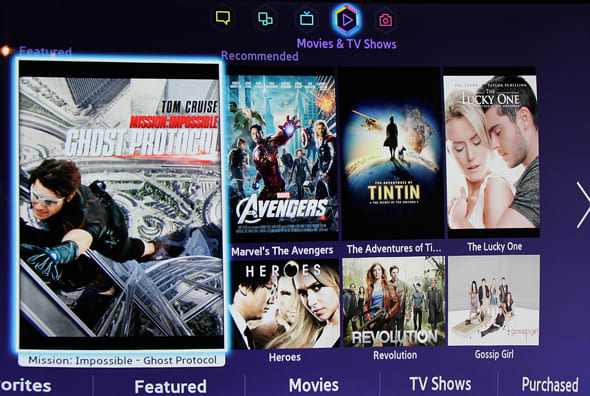

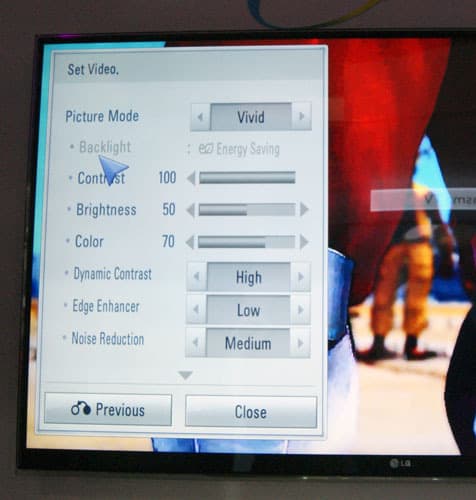
Conclusion
{{product.vanity}}
The UN65D8000 is the top of the line for Samsung's LED lineup, and it has a feature set to match, with extensive streaming media and Internet application support, plus 3D playback and support for the new Bluetooth 3D glasses that should be less prone to interference from other remotes and light sources. The new touch-screen remote also looks interesting, providing a number of new features, such as the ability to search TV schedules from an on-screen QWERTY keyboard and to watch TV and streaming media on the remote itself.
We were also favorably impressed with the quality of the images on the demo unit that we looked at, which had dark blacks, clean whites and accurate color. But we can't draw any definitive conclusions on this until we get the display into our labs to test.
What also remains to be seen is how much you will pay for all of these high-end features. This is not going to be a cheap HDTV, but all of the manufacturers are trying to compete on price as well as features. Samsung, however, has not yet released any pricing or availability for this display beyond saying that it will be available in the first half of 2011.
Series Comparision
{{product.manufacturer_specs['Series Name']}} Series
The LED 8000 series will be available in 65, 60, 55 and 46 inch sizes. All of the models will share the same fundamental feature set, including 3D playback and support for the new Bluetooth 3D glasses and Skype video calling.
Specs
{{manufacturer_specs_table}}
Meet the tester
Richard Baguley is a veteran writer who has written about technology ranging from Alphabet to Zip file utilities. He has contributed to pretty much every major tech publication, including Amiga Format Magazine, PC World, Wired, CNET, Toms Guide, Forbes, and many others. He lives in the Boston metro area with his wife, dog, and an indeterminate number of cats.
Checking our work.
Our team is here for one purpose: to help you buy the best stuff and love what you own. Our writers, editors, and lab technicians obsess over the products we cover to make sure you're confident and satisfied. Have a different opinion about something we recommend? Email us and we'll compare notes.
Shoot us an email
