Introduction
Overall Design
{{section_header}}{{section.name}}{{/section_header}}
The {{product.name}} is another great example of why Samsung is one of the top designers in home electronics. It's super slim, with a screen that goes almost to the edge of the panel. What little of the bezel there is has a slight bluish hue to it, which may or may not be the look you're going for in your living room. Samsung's "Touch of Color" has been hit or miss (we're thinking of the plasma-bag-red from a few years ago) but this is a step in the right direction. In a dark room, you'll never know it's there.

Front
{{section_header}}{{section.name}}{{/section_header}}

Back
{{section_header}}{{section.name}}{{/section_header}}

Sides
{{section_header}}{{section.name}}{{/section_header}}

Stand/Mount
{{section_header}}{{section.name}}{{/section_header}}
The stand allows the panel to swivel back and forth.

Controls
{{section_header}}{{section.name}}{{/section_header}}
The onboard controls are located on the back of the TV because the panel is too thin to support them on the side. We're quite pleased to see that Samsung skipped the touch-sensitive buttons on the front, as they're usually hard to find and leave mess fingerprints everywhere.

Remote Control
{{section_header}}{{section.name}}{{/section_header}}
The remote control that ships with the {{product.name}} is understated and remarkably effective. We're glad to see that Samsung dropped the unnecessary tapered bottom that we've seen on so many of its remotes, as it causes the remote to be bottom-heavy. Instead, you have this perfectly balanced, compact design puts all the buttons in easy reach. The important buttons, like volume and channel up/down, are appropriately larger than the rest. Special features, like Smart Hub and 3D, are pulled out with their own, dedicated buttons. It has a great feel and the muscle memory develops fast. The keys are backlit, which makes it so much easier to use in a dark room. If only every remote was this simple.

In the Box
{{section_header}}{{section.name}}{{/section_header}}
The {{product.name}} ships with the remote control, batteries, stand, a quick start guide and assorted documentation, and a cloth wipe. There's also a handful of adapters you'll need to use for some of the ports, as the ultra-thin design of the panel required small port housings. We hate proprietary adapters because they're so hard to replace, but we understand the engineering limitations of a design like this. Note that the {{product.name}} does not ship with a paper instruction manual. Instead, it has the abominably bad e-manual built right into the TV (so helpful when you run into the problem of "my TV won't turn on.")
Black Level
{{section_header}}{{section.name}}{{/section_header}}
The {{product.name}} produced an excellently deep black level for an LCD. As you can see in the chart below, it fared a little better than the Sony EX720 and far better than the LG 47LW6500, both also LCDs. The Panasonic VT30, a plasma, was significantly darker, as we might expect. Something as simple as a deep black is not everything, though. We want to see detail in those shadows, which is covered below in the Greyscale Gamma test. More on how we test black level.

Peak Brightness
{{section_header}}{{section.name}}{{/section_header}}
The {{product.name}} is plenty bright, producing approximately 252.36 cd/m2 at its max. Although the LG and Sony LCD televisions managed brighter whites, we're of the general opinion that anything over 200 cd/m2 is adequate to compete with ambient light in a sunny room. As you can see, the plasma Panasonic could not compete in this area. More on how we test peak brightness.

Contrast
{{section_header}}{{section.name}}{{/section_header}}
The {{product.name}}'s contrast ratio is an amazing 6309:1, thanks to its merely average peak brightness and its darker than average black level. That's pretty stiff competition for the three TVs we pulled in for comparison. More on how we test contrast.

Tunnel Contrast
{{section_header}}{{section.name}}{{/section_header}}
The {{product.name}} did not have too much trouble maintaining a consistent black level. Usually LCDs are fine at this task, but plasmas will brighten their black levels if there's only a little area of black surrounded by brighter tones. More on how we test tunnel contrast.

White Falloff
{{section_header}}{{section.name}}{{/section_header}}
The {{product.name}} displayed a perfectly even peak brightness, no matter how much or how little white area was on the screen. More on how we test white falloff.

Uniformity
Greyscale Gamma
{{section_header}}{{section.name}}{{/section_header}}
The greyscale gamma test measures how well a TV transitions from black to white within the greyscale. Look at the chart below. First notice the smoothness of the line. Any bumps that you see (there are very few here) would indicate areas where you might see banding in an otherwise smooth gradient.
Also note the shape of the curve. Ideally, we want a line that moves steadily up and to the right. With the {{product.name}}'s performance, we can see that the lower left portion of the line, representing the shadows, is a bit flat. That means that we're not going to see as much detail in the shadows as we'd like. If you read the sections above, you know the {{product.name}} produced a very deep black. Now we know the cost of that performance.
Finally, there's the slope of the curve. An ideal slope is somewhere between 2.1 and 2.2. The {{product.name}}'s slope of 2.86 is far too steep, which indicates that we're missing a lot of the finer gradations in the greyscale. Overall, it's not a terrible performance, but we've certainly seen better, especially in higher-end TVs like this. More on how we test greyscale gamma.

Color Temperature
{{section_header}}{{section.name}}{{/section_header}}
The {{product.name}} maintained a consistent color temperature for much of the signal range, then completely crapped out in the darkest stretches. You can see the problem pretty clearly in the chart below. Once the signal intensity gets low enough, the whites become dramatically warmer. However, it takes place in such a narrow portion of the signal range that it did not get penalized too terribly. More on how we test color temperature.

RGB Curves
{{section_header}}{{section.name}}{{/section_header}}
The {{product.name}} produced remarkably smooth color curves in all three channels (red, green, and blue). They move in excellent uniformity and have few bumps in the line that would indicate difficult transitions between certain color values. If you note the upper-right portion of the chart, you'll see that the lines flatten out a bit. This means that the TV could not produce detail in the highlights after a certain threshold. Overall, though, it's a very strong performance. More on how we test RGB curves.

The strips below are digital recreations of the test data from our color curve analysis. They are compared to three similar TVs, as well as an ideal response curve.
Motion Performance
{{section_header}}{{section.name}}{{/section_header}}
The {{product.name}} performed quite well in our motion tests. As with may high-end TVs, the {{product.name}} has a motion smoothing feature called Auto Motion Plus that eliminates lot of the problems typical to LCD TVs. With Auto Motion Plus disabled, we noticed the standard amount of judder, color trailing, and loss of fine detail. It's not bad, really, but you'll notice a huge improvement when you enable Auto Motion Plus. Those problems disappear, for the most part.
That said, we're going to recommend that you leave Auto Motion Plus disabled for most circumstances. The problem is that whenever you watch film-based content (or film-like video), the quality goes to hell. Fine looking film takes on the overly-sharp attributes of cheap video. It's difficult to describe, and posting a YouTube video here isn't going to do it justice. You can check it out for yourself at your local electronics megastore, or just take our word for it.
You may have read in the specs that the {{product.name}} has 480 Hz motion, called Clear Motion Rate by Samsung. They describe it here in words that even the White House would be impressed by for the amorphousness of its meaning. It's unclear how the feature is implemented on the {{product.name}}, because it's not described at all in that godawful instruction manual. Likely, that's what is enabled when you turn on Auto Motion Plus. So, return to the top of this section to read about how we felt about that. More on how we test motion performance.
3:2 Pulldown & 24fps
{{section_header}}{{section.name}}{{/section_header}}
The {{product.name}} had no problem displaying native 24fps video. Just be sure to locate the Film Mode setting in the menu and change it from "Auto1" to "Auto2." More on how we test 3:2 pulldown and 24fps.
Resolution Scaling
{{section_header}}{{section.name}}{{/section_header}}
The {{product.name}} has a native resolution of 1080p (1920 x 1080). Anything of a lower resolution that that (which includes most content delivery formats) needs to be upscaled by the TV's internal processing to fit the screen. Overall, the {{product.name}} is more than adequate at this task, but not perfect. More on how we test resolution scaling.
480p
When we reviewed 480p content, we noticed a lot of loss due to overscan. Three percent of the top, 3% of the bottom, and 2% of each side is missing.
720p
With 720p content, there's no overscan loss, but there's a slight problem with high contrast, high frequency patterns. It's not a typical Moire pattern, but a series of large strips that appeared.
3D Effect & Experience
{{section_header}}{{section.name}}{{/section_header}}
The overall 3D effect of the {{product.name}} is quite a bit better than last year's first-generation efforts. Notably, the crosstalk has been reduced (detailed further down the page). As a result, we saw far less shadowing around images, which creates a more immersive experience. Nothing about the technology has fundamentally changed, but we're glad to see small strides like this that take the 3D experience from awful to, well... merely interesting in short doses.

Some of the options in the 3D menu
3D Black & White
{{section_header}}{{section.name}}{{/section_header}}
Once you put those 3D glasses on, you can expect to lose a lot of brightness (and hence, contrast). You can see in the chart below just how much brightness is lost. The contrast is reduced by about 95%. This is not a problem limited to the {{product.name}}, though. All 3D TVs experience this level of loss.

3D Color
{{section_header}}{{section.name}}{{/section_header}}
The {{product.name}}'s color performance was diminished when in 3D mode, but not as badly as we've seen in some TVs. The color temperature cools has errors, but on the same order of magnitude as in 2D (which was fairly minor).

The bigger issue was the smoothness of the color curves. The red and green channels were fine, but the blue channel showed a lot of color banding and general unevenness. We could verify these problems with our own eyes when watching video of blue skies. It's not ideal.

The color gamut was not greatly affected. The white point became more greenish, but you probably won't notice. Samsung did a great job maintaining consistent color performance here.

3D Crosstalk
{{section_header}}{{section.name}}{{/section_header}}
A 3D image relies on sending two slighting different images to each eye. Crosstalk is the occurrence wherein data intended for one eye "leaks" into the other eye, thus breaking the 3D effect. This was huge problem for the first generation of 3D TVs, especially LCD televisions. Plasmas proved a little better staving off crosstalk due to an inherently faster refresh rate. The {{product.name}}, a second generation model, has shown major improvement. High contrast images, particularly white/black green/black, created a lot of crosstalk. It probably won't ruin a movie for you, though.
3D Glasses
{{section_header}}{{section.name}}{{/section_header}}
The {{product.name}} did not come with any glasses when it was originally conceived and priced, but recently Samsung announced an offer than all 3D TV purchases would automatically allow you a rebate for two free pairs. Click here for details directly from Samsung.
The glasses that you get with the rebate certainly aren't stylish... or lightweight... or comfortable, but they do the job. Because they're active shutter glasses, they need to be powered by a button-type battery. If you really don't like the look or feel of these glasses, Samsung makes better looking, lighter glasses that retail for $150 per pair.

Yes, you will look like a dork with these on
Formats
{{section_header}}{{section.name}}{{/section_header}}
The {{product.name}} has a native resolution of 1080p (1920 x 1080), but can handle all standard NTSC formats.
Viewing Angle
{{section_header}}{{section.name}}{{/section_header}}
The viewing angle is poor, following in the footsteps of so many Samsungs we've reviewed. If you stray more than 15 degrees from center on either side, you'll notice a significant loss of contrast. As you can see in the chart below, all three TVs we pulled in for comparison scored better in this test. The Panasonic VT30, a plasma, was far better than the three LCD televisions.

Reflectance
{{section_header}}{{section.name}}{{/section_header}}
The {{product.name}} has a highly glossy layer over the screen, but it looks like the Samsung engineers have tried to minimize distracting reflections as much as they can. When the TV is hit with a direct light, you'll see a most bizarre thing: a perfect reflection of the light with trails extending out in the four cardinal directions. In between these trails are four rainbow-colored versions of the light. Granted, most of the light hitting the TV won't be as harsh or direct as our tests, and we readily point out that if the light comes in from even a slight angle, most of these problems disappear. The bizarre reflections and refractions are merely the side effects of an attempt to minimize glare.
Unlike a cheaper TV or a lot of plasmas, ambient light doesn't kill the contrast ratio for a wide swath of the screen. It's kept contained so you can ignore it.
Video Processing
{{section_header}}{{section.name}}{{/section_header}}
The {{product.name}} has a lot of special processing features, but we prefer most of them disabled if you're looking for peak performance.
Calibration
{{section_header}}{{section.name}}{{/section_header}}
The {{product.name}} required very few changes once we put it in Movie mode. We were pleased to find that most of the settings were already adjusted to match our calibration standards. Any features not listed in the table below can be assumed to be in the "off" or "disable" setting.

All of our calibration is done in conjunction with the DisplayMate software.
](http://www.displaymate.com/)
Video Modes
{{section_header}}{{section.name}}{{/section_header}}
The {{product.name}} has four video modes and one mode for PC inputs only.
Connectivity
{{section_header}}{{section.name}}{{/section_header}}
The {{product.name}} is certainly not shy on ports, but it definitely leans towards new media. There are four HDMIs and three USB ports – one of which can read full-fledged hard drives (the other two only read USB mass storage devices). For older devices, though, there's just one composite and one component AV input.

There are also plenty of options for expanding beyond the traditional content sources. The {{product.name}} offers LAN and built-in WiFi. You can connect to a local network over DLNA or over the internet, connecting to Samsung's huge array of streaming content and apps.

As with many ultra-thin TVs, the port housings have been redesigned to save space. As such, some of the cables you'll want to plug in require proprietary adapters. Samsung includes them, of course, but good luck trying to replace them.
{{product.manufacturer_specs['Connectivity Tour Image 3']}}
Placement
{{section_header}}{{section.name}}{{/section_header}}
The {{product.name}}'s ports are arranged in an L-shape. Those that face out from the side are quite easy to access, but the ports along the bottom are trickier. At least the TV panel swivels for better access and everything is clearly labeled.
Audio Quality
{{section_header}}{{section.name}}{{/section_header}}
The audio quality of the {{product.name}} is adequate. It's definitely better than the cheaper Samsungs we've reviewed this year, but nothing compared to what you'd get from a real surround sound system. The bass response – the trickiest thing for small, built-in speakers to produce – is present, but wan.
There are plenty of options in the menu that allow you to tweak the audio performance. The {{product.name}} has five preset modes, as well as a five-channel equalizer. You'll also find a surround sound emulator called SRS TruSurround HD that does a half-way decent job of faking it. There's also a dialog enhancing feature.
Menu Interface
{{section_header}}{{section.name}}{{/section_header}}
The {{product.name}} has a new menu system, and possibly the best we've ever seen on a TV. There's nothing drastically different about the arrangement of information (thankfully). Everything is laid out as plainly as possible in a vertical list of menus, submenus, and settings. But there's real care taken in the legibility. Our favorite feature by far, though, is that every feature gets a little explanation immediately to the right. And when you hover over a submenu, all the feature contained within appear in a small box. You can see what's inside at a glance, without having to open it.
Well done, Samsung.

Instruction Manual
{{section_header}}{{section.name}}{{/section_header}}
How did they manage this? Samsung designed one of the best menus we've ever seen and simultaneously produce the worst possible instruction manual. Labeled an "e-Manual," this hot mess tells you all the features in the TV, but nothing about the TV itself. There's no reference photos of the ports, no details about the remote control or the adapters, and no specs. It seems they wanted to save money by making a manual that only detailed the software, then cut and paste versions of it for each series, completely generic.

A manual for so many TV models, they have to be further categorized by type.
Internet Features
{{section_header}}{{section.name}}{{/section_header}}
The {{product.model}} is proof enough for us that Samsung has secured itself the first place spot in the race for the best "smart TV." The problem with smart TVs is that the the number of content offerings is growing every week. Sony has dealt with this poorly, as we saw with the menus in the 2011 TVs, full of long, tedious lists of video providers. Samsung took a different, and better, approach with the new Smart Hub (see photo below).

The Smart Hub attempts to eliminate the divisions between content types by creating a home that lays everything out. A live TV feed is quartered in the upper left corner. Next to that, all streaming video partners are banded together so you can run keyword searches in a single place and get results from all of them. Then there's a link to the Samsung App store. Below that, you can select between AV inputs, the DLNA network, and USB devices. It's all here, all under one roof: TV as entertainment hub.

The YouTube playback is a wonderful thing.
The standard partners are all pre-loaded, such as Netflix, Pandora, Facebook, Twitter, and the rest. Everything else can be downloaded from the ever-expanding app store. Like any decent app store, there are useful things, fun things, stupid things, and everything in between. The selection isn't enormous, but it's getting to be impressive, especially when compared to competing manufacturers.
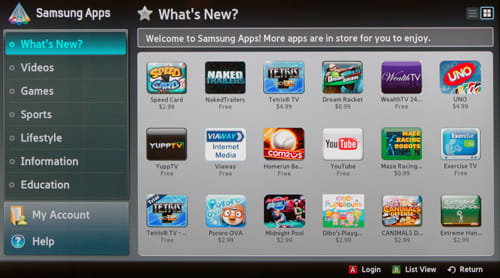
There are also plenty of games to download, free and paid, new and classic
Local Media Playback
{{section_header}}{{section.name}}{{/section_header}}
The {{product.name}} has three (THREE!) USB ports. We're guessing that's two or three more than many people will ever use, but it could prove useful. All three ports can read USB mass storage devices like flash drives, as well as select cameras and camcorders. The third USB port, though, has the ability to read full hard drives, provided that use a USB connection. This opens up the very enticing option of loading up a hard drive full of movies and plugging it right into the TV.

All three ports can play photos, video, and music clips. For a list of compatible file types, check the manual.

Power Consumption
{{section_header}}{{section.name}}{{/section_header}}
The {{product.name}} is a fairly eco-friendly TV, at least compared to TVs from just a few years ago. Samsung was feeling bold enough to put an Energy Star sticker on the front, so we had our hopes up. Fortunately, the results were good. With the backlight turned down to a reasonable level, the TV needed just 93 watts, which costs about $18 per year.
There are plenty of eco mode settings in the menu of the {{product.name}}. Most of them simply turn down the backlight or set up a timer to turn off the screen after a certain period of inactivity.
Note: power consumption tests were done on the 46-inch model in this series. The data reported in this test may not reflect the exact power usage of different screen sizes in the same series, but can be used as point of reference.

Value Comparison
{{section_header}}{{section.name}}{{/section_header}}
The TC-P55VT30 is Panasonic's flagship plasma television. It has all the features you could want, including 3D display, streaming content, and peak performance. Overall, we were very impressed. The drawbacks were minor, but should be considered before purchase. The VT30's screen is not terribly bright. Couple that with the highly reflective glass screen and you have a TV that is not going to give its best in a bright, sunny room. And while the online content offerings are good, the interface is slow and awkward. By comparison, the {{product.name}} has a far brighter screen and the best "smart TV" interface we've seen so far.
Some people love plasmas blindly, and will surely choose the Panasonic VT30 over the Samsung LCDs. Just as many hate plasmas and would not deign to consider the Panasonic. We suggest looking at the merits of each and matching them up with the requirements of your room.
Blacks & Whites
{{section_header}}{{section.name}}{{/section_header}}
The {{product.name}} could not match the Panasonic VT30 for black level, but absolutely dominated it for peak brightness. When you do the math, that meant that the {{product.name}} managed a far wider contrast ratio.

Color Accuracy
{{section_header}}{{section.name}}{{/section_header}}
The Panasonic VT30 was much better at maintaining a consistent color temperature, but the RGB color curve test results were closer. Both TVs were excellent performers when it comes to producing smooth, even color performance that matches well to the desired standards.
Motion
{{section_header}}{{section.name}}{{/section_header}}
We were impressed with the {{product.name}}'s Auto Motion Plus feature that smooths over a lot of the problems associated with moving objects. However, you want to treat it like a "sometimes food" because it creates strange results when applied to film-based content. The Panasonic TC-P55VT30 had a great base performance, but a similar motion smoothing feature did nothing to help (or hinder).
Viewing Effects
{{section_header}}{{section.name}}{{/section_header}}
As a plasma TV, the Panasonic VT30 has a far, far better viewing angle than the {{product.name}}. Granted, the {{product.name}} was particularly bad in this area.
Connectivity
{{section_header}}{{section.name}}{{/section_header}}
The {{product.name}} and Panasonic TC-P50VT30 are closely matched in terms of connectivity. The Panasonic offers the added benefit of an SD card slot.
Other Comparisons
{{section_header}}{{section.name}}{{/section_header}}
Both TVs offer good 3D performance. However, we've found that plasma TVs like the Panasonic VT30 have less crosstalk than LCDs. Of course, the already dim whites of the Panasonic is cut further when wearing 3D glasses, but we still prefer it.
Value Comparison
{{section_header}}{{section.name}}{{/section_header}}
The Sony KDL-55EX720 offers a lot of features, continuing its position near the front of the pack in terms of performance, design, and online content. However, their new menu interfaces are only obfuscating the breadth of online offerings, and Samsung has thoroughly pulled into first place when it comes to an enjoyable interface experience.
Overall, it's a very tight race between the Sony EX720 and the {{product.name}}. The Sony is more likely to draw oohs and ahhs by simply beholding its elegant design. The Samsung is more enjoyable to actually use. Both are strong performers with only minor notable differences, like Sony's wider viewing angle or Samsung's deeper black levels. You'll be happy with either of these.
Blacks & Whites
{{section_header}}{{section.name}}{{/section_header}}
At the time of testing, we thought the Sony KDL-55EX720 produced a great black level. However, the {{product.name}} was far better. As a result, the Samsung offers a wider contrast ratio.

Color Accuracy
{{section_header}}{{section.name}}{{/section_header}}
The Sony KDL-55EX720 produced a better color performance, in most regards. The color temperature was more consistent and the RGB curves were smoother and managed more detail in the highlights.
Motion
{{section_header}}{{section.name}}{{/section_header}}
The {{product.name}} and Sony EX720 both offer excellent motion performance, thanks in part to motion smoothing features that can overcome some of the artifacts.
Viewing Effects
{{section_header}}{{section.name}}{{/section_header}}
The Sony's viewing angle was only slightly better than the {{product.name}}.
Connectivity
{{section_header}}{{section.name}}{{/section_header}}
The Sony EX720 offers an additional composite AV input, but lacks the built-in WiFi. In order to access WiFi on the Sony, you'll need to purchase a USB dongle.
Other Comparisons
{{section_header}}{{section.name}}{{/section_header}}
The Sony EX720's 3D performance showed less crosstalk, making the 3D experience more immersive, overall.
Value Comparison
{{section_header}}{{section.name}}{{/section_header}}
The LG 47LW6500 is the better choice only if you can find it a bargain price. Don't get us wrong, it's a fine TV and far better than some of the garbage from second-tier manufacturers out there. However, the TV came up short in several key areas, including a weak black level, narrow contrast ratio, and disappointing 3D performance. The LG "Cinema 3D" series TVs use passive rather than active shutter 3D technology, and while it saves a lot of money, the result is a far less immersive experience.
Comparatively, the {{product.name}} matches or outperforms in almost every test. It lacks the full internet browser of the LG 47LW5600, but that feature felt half-baked anyway. If you want to save some money and don't plan on making heavy use of the 3D, the LG should suit you just fine. If you want to step your game up, maybe the {{product.name}} might be the better choice.
Blacks & Whites
{{section_header}}{{section.name}}{{/section_header}}
The LG 47LW5600 produced disappointing results in the black and white testing, and was soundly beaten by the {{product.name}}.

Color Accuracy
{{section_header}}{{section.name}}{{/section_header}}
The LG 47LW5600 produced a more consistent color temperature, but the RGB color curves were about the same. Both were excellent in this regard.
Motion
{{section_header}}{{section.name}}{{/section_header}}
The {{product.name}}'s motion performance was far better than the LG 47LW5600, thanks in part to the presence of the Auto Motion Plus feature that helps smooth out artifacts.
Viewing Effects
{{section_header}}{{section.name}}{{/section_header}}
The LG 47LW5600 managed a considerably wider viewing angle than the {{product.name}}, despite also being an LCD television.
Connectivity
{{section_header}}{{section.name}}{{/section_header}}
The LG 47LW5600 and {{product.name}} are closely matched in terms of connectivity. They have the same number of AV inputs, roughly, and both include built-in WiFi.
Other Comparisons
{{section_header}}{{section.name}}{{/section_header}}
The LG 47LW5600 uses passive 3D, rather than the active shutter used on the {{product.name}}. Passive 3D loses half the resolution of an HD image, which was certainly noticeable. The depth of the 3D was also lacking compared to the {{product.name}}. Sure, the passive 3D glasses are far cheaper, but we don't think it's worth it.
Conclusion
The {{product.name}} is a solid television for the money, we can assure you of that. The special features, particularly the online content, are outstanding. The newly designed "Smart Hub" interface is the first attempt to stop treating a TV like a display device that happens to offer Netflix (et. al.) and starts treating it like a multi-function entertainment platform that happens to be connected to your cable box. This is the best "smart TV" we've seen to date.
The core performance should not be overlooked, either. The black level and contrast ratio were fantastic, though the TV could have done a better job displaying detail in the shadows. We were also impressed with the color performance. Viewing angle continues to be Samsung's weakest area, so this may not be the best choice for wide, shallow rooms.
The 3D performance has undergone huge improvements compared to last year's embarrassing debut. Samsung's special rebate for two free pairs of 3D glasses may be the kick it needs to finally enjoy wider adoption (but we're not holding our breath). If you can, skip the the TV's ability to "upconvert" 2D images to 3D. The technology isn't there yet to make it convincing.
Overall, this is a great buy and we're pleased with the big steps Samsung has taken this year.
Model Series Comparison
{{section_header}}{{section.name}}{{/section_header}}
There are three models in the UNxxD6500 series, but the 55-inch model is treated as a separate series on Samsung's website due to some slight differences. The UN55D6500 has slightly more powerful speakers (15 watts versus 10 watts), and the maximum refresh rate is 600 Hz rather than 480 Hz. Everything else appears to be the same. All three TVs use LED edge lighting. All offer 3D display and the same great features like built-in WiFi, and the same great performance.
Photo Gallery
{{photo_gallery "Front Tour Image", "Back Tour Image", "Sides Tour Image", "Stand Photo", "Controls Photo", "Remote Control Photo", "Connectivity Tour Image 1", "Connectivity Tour Image 2", "Connectivity Extra Photo", "Menu Main Photo", "Menu 2 Photo", "Internet Features 1 Photo", "Internet Features 2 Photo", "Internet Features 3 Photo", "Local Media Playback 1 Photo", "Local Media Playback 2 Photo"}}
Ratings & Specs
{{manufacturer_specs_table}}
Meet the tester
David Kender oversees content at Reviewed as the Editor in Chief. He served as managing editor and editor in chief of Reviewed's ancestor, CamcorderInfo.com, helping to grow the company from a tiny staff to one of the most influential online review resources. In his time at Reviewed, David has helped to launch over 100 product categories and written too many articles to count.
Checking our work.
Our team is here for one purpose: to help you buy the best stuff and love what you own. Our writers, editors, and lab technicians obsess over the products we cover to make sure you're confident and satisfied. Have a different opinion about something we recommend? Email us and we'll compare notes.
Shoot us an email
