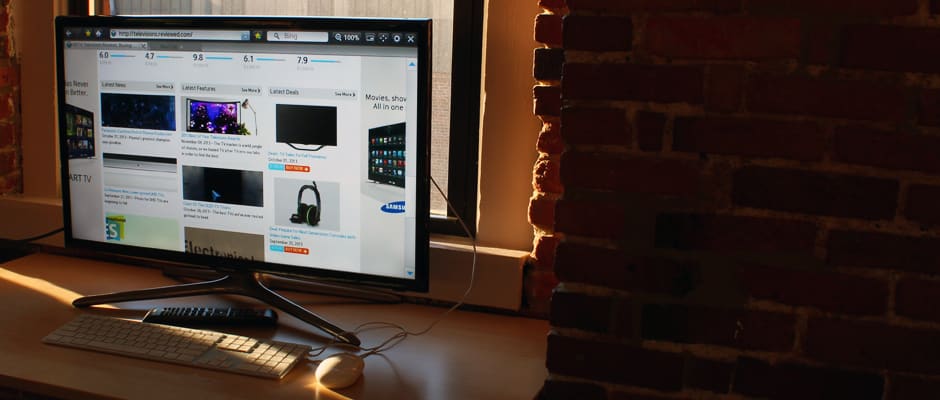In fact, this is the most affordable Samsung smart LCD on the market this year, and it's available in five different sizes with prices ranging from $579 to $1299.
Equipped with a literally award-winning smart platform, the F5500 just needs to produce a decent picture to be worth its price—and take it from us, there's a lot more right than wrong with its picture quality. If you're in the market for an affordable smart TV, write this one down.
Picture Quality
Nothing mind blowing, but it definitely passes the test.
The UN32F5500 is a long shot from the theater-quality TVs that receive our highest praise—and yet the picture it produces is really quite good. From a dynamics standpoint, the F5500 is capable of a deeper black level than much of its competition, while still managing to get brighter than most homes require. It also adds luminance—both coming out of shadow tones and ramping into highlights—in a well-controlled manner, deftly preserving subtle picture details.
Despite this level of performance, though, this Samsung's viewing angle is quite terrible. Unsightly light-bleed at higher backlight settings mars the visual integrity of black levels, which is compounded by color shifting when viewed anywhere other than head-on. Consistent high-quality viewing is only possible when you're watching front and center.
As long as you are sitting in the right spot, though, the picture is quite good. This TV tested with only a few errors, and two calibration controls in its interface helped correct them. As for color production? It's already close to perfect in Movie mode, with only mild deviations that the human eye can barely perceive.
Potential buyers should take note that the F5500's motion performance is sub-par. Even with Samsung's backlight scanning function, called LED Clear Motion, the F5500 is not the most praiseworthy when it comes to preserving detail. Expect blurring, artifacting, and some flickering during fast-motion content—with or without motion enhancement.
At the end of the day, though, this affordable smart TV looks good. Keep the backlight at lower levels and you're golden. A little knowledgeable calibrating can even take an already good picture and make it almost flawless—which definitely bolsters this TV's value. Pristine colors, solid black levels, and finely-tuned use of luminance make for a well above-average viewing experience.
To see the numbers, charts, and our final calibration settings for the UN32F5500, head over to the Science Page.
Design & Features
An affordable take on an expensive make
The F5500 series is a clear inheritor of Samsung's more expensive TV design, invoking this one, this one, and especially this one. Unlike its pricier peers, however, the F5500's Silver Luminus quad stand—an X-shaped gray base—feels notably cheap. However, while it "feels" cheap, it looks just fine from a distance. The stand's matte finish reflects little light and tracks few fingerprints, which in many ways is an improvement over the glossy, metallic fare favored by the high end.
If you're not too concerned about looks, you'll likely still be pleased by this TV's physical features. Samsung's signature Jog Stick is a small joystick controller that supplants the traditional cluster of buttons found on most TVs.
The F5500's Jog Stick is located on the back of the panel, towards the right of the TV when facing it from the front. When the TV is off, pressing the Jog Stick will turn it on. You can then use the cardinal directions to adjust volume and channel, whereas pressing the stick again will bring up a small on-screen prompt with contextual controls for the TV's menu and input selection. It's not as intuitive as classic button controls, but with some practice is just as useable.
{{ gallery "design" }}
Naturally, Samsung's brand logo protrudes from the panel's underside—otherwise, the rectangular screen is entirely unblemished. Half-inch black bezels emphasize picture rather than form factor, terminating into slim, uniform edges along the TV's entire perimeter.
While the F5500 may be primarily plastic and bare screws, it still looks decidedly handsome—at least from the front.
One great thing about the UN32F5500 is its port selection. All of the sizes in this series offer three HDMI ports and two USB ports, which is more than you'll usually get in this price range. While the 32-inch may not vie for home theater candidacy, the 50-inch version ($880 online) is definitely in the running.
Included alongside the high-definition inputs are shared component/composite, PC audio in, RF in, digital audio out, headphones out, LAN (ethernet) in, and a port for the included IR blaster.
In fact, very little accompanies this TV besides the IR blaster and a standard, glow-in-the-dark Samsung remote. This controller is responsive and easy to use, including platforms for channel and volume, single-use buttons for the Smart Hub and USB media, and a full numeric keypad. That said, internet functions are always better with Samsung's Smart Touch Remote, which is not included.
Software & Interface
Except for a few extras, this is the whole package.
Very recently, Samsung took our award for Best Smart Platform of 2013—and for darn tootin' good reason. While smart platforms—the color-coded content catch-alls found on almost all modern TVs—have nothing on interface systems like iOS or Android, within the TV industry competition is still ripe, and Samsung's Smart Hub is worth a blue ribbon.
What's most valuable here is not the Smart Hub itself, though it's still the focal point of this TV's value. It's fact that it's available at all—in all its high-end efficacy—that feels like a treat. Samsung's 5 Series TVs are traditionally "dumb," so this is unusual, and quite welcome.
If you look at the series above or below the F5500, you'll notice neither one is smart. The F5500 is clearly the money-saver option for those that positively need internet features.
{{ gallery "software" }}
Cable integration, streaming content, web browsing, and media sharing akin to the quality of much more expensive TVs are all here. None of it is perfect, but all of it can be useful. Want to know more about the Smart Hub? Read our full breakdown here.
The UN32F5500 is also equipped with a basic, attractive system interface, allowing for a decent spread of picture and audio adjustments. Calibration controls include Backlight, Color, Contrast, Brightness, Gamma, and White Balance, while audio options offer up a basic EQ, a surround sound imitator, and a number of pre-set audio modes. Overall, the menu offers a fair amount of user control for a lower-end TV, and it's much more attractive than some TV menus out there.
The Finish Line
A lot of bread for a little dough
The F5500 series is uniquely poised within Samsung's 2013 lineup, offering a bundle of commendable picture quality, decent design, and the industry's best smart software for a good deal less money than you'd normally be shelling out.
The 32-inch F5500 goes for as little as $450 online, and the 50-inch is under $900. Any way you slice it, this series is a solid deal—assuming you need streaming content and an avalanche of apps. Otherwise, you can save a lot of money by buying something less tricked out:
Behind the Screens
The Samsung UN32F5500 (MSRP $579.99) offers a high degree of value to consumers searching for an internet-connected TV. As a standalone display, it has a few notable issues, but is still capable of a very palatable picture; decent black levels, accurate color production, and good adherence to gamma standards mean the F5500 looks good in the basement or the kitchen.
Calibration Settings
The Samsung UN32F5500 is a low-end TV, and lacks calibration controls like a CMS (Color Management System) or 10-point grayscale, but it does allow enough tweaking to correct basic issues. In Movie mode, the F5500 produces an already respectable picture, but I was able to improve it marginally via the available controls.
Calibration consisted of lowering the TV's Backlight setting from 16 to 14 to achieve a light output of about 40 fL (~120 cd/m2 ), lowering Gamma from 0 to -2 to better suit a dark environment, and reducing the presence of the red sub-pixel within the grayscale to achieve a more-perfect D65.
Contrast Ratio
For a 2013 LCD, the UN32F5500's contrast ratio—the measure of its peak white divided by its black level—is entirely average. Contrast ratio is very telling as to the immersive qualities of a television's picture; the larger the number, the more dynamic range the TV has to work with.
Using the industry standard ANSI checkerboard pattern, we measured a black level of 0.09 cd/m2 and a peak white of 222.90 cd/m2 , giving the F5500 a contrast ratio of 2476:1. This is a decent result, but is certainly not this TV's selling point.
Viewing Angle
Viewing angle refers to how far from 90° (center) you can watch a TV before its picture starts to degrade. Typically, narrow viewing angles result in grayer black levels, dimmer light output, and sometimes—in the worst cases—color shifting.
Unfortunately, the F5500 struggles with all three. I measured a total viewing angle of 16°, or ±8° from center to either side. This is atrocious, really, and you'll notice picture degradation if you watch this TV from anywhere other than the center.
Grayscale Error
A TV's grayscale refers to its produced blacks, grays, and whites, from minimum to maximum output. As additive color-based displays, TV's use clusters of red, green, and blue sub-pixels to create non-colored shades like gray and white. Error within the grayscale, resulting from imbalanced sub-pixels, is measured collectively in DeltaE.
Prior to calibration, the F5500 tested with a 4.86 DeltaE in Movie mode. This is a decent out-of-the-box result, but standard acceptance calls for a DeltaE of 3 or less. Using the TV's 2-point grayscale control, I was able to reduce this error to 2.34, and push it into the shadow steps of the grayscale where it's less visible.
RGB Balance
Errors found within the grayscale can often be traced to either gamma adherence issues or an improper RGB sub-pixel balance. The ideal RGB balance sees a flat amount of luminance and signal presence given to red, green, and blue equally.
Using the TV's high/low grayscale control, I was able to reduce the presence of the red sub-pixel while increasing the presence of the blue sub-pixel, in order to match the green sub-pixel, which traditionally isn't adjusted. The end result wasn't technically perfect, but was as visually sound as human beings require.
Gamma Correction
Gamma refers to how much luminance a TV allocates to each step along its grayscale, from black to white. Gamma is expressed in standard numbers, with 1.8, 2, 2.2, and 2.4 being the most common. The higher the number, the more slowly the TV increases its light output.
Prior to calibration, the F5500's Gamma control was set to 0, or the 2.2 display standard. I reduced this control to -2, attempting to push its gamma closer to the new standard for HDTV, 2.4. The end result was a bit quirky, ending with a more gradual gamma curve than is recommended.
Color Gamut
A color gamut is a two-dimensional illustration of all of the colors a display can produce. TVs, like all displays, are meant adhere to international standards that dictate exactly which red, green, blue, cyan, magenta, yellow, and white to produce.
The F5500's Movie mode was just about perfect, almost perfectly reproducing the HDTV color standard, called Rec. 709. After calibrating it and adjusting its grayscale error, the TV's magenta and yellow production slipped a bit, while its white point was made theoretically perfect. You win some, you lose some.
Meet the tester
Lee was Reviewed's point person for most television and home theater products from 2012 until early 2022. Lee received Level II certification in TV calibration from the Imaging Science Foundation in 2013. As Editor of the Home Theater vertical, Lee oversaw reviews of TVs, monitors, soundbars, and Bluetooth speakers. He also reviewed headphones, and has a background in music performance.
Checking our work.
Our team is here for one purpose: to help you buy the best stuff and love what you own. Our writers, editors, and lab technicians obsess over the products we cover to make sure you're confident and satisfied. Have a different opinion about something we recommend? Email us and we'll compare notes.
Shoot us an email