Introduction
Tour & Design
The front of the Panasonic TC-P42U2 confronts you with the standard Panasonic design: unremarkable, with lots of black plastic. The super-gloss shine on this particular unit tends to reflects everything in the room if you shine enough light on it. Along the bottom of the facade is the power button and a few indicator lights.
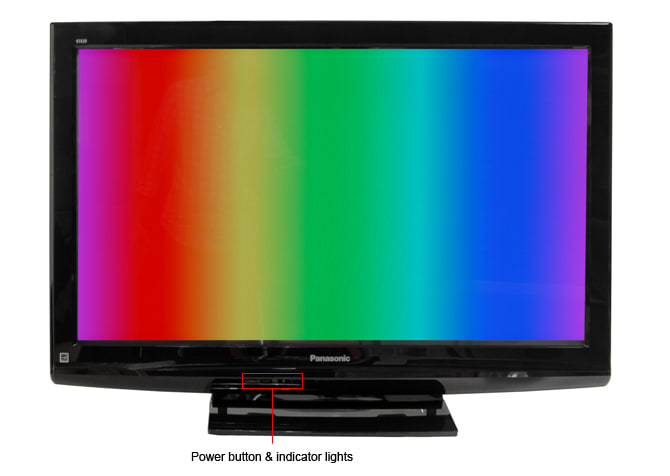
The back of the Panasonic TC-P42U2 bulges out a bit to accommodate all the guts required to power a plasma screen. In the lower corner are a number of ports. The AC power jack is located more towards the center. For information about the ports on the back of the Panasonic TC-P42U2 see our Connectivity section.

As you can see from the photos, the Panasonic TC-P42U2 isn't as thin as the latest LED-lit LCD displays. The right side is blank, while the left side has a few conveniently placed ports and onboard controls. For information about the ports on the sides of the Panasonic TC-P42U2 see our Connectivity section.

The stand for the Panasonic TC-P42U2 does not allow the display panel to swivel. We hate that. Even with the great viewing angle of a plasma screen, sometimes you need to move a TV. There's no reason you shouldn't have the option, except for Panasonic to save a few cents on a cheaper stand. It's just bad design.
The onboard controls for the Panasonic TC-P42U2 are located on the left side of the display panel. Most companies try to blend them in, aiming for a discreet, seamless design. Not Panasonic, which makes its buttons as big and honking as possible. To their credit, the buttons feel great – far more sensitive and solid than most TVs. Perhaps we could reach some sort of middle ground here... just an idea.
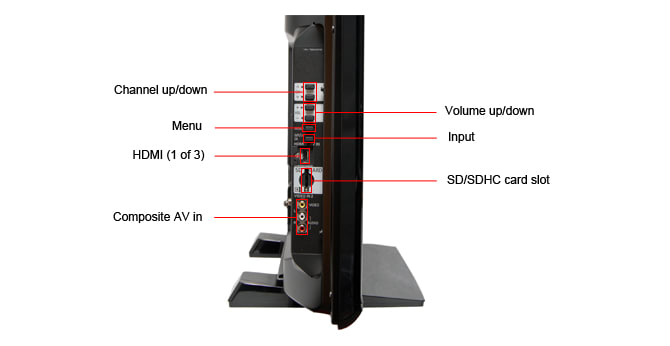
The remote control that comes with the Panasonic TC-P42U2 is basic, but functional. It feels solid in the hand and the buttons are intuitively placed. We weren't terribly impressed with the frequent squeakiness of the buttons, but on the whole, it's perfectly adequate. It can also control other Panasonic devices under the 'Viera Link' umbrella.
The Panasonic TC-P42U2 ships with the stand, remote control, batteries, an AC cable, the instruction manual, and some other assorted documentation.
The Panasonic TC-P42U2 is not the most attractive TV we've seen. The entire frame is encased in high-gloss plastic, and with all the hard angles, there always seems to be some glare coming off it. The base looks as cheap as it is. But it's not downright ugly, either.
Blacks & Whites
The Panasonic TC-P42U2 produced very good black levels, all the way down to 0.06 cd/m2. That's not the best we've seen from a plasma, but it's quite good. Note, however, that the Samsung LN40C630 is an LCD screen and nearly matched the Panasonic, and far exceeded it in contrast ratio. (More on how we test Black Level.)
The Panasonic TC-P42U2 is a plasma display, and as such it suffers from the same brightness problems as many plasmas. Their whites simply don't get as white as an LCD display. One look at at the chart below shows how it compares against three LCD TVs. (More on how we test Peak Brightness.)
The Panasonic TC-P42U2 had a decent contrast ratio, but the poor showing in the peak brightness test hurt the overall score. The Samsung LN40C630 and the Sony KDL-40NX700 both topped it easily. Even watching a movie or TV with the naked eye can tell you the same story. The Panasonic TC-P42U2 is best viewed in a dark room – it looks great. But if you're like the rest of us and the bulk of your viewing takes place in an illuminated room, it can appear washed out. (More on how we test Contrast.)
The Panasonic TC-P42U2 clearly struggled with the Tunnel Contrast test, which measures how well a TV can maintain consistent black levels as more and more of the screen is consumed by bright white. Typically, LCDs do well on this test while plasmas struggle. The Panasonic TC-P42U2 struggled, then choked. As you can see from the chart below, when a black patch occupied less than 30% of the screen, the black level got brighter, continuing to rise as the patch gets smaller. This means that when patches of black appear on an otherwise bright screen, they'll appear more grey than black. (More on how we test Tunnel Contrast.)
There was less of a problem with the Panasonic TC-P42U2's ability to maintain white levels. The whites are never that bright, even at their best. At their worst – when surrounded by mostly black – they get a noticeably dimmer, but it's not nearly as much of a problem as the Tunnel Contrast test. (More on how we test White Falloff.)
The Panasonic TC-P42U2 did not have any problems with screen uniformity. Whether the screen was white, or black, or simply showing a movie, we saw no problems with dark or bright corners, blotches, or unevenness. (More on how we test Uniformity.)
The Panasonic TC-P42U2, for all its flaws with maintaining a consistent black level, scored a near perfect in the greyscale gamma test. The chart below shows how the TV transitions from shadows to highlights. First, we're looking for smoothness. In this case, it's excellent. There are few squiggles in the line, indicating that it's not tripping up in any particular portion of the greyscale spectrum. Secondly, we see no flat, horizontal stretches in the line, which indicate areas where the TV simply can't see any differentiation. Frequently, you'll see some flattening in the lower-left port of the line, which is the shadow details. Finally, there's the slope of the curve. An ideal curve is between 2.1 and 2.2. The Panasonic TC-P42U2 had a slope of 2.1. Well done. ( More on how we test Greyscale Gamma.)
Color Accuracy
The Panasonic TC-P42U2 had a bit of a struggle with maintaining a consistent color temperature, but we've certainly seen a lot worse. As you can see from the chart below, there was a tendency to warm the whites as it moved through the signal intensity scale. It strayed only occasionally outside the bounds of the 'perceptible error limit.' (More on how we test Color Temperature.)
The color curves below are certainly far from smooth, and they don't always move in tandem – the green and blue channels are clearly more closely interlinked. Each of those little hiccups in the line indicates a portion of the spectrum where you might expect to see color banding. You can see some of this effect approximated in the color strips that appear below this chart. Overall, the Panasonic TC-P42U2 was not a stellar performer. (More on how we test RGB Curves.)
The strips below are digital recreations of the RGB color curve performance, one channel at a time, compared to the results of similar televisions.
The Panasonic TC-P42U2 does not match up all that well to the rec. 709 color standard. A look at the chart below tells you that the green point is quite a bit off the mark. The red is a little better, as is the blue. However, the oversaturation of the green cost the Panasonic TC-P42U2 a lot of points in this test. ( More on how we test Color Gamut.)
The chart below contains all the hard data about the Panasonic TC-P42U2's performance.
Motion
The motion performance on the Panasonic TC-P42U2 was, on the whole, decent. Objects in motion seemed to lose a noticeable amount of fine detail, but there was very little in the way of jitters, strobing, or trailing. (More on how we test Motion.)
When an object is in motion, we noticed a break-up of the fine detail, taking on the appearance of mosquito-like noise. There was also an increase is Moire patterns in areas of high-frequency detail. From a distance, viewers might not find this too offensive, but it's certainly noticeable.
On the plus side, we saw no instances of false color trailing or strobing.
The Panasonic TC-P42U2 has no problems with native 24fps signals, such as Blu-Ray discs. In the menu system of the Panasonic, you'll find a feature called '3:2 pulldown', which is defaulted to the 'auto' position. Strangely, the feature is described as affecting only component AV connections, yet we found it's activation absolutely necessary for proper 3:2 playback through an HDMI connection. If set to 'off' there was a great deal of strobing in high-frequency patterns, as well as juddery horizontal motion. If set in the 'on' or 'auto' position, there were no such problems. (More on how we test 3:2 Pulldown and 24fps.)
The Panasonic TC-P42U2 has a 1080p resolution, but most of the content you'll encounter is of a lower resolution. It's up to the TV's processor to properly rescale the image to fit on the screen. Unfortunately, the Panasonic TC-P42U2 is not even that good at fine details at its native 1080p. It's quite terrible with non-native resolutions. ( More on how we test Resolution Scaling.)
480p
When we looked at video in the 480p resolution, the TV lost 1% of the horizontal and 2% of the vertical edges due to overscan. However, there were few other noticeable problems.
720p
With 720p resolution, the Panasonic TC-P42U2 lost 2% of each side and 2% of the top and bottom to overscan. It also created huge errors with high frequency patterns, displaying heavy Moire patterns.
1080i
The 1080i resolution created the biggest problems for the Panasonic TC-P42U2. There was no overscan loss, but high frequency patterns created strange, terribly distracting patterns, including strobing and flickering, green or bluish blocks of color, and other problems.
Viewing Effects
The Panasonic TC-P42U2 has a native 1080p display (1902 x 1080), but can display all NTSC formats.
The Panasonic TC-P42U2, as a plasma display, has a great viewing angle. In our lab tests, we found it to have a viewing angle of 77 degrees from center on either side (154 degrees in total). The next closest, in this comparison pool, was the Samsung LN40C630, which managed only 33 degrees from center (66 degreed in total). (More on how we test Viewing Angle.)
The Panasonic TC-P42U2, like most plasma displays, has a highly reflective screen. LCD displays are not cursed with this particular problem, but plasma TVs require a glass piece in the front, which invariably doubles as a mirror in your living room. If there's a light pointed at the screen, it's perfectly reflected. If the light is pointed on you and the screen is grey or black, you'd be able to comb your hair by its reflection. (More on how we test Reflectance.)
The Panasonic TC-P42U2 has just a few video processing features, which are described below. This is a cheaper TV, so Panasonic has omitted the motion smoothing features and others found on its high-end units.
Calibration
[

](http://www.displaymate.com/)The Panasonic TC-P42U2 was put into the Movie mode to begin calibration, which typically has the most faithful color accuracy. Unlike more expensive Panasonics, this model does not have a 'THX' mode. The rest of our settings are listed below. If you don't see a setting listed, assume that we left it off.
The Panasonic TC-P42U2 has just four video modes.
Remote Control

Ergonomics & Durability*(6.25)*
The remote control that ships with the Panasonic TC-P42U2 (model number N2QAYB 000485, to be precise) is simple and effective. It's not terribly pretty, but it feels good in the hand and the buttons are smartly grouped. We're not sure why Panasonic insists on putting a fat ridge along the bottom of the remote, which certainly doesn't help with comfort, but it's not egregious.
This remote feels like it could take a whack or two and still work just fine. Our only complaint was the squeaky buttons.
The buttons on the remote control are large and comfortable, made of a hard rubber that keeps the remote in your grip. The important buttons have just enough tactile difference so you can operate the remote without looking down at it after just a few uses.
Programming & Flexibility*(1.5)*
The remote can be used to control other Panasonic AV devices bearing the 'Viera Link' logo. However, it cannot be programmed and used as a universal remote.
Connectivity
The ports on the Panasonic TC-P42U2 are grouped together in two places, a lower corner of the back and the left side. There's a solid selection of ports here, but several key omissions remind you that this is an entry-level TV. Sure, there's 3 HDMIs, 2 component AVs, and 2 composite AVs, but notice the absence of USB ports and ethernet. For that matter, where's the analog audio output, or even a VGA input? Not here. You'll have to upgrade to a better Panasonic if you want these.

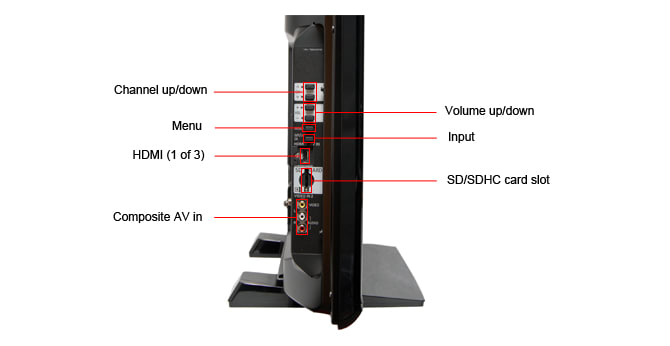
The Panasonic TC-P42U2 has just one output port, a digital analog out. There is no analog audio, so if you're planning on hooking the TV up to a sound system, you'd better be sure it's a newer model.
There are no other connects, except the media card slot, described below.
The Panasonic TC-P42U2 has a card slot to accommodate SD/SDHC cards. The TV only displays photos stored on the cards, not movies or music. Again, this is something Panasonic could have turned on very easily, but chose to hold back because the TV is lower down in the line-up.
The port placement on the Panasonic TC-P42U2 is perfectly fine. Our only complaint is that the base does not swivel, which makes the rear ports a little trickier to access. Fortunately, the ports most likely to be used for 'quick changes' are placed on the side of the TV. All the ports are well labeled.
Audio & Menus
The audio quality of the Panasonic TC-P42U2 is fine – not too bad, but no match for a standalone audio system. Panasonic doesn't present you with a whole lot of options for fine-tuning the sound quality, either. There are sliders for the bass and treble, but not a real equalizer.
The Panasonic TC-P42U2 offers a surround sound emulation feature, like most TVs, but it doesn't really improve the audio quality. When activated, it just seems to get quieter. Leave it off.
Panasonic's menu system is simple and cleanly designed. The main submenus are aligned along a vertical axis, and you can always tell where in the menu you are. The menu display tends to linger onscreen for a long time, which is great when you're reviewing a TV, but might annoy the average viewer. To remove the menu, just tap the conveniently placed Exit button on the remote control.
The instruction manual that ships with the Panasonic TC-P42U2 is quite comprehensive, giving at least a cursory explanation of every single feature. There's a table of contents in the front, but sadly, no alphabetical index in the back. This definitely makes it more challenging to find the content you want, so you'll just have to be patient and flip through the manual. Better yet, download the PDF version and simply run a search term. You can find the Panasonic TC-P42U2's manual online here.
Multimedia & Internet
The Panasonic TC-P42U2 has no internet features, streaming content accessibility, or DLNA home theater connectivity.
The Panasonic TC-P42U2 can play back photos that are stored on SD/SDHC media cards. The cards are loaded into a card slot on the left side of the TV. As soon as you pop in the card, a menu appears onscreen asking you if you want to view the pictures on the card. Choose yes, and the photo playback interface appears (see image below). It finds all the pictures on the cards, regardless of folder structures. You can view the images one at a time or in a slideshow. There are almost no options for controlling the finer aspects of the slideshow.
The Panasonic TC-P42U2 cannot play back music or video clips. Surely, the processor is capable of playing them, but that feature is turned off in order to nudge you towards a higher-priced model in the Panasonic line-up.
The Panasonic TC-P42U2 does not play back any other media types.
Power Consumption
The Panasonic TC-P42U2, as a plasma TV, has a constantly shifting appetite for power, linked moment to moment with the contents on the screen. Brighter scenes consume more power, and darker scenes consume less. LCDs tend to be much steady, as well as providing an easy way to reduce power consumption: reducing the backlight. There is no 'backlight' on a plasma display, as each pixel essentially has its own lighting. (More on how we test Power Consumption.)
As you can see from the chart below, it's a lot cheaper to run these LCD displays than a plasma.
Vs Sony KDL 40NX700
Value Comparison Summary
The Sony KDL-40NX700 is a more expensive TV than the Panasonic TC-P42U2, but it's also a better TV. The LED-backlit LCD screen creates a wider contrast ratio, fewer screen glitches, a less reflective screen, and a lower power consumption. It also provides access to Sony's great line-up of streaming content.
Blacks & Whites
The Panasonic TC-P42U2 produced a much deeper black than the Sony KDL-40NX700, but the Sony's whites were so much better that the contrast ratio ended up being wider.
Color Accuracy
The Panasonic TC-P42U2 tended to shift the white balance towards the warm, while the Sony KDL-40NX700 erred towards the cool. Neither was particularly bad.
The RGB color curve test was heavily in Sony's favor. It wasn't just that the Sony was good; the Panasonic had a particularly weak showing, with lots of uneven lines – a disjointed performance overall.
Motion
The motion performance was about evenly matched between the two TVs. The Panasonic TC-P42U2 was very smooth, but lost a lot of fine detail to artifacting, which appeared as mosquito-like noise. The Sony KDL-40NX700 was a little less smooth. It, too, had a lot of artifacting, which appeared as trailing and strobing.
Viewing Effects
The Sony KDL-40NX700 has a much narrower viewing angle than the Panasonic TC-P42U2, only 40 degrees in total versus 144 degrees on the Panasonic. There's no comparison here; plasmas always win.
Connectivity
The Sony KDL-40NX700 has a higher-end selection of ports than the Panasonic TC-P42U2, including ethernet and built-in WiFi for accessing streaming content, a USB port, a VGA port, and DLNA compatibility. However, thePanasonic TC-P42U2 has more of the basics: an additional composite and component AV.
Other Comparisons
The Sony KDL-40NX700 allows connection to Sony's fantastic line-up of streaming content video and music. All the big players are here, including Netflix and Pandora. ThePanasonic TC-P42U2 has no such content, though other Panasonics do. To compare manufacturers, check out our big comparison article.
Vs Samsung LN40C630
Value Comparison Summary
The Samsung LN40C630 costs nearly the same as the Panasonic TC-P42U2. On the whole, it's probably a better performer. The contrast ratio is better, the black levels are nearly as good, and the color performance is smoother and more accurate. In the Panasonic's favor, the viewing angle is better. That's about all we have to recommend it.
Blacks & Whites
The Samsung LN40C630 has a much wider contrast ratio than the Panasonic TC-P42U2, thanks to much brighter whites and a black level that, astonishingly, is almost as dark as the Panasonic's, despite being an LCD display.
Color Accuracy
The color performance of the Samsung was, on the whole, much better than the Panasonic TC-P42U2. That's because the Panasonic did fairly poorly on the RGB color curve test. The Samsung, on the other hand, scored rather well in that test, meaning you can expect smoother color transitions.
The Panasonic TC-P42U2 did manage to better maintain a consistent color temperature, but that counts for less.
Motion
The Panasonic TC-P42U2 was better smoothing out objects in motion, but produced a lot more artifacting in the process. Overall, we prefer the performance of the Samsung LN40C630 in this area.
Viewing Effects
The Samsung LN40C630 had a good viewing angle, for an LCD display, measuring a total of about 66 degrees. However, no LCD is a match for a decent plasma screen. ThePanasonic TC-P42U2 bested it with a total viewing angle of 144 degrees.
Connectivity
The Samsung LN40B630 has more HD video ports: an additional HDMI and an additional component. It also has the VGA input and analog audio output that are inexplicably missing from the Panasonic TC-P42U2. The Samsung also includes two USB ports and can connect to a thumb drive or hard drive to play photos, videos, and music. The Panasonic is limited to photo playback only.
**
**
Vs Toshiba 42ZV650U
Value Comparison Summary
The Toshiba 42ZV650U is priced higher than the Panasonic TC-P42U2, though in this case we'd probably recommend the Panasonic as the better performer. Though the color performance as stronger in the Toshiba, the contrast ratio and motion performance were rather poor. The Toshiba simply isn't worth this price.
Blacks & Whites
The Toshiba 42ZV650U gives a bad name to LCDs, propagating that myth that all LCDs are inferior to plasmas when it comes to black level. As you can see from the chart below, the Samsung LCD is nearly as good as the Panasonic plasma. As a result of the Toshiba's poor black level, the overall contrast ratio suffered.
Color Accuracy
This is the one series of tests where the Toshiba 42ZV650U managed to outperform the Panasonic. It managed to maintain a very consistent color temperature, and the RGB color curves were incredibly smooth (save for one large hiccup in the blue channel.
Motion
The Toshiba 42ZV650U did not perform well in the motion tests. Objects in motion were not particularly smooth, and there was a lot of strobing in areas of high contrast. The TV offers options to smooth the motion, but it creates a strange look to the video that you probably won't like.
Viewing Effects
The Toshiba 42ZV650U was tied with the Sony KDL-40NX700 for worst viewing angle in this little comparison pool, managing only about 40 degrees in total, versus the 144 degrees of the Panasonic TC-P42U2.
Connectivity
The Toshiba 42ZV650U is blessed with another benefit: lots of ports. You can connect nearly everything in the house to this thing – save a DLNA home entertainment hub.
**
**
Conclusion
Series Comparison
TC-PxxU2 Series
There are just two models in the U2 series, a 42-inch unit and a 50-inch unit. These are not exactly the entry-level series, but they're still pretty far down on the totem pole, lacking an analog audio output and a VGA input. There is an SD/SDHC card slot, but it only plays photos, not video or music.
Meet the tester
David Kender oversees content at Reviewed as the Editor in Chief. He served as managing editor and editor in chief of Reviewed's ancestor, CamcorderInfo.com, helping to grow the company from a tiny staff to one of the most influential online review resources. In his time at Reviewed, David has helped to launch over 100 product categories and written too many articles to count.
Checking our work.
Our team is here for one purpose: to help you buy the best stuff and love what you own. Our writers, editors, and lab technicians obsess over the products we cover to make sure you're confident and satisfied. Have a different opinion about something we recommend? Email us and we'll compare notes.
Shoot us an email
