Not everything's changed, though: LG's signature Magic Remote is still in full swing (literally), making the excessively fun webOS platform that much easier to navigate.
Sadly, the LB6300 definitely hasn't improved in one key performance area—black level. This TV's black levels are more of a charcoal/deep gray than actual black. The relatively narrow contrast ratio here really detracts from how immersive this TV looks, and it isn't something you can fix with calibration.
Still, that doesn't mean the LB6300 won't find buyers. Cartoons, sports, news, and daytime shows look great on this LG, and it offers one of the snappiest, simplest smart platforms on the market—so although anyone with a penchant for movie night may need to hunt for something a little darker, casual daytime viewers might not be disappointed by this TV.
The Picture
Brought down by black levels
Videophiles around the world will insist that black level, or minimum luminance level, is the most important performance area for a television—and we wholeheartedly agree. While this LG has a few solid performance points, including accurate colors and a passable viewing angle, its black level is a black mark on its record.
Case in point: Black levels here are notably gray, with more of a charcoal appearance than true black.
This means that predominantly dark scenes—stars against a night sky, or every single scene from the new Batman movies, for example—just don't pull you in the way they should. Black areas glow lightly with excess luminance from the backlight, and it looks bad.
The TV's inability to properly dim its backlight LEDs—a major black level detractor—results in poor uniformity, as well. When watching letterbox 16:9 content, such as a Blu-ray disc or DVD, the black bars at the top and bottom of the screen are very distracting unless you're watching in a well-lit environment. Shadowy areas look blue-tinged and overly bright even during fullscreen content.
While this kind of shadow performance isn't entirely damning, it's worse than what we've come to expect from a 2014 TV.
Another area where the LB6300 could be improved is in motion performance.
Specifically, there's a lot of motion blur during video games, even in the Game mode pre-set. It isn't terrible overall—the LB6300's motion performance is fine for most kinds of content, such as daytime soaps or news—but avid gamers will want to avoid very fast-paced play on this TV.
As usual, the severity of these problems depends on how you use the LB6300. In a bright room, for example, the poor black levels won't be as perceptible—the LB6300 fosters bright, beautiful colors with plenty of general luminance. Be warned, though: The LB6300 just isn't cut out for placement in a home theater, a dark viewing environment, or as a main gaming display.
The Look
Better bust out the measuring tape
Thinking of buying this TV? You may find yourself stumped if you don't measure your TV stand first. The 55LB6300's stand is actually two very wide-set, curved feet, meaning it will need a surface that's at least about as wide as the panel itself. If you want to install the 55-inch version, for example, you'll need a TV stand that's at least 50 inches wide.
Not everything is unconventional, however. The LB6300 sports a beautifully designed panel with narrow bezels and a glossy screen.
The screen doesn't just look nice—its glossy sheen boosts highlights and enhances color clarity compared to one with an antiglare coating. On the downside, it's also very reflective. Dark, metallic finishing races around the perimeter of the panel, adding a subtle touch of class to the overall design.
{{ photo_gallery "design" }}
The back of the panel is a bright gray, and there are plenty of video connections here, too. A string of horizontally oriented side inputs includes three HDMI and three USB, making it easy to connect high-definition devices, charge a smartphone, or set up an external drive without crawling behind the TV with a flashlight.
Rear ports include connections that tend to be more static: RF (cable/antenna) in, shared component/composite hookups, digital audio out, LAN (ethernet) in, and an RS-232 control port.
Last but not least, rifling through the packaging will reveal the new-and-improved Magic Remote.
The LB6300's Wii-like controller is not quite as refined as the one that comes with higher-end models, though. Its hard black plastic and etched buttons take some getting used to. As far as functionality goes, however, it's just as effective—more on that in the next section.
The Experience
Under construction
If you're going to buy this TV, do it for webOS. The new smart platform is a snappy, modern take on the lumbering, sluggish software of the past few years. Switching from one app to another is comparable to your smartphone, and the layout is beautiful and clean.
You might want to give it a couple more months, though. WebOS is on a mission to revolutionize smart TV, but there are plenty of kinks to work out in its early stages.
For example, the LB6300 itself has more trouble connecting to a WiFi signal than many of the TVs we've reviewed this year. Once you're safely online, webOS is surprisingly fast and fluid, but if your router isn't physically near the TV you may have trouble.
Another issue is with LG's app store: It's entirely non-existent at this point in time. Sure, there are plenty of pre-installed apps, but users looking for games, weather, or local news apps will have to wait until the new LG store is available.
Update: According to representatives at LG, the app store was available at launch, but had to be taken down recently. We'll update this review accordingly once it's functional again.
With a strong WiFi signal, however, the apps that are available—such as Netflix, Hulu Plus, Facebook, and YouTube—work wonderfully.
Say you pull up Netflix and start watching a TV show. You can pause it, open up the web browser, and jump to IMDb to confirm whether that really was Will Smith in the background of that TV show. Unlike previous smart platforms, leaving the Netflix app and returning to it doesn't require a relaunch—you can simply jump right back to where you paused, kind of like changing a channel.
While this might sound elementary, this level of speedy app-to-app jumping is unprecedented for smart TVs, and it means a promising future for webOS.
{{ photo_gallery "software" }}
Unfortunately, LG's software menu doesn't work with the same delightful fluidity as webOS. The software menu just doesn't jibe well with the TV's motion controller.
Getting to basic picture and audio settings requires jumping through more hoops than I'd like, and adjusting settings within those menus is made tedious simply by presentation.
The content you'd want is all here, though.
LG offers a number of picture modes—Standard, Vivid, Cinema—and useful audio settings, such as an EQ and a speaker balance slider. System and network options, such as sleep timers and wireless scanning, are also all in working order. Content isn't the problem.
The problem is trying to adjust things—it's just darn tedious. For example, clicking on the Contrast control moves the menu to a position at the bottom of the screen. If you then want to adjust Brightness, you have to backtrack.
It's also hard just to get into the software menu in the first place. The "Q. menu" (Quick menu) button prompts a small menu on-screen with options for input selection, typing in a cable channel, or clicking a little gear. These buttons are very small in relation to the size and sensitivity of the Magic Remote's cursor, and it makes all of the menu operations harder to execute.
The Verdict
webOS may be shiny and new, but the black levels mar performance
If testing has revealed anything about the LB6300, it's that videophiles won't like it. Those of you who love watching movies in the dark, appreciating every subtle ruffle of clothing and shadowy corner, will want to avoid this set outright due to its poor black levels.
If picture quality isn't a deal breaker for you, though, you might really like how the LB6300 looks—especially if you're watching in a brighter viewing environment where the poor black levels aren't as obvious. After all, the colors on this TV are beautiful and the viewing angle is above-average for an LCD, so daytime television shows will look quite nice.
But let's be honest: The LB6300's biggest selling point is the webOS smart platform, and we're certain that the kinks will be ironed out sooner than later. This smart platform is sophisticated, but it's also charmingly simple and fresh.
For the list price of $1099, this 55-inch TV is very smart, and will only get smarter. It's a great choice for many viewers, but videophiles should consider other options.
Behind The Screens
The LG 55LB6300 (MSRP $1099.99) has a few too many drawbacks to make the grade in 2014. In fact, even a few years ago, this black level was on the weaker side. By modern standards, it's downright unacceptable.
Even still, black level isn't everything. Despite the poor uniformity and charcoal-colored shadows that result from poor black levels, the LB6300 has strengths, too. We tested decent color accuracy and a tight RGB balance, ensuring that the grayscale's color temperature doesn't deviate heavily between shades. The LB6300 also tested with an average viewing angle.
Calibration
We calibrate each TV we test for two reasons. First of all, calibrating a TV to ITU standards is a good way to determine just how far from those standards it is by default. Second, an informed calibration reveals what each TV is capable of if you were to hire a calibrator after purchasing it.
Our calibration targets are those considered ideal for a black, home theater viewing environment: a 100 IRE (peak) brightness of about 40 fL (120 cd/m2 ) and a gamma sum of 2.4. If the TV has controls for white balance or color tuning, we use them to improve the TV's picture as much as possible (per international standards).
Calibrating the LB6300 involved lowering the Backlight setting from 80 to 58, setting the gamma pre-set to 2.4, and making various adjustments to the TV's 2-point white balance control. LG also includes a 20-point control, but the sub-pixels proved unresponsive to this feature.
Below, you'll find LG's picture pre-sets in Cinema mode, alongside my final calibration settings.
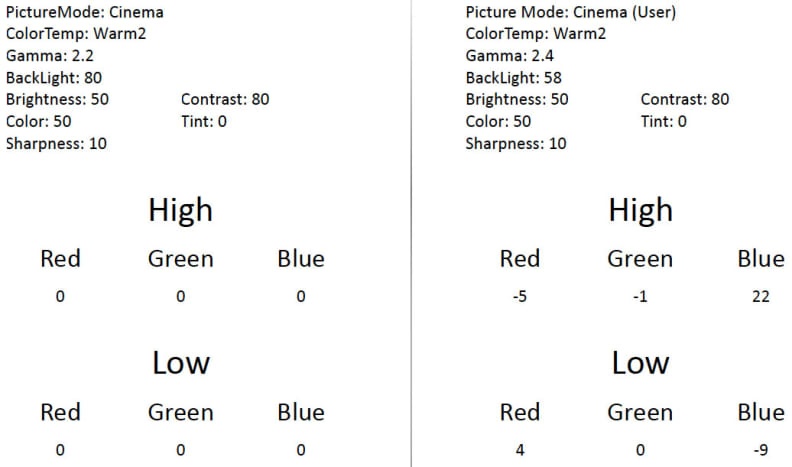
Calibrating the LB6300 to home theater specs involved lowering the Backlight pre-set considerably.
Contrast Ratio
A TV's contrast ratio says a lot about how immersive the picture is. Inky black shadows and bright, shimmering highlights just look more like real life compared to when the brightest elements are closer in luminance to the darkest.
To determine a TV's contrast ratio, we divide its average 100 IRE luminance by its average 0 IRE luminance—basically, contrasting the brightest and darkest points you'll usually be seeing on screen.
The LB6300 tested with a contrast ratio of 913:1, which is very narrow compared to competition from other 2014 LCD TVs. An overly bright black level of 0.208 cd/m2 and a peak white of 190 cd/m2 make for a shallow appearance.
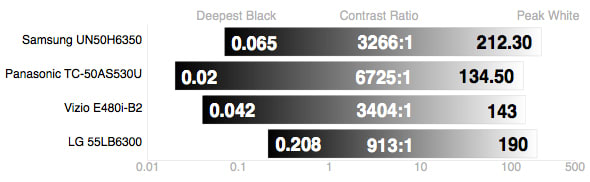
The LB6300's poor black level of 0.208 cd/m2 hurts its ability to produce a wide contrast ratio.
Viewing Angle
Our viewing angle test determines how far from center (head-on) you can watch a TV before the picture starts to degrade. Naturally, off-angle degradation of the picture has a lot to do with how light travels through the panel from the backlight, which can be a telling sign of the panel's overall quality.
The LB6300 tested with a total viewing angle of 43°, or ±21° from the center to either side of the screen. This is a little better than some of its competition, but overall is quite average.
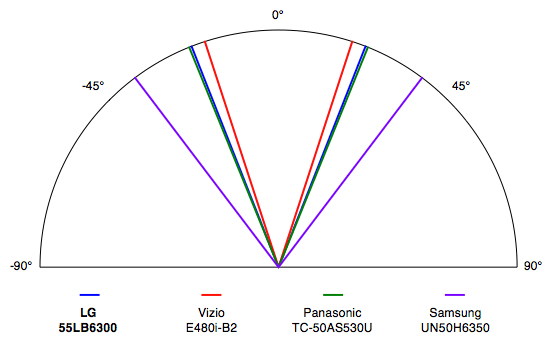
The LB6300 tested with a decent viewing angle, though you'll still want to sit towards the center of the screen when viewing it.
Color Gamut
A color gamut is a visual illustration of a TV's color production. Red, green, and blue are the primary colors for all digital displays. Combining red and green makes yellow, combining red and blue makes magenta, and combining green and blue makes cyan. Combining red, green, and blue makes the neutral elements of the grayscale: black, gray, and white.
Naturally, for this reason, it's very important for a TV to meet the color points specified by the Rec. 709 HDTV color standard. A yellowish red or an undersaturated green can mean that content isn't as detailed and vibrant as it could be, or worse, things are simply the wrong color.
The LB6300 tested decently in this regard, producing color points that were quite close to the ideal, even if none of them were perfect. Despite having an on-board color tuner, the TV's primary points proved mostly unresponsive during calibration, so I wasn't able to do much to improve the LB6300's color accuracy.
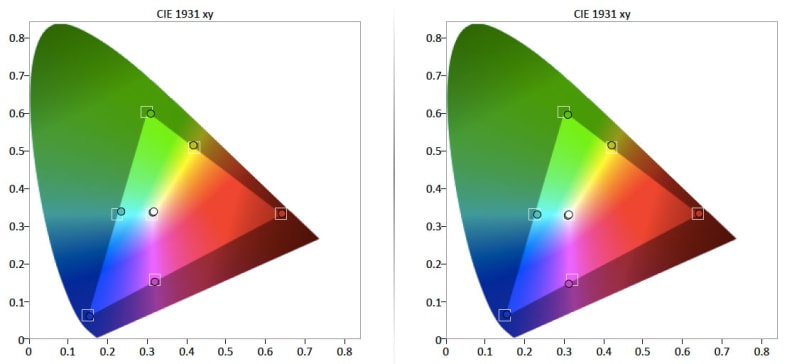
Despite full CMS controls, I was unable to improve the color accuracy of the LB6300's primary and secondary colors.
Grayscale Error
Grayscale error—discoloration of blacks, grays, and whites—can make or break a TV. There are practically no scenes in any TV shows or movies that don't contain some element of the grayscale, and if reddish or blue-tinged grays and blacks don't break your immersion—the result of grayscale error—you should probably just grab a book instead.
Grayscale error is expressed as a collective amount of error across the spectrum called DeltaE. Ideally, we like to see a DeltaE of 3 or less. The LB6300 tested with a DeltaE of 4.5, with the majority of the error occurring at 30 (dark gray) and 100 (peak white) IRE levels. After calibration, the LB6300 reported a DeltaE of 2.47, which is within the ideal threshold, but just barely.
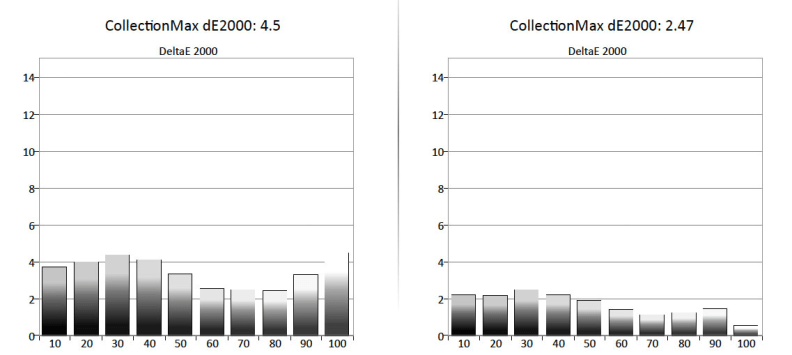
During calibration, I reduced the grayscale error from 4.5 to 2.47.
RGB Balance
Error within the grayscale—like that noted in the previous section—is often the cause of an imbalance in the TV's sub-pixel emphasis. Ideally, each of the red, green, and blue sub-pixels will be emphasized evenly, balancing the TV's grayscale production to a neutral black, gray, or white.
Testing revealed that the LB6300 fosters a naturally well-balanced sub-pixel emphasis for most of the grayscale, but begins to over-emphasize green and red at the expense of blue towards the highest IRE levels (highlights). Using the 2-point white balance control, I was able to reduce red and green to even out this discrepancy, reducing the overall DeltaE.
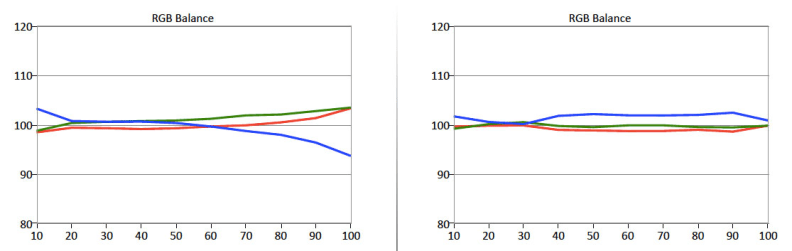
Using the TV's 2-point white balance control, I was able to tighten up the LB6300's sub-pixel balance.
Gamma Sum
A gamma sum refers to the total gamma (luminance correction) that a display uses when processing a digital signal. Gamma is expressed in ideal sums like 1.8, 2.0, 2.2, or 2.4. Lower sums mean that more luminance is added between steps of the grayscale, resulting in an image that gets bright out of shadow tones very quickly. A higher sum means that the display exits shadow tones more slowly, which is better for dim or dark room viewing.
The LB6300 tested with a gamma sum of 2.18 prior to calibration, which is close to the 2.2 ideal. This is a fine gamma for a room with a moderate amount of ambient light. We calibrate for a dark room, however, so we aim for a gamma sum of 2.4. After calibration, the LB6300 produced a gamma sum of 2.28—this is closer to a dark room ideal than before, but still not quite where it ought to be.
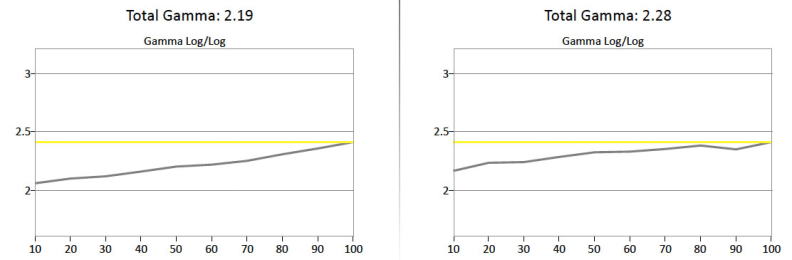
Despite using the 2.4 gamma setting, we were only able to move the LB6300's gamma from about 2.2 to about 2.3.
Meet the tester
Lee was Reviewed's point person for most television and home theater products from 2012 until early 2022. Lee received Level II certification in TV calibration from the Imaging Science Foundation in 2013. As Editor of the Home Theater vertical, Lee oversaw reviews of TVs, monitors, soundbars, and Bluetooth speakers. He also reviewed headphones, and has a background in music performance.
Checking our work.
Our team is here for one purpose: to help you buy the best stuff and love what you own. Our writers, editors, and lab technicians obsess over the products we cover to make sure you're confident and satisfied. Have a different opinion about something we recommend? Email us and we'll compare notes.
Shoot us an email


