Introduction
With its good color consistency, great contrast, and low operating cost, there is a lot to like about the LS5700. Its motion performance, while decent, didn't blow us away, nor did its lackluster screen uniformity. Still, LG delivers a very good TV that overcomes these drawbacks with its user-friendly interface and robust smart platform.
Design
The LS5700 series continues LG's modern design vibe that we saw with the LM9600 and LM6700. This TV is super slim and lightweight. The stand resembles your average "plastic rectangle" stand that many TVs have, except this one has the middle cut out. The result is similar to the stand featured on the LM9600, although it's not as extravagant.

Front
{{section_header}}{{section.name}}{{/section_header}}

Back
{{section_header}}{{section.name}}{{/section_header}}

Sides
{{section_header}}{{section.name}}{{/section_header}}

Stand/Mount
{{section_header}}{{section.name}}{{/section_header}}

On-set Controls
{{section_header}}{{section.name}}{{/section_header}}
Like the LM6200, the LS5700 has touch-sensitive on-set controls. These controls work very well, but pressing them feels odd because there is no tactile feedback—something smartphone owners have come to expect.

Remote Control
{{section_header}}{{section.name}}{{/section_header}}
We've talked about LG's Magic Remote before and as always, we really like how well they implemented motion controls with the menu interface. In addition to motion controls, there is a scroll wheel in the center, which helps when navigating websites, and arrow buttons around the scroll wheel in case you don't feel like waving your remote at the TV to change the brightness setting.

In the Box
{{section_header}}{{section.name}}{{/section_header}}
The LG LS5700 comes with the Magic Remote, batteries, a user manual, and a quick setup guide.
Connectivity
{{section_header}}{{section.name}}{{/section_header}}
There are ample connections on the LG LS5700, located on the left-side if viewing the TV from the front. All of the basic HDTV connections are included: there are three HDMI inputs, three USB ports, an adapter for a component input, an audio input, a VGA input, an ethernet jack, an antenna input, and a digital audio output (S/PDIF). These ports were all easy to access, plus the LS5700 swivels.

Performance
The LG 42LS5700's performance ranged from decent to great. We were impressed by its color consistency and fantastic contrast. The motion and viewing angle on this television were merely average, while the power consumption was incredibly eco-friendly.

Contrast
{{section_header}}{{section.name}}{{/section_header}}
The LS5700 had an outstanding contrast ratio. Its deep black level of 0.06 cd/m2 and peak brightness of 298.20 cd/m2 gave it the large contrast ratio of 4970:1. What this means is the LS5700 can get dark enough to watch in a dimly lit room and bright enough to watch with the lights on in your living room. More on how we test contrast.

Color & Greyscale Curves
{{section_header}}{{section.name}}{{/section_header}}
The colors on the LS5700 transition from one shade to another very smoothly, although the reds tend to ramp up in luminance quicker than the other colors. This means the reds will miss some transitional colors—not an ideal outcome, but we have seen much worse. More on how we test color performance.

Color Temperature
{{section_header}}{{section.name}}{{/section_header}}
We noticed very little color temperature error on the LS5700. Users might notice an ever-so-slightly cooler temperature on lighter grey images, while this LED TV takes on a warmer tone for darker images, which won't be too noticeable. More on how we test color temperature.

Color Gamut
{{section_header}}{{section.name}}{{/section_header}}
The range of reds and greens that the LS5700 can produce matches up nicely with the industry standard. The blues are very oversaturated, though—blues at their peak levels will appear much more vivid than they are supposed to. More on how we test color temperature.

Picture Dynamics
{{section_header}}{{section.name}}{{/section_header}}
The LG LS5700 produced excellent picture dynamics. When we talk about picture dynamics, we refer to how a TV maintains a black level or white level with an increasing amount of the opposite color on the screen. The LS5700 maintained a consistent black level as the screen became more white and also kept its bright white level as the screen became more black. More on how we test picture dynamics.
Resolution & Formats
{{section_header}}{{section.name}}{{/section_header}}
The LG 42LS5700 has a native resolution of 1080p and displays all standard NTSC formats.
Viewing Angle
{{section_header}}{{section.name}}{{/section_header}}
We recorded a total viewing angle of 64° on the LS5700. This was an average result and is in line with the competition: the Philips 55PFL5706 and the LG 55LM9600 had better viewing angles, but not by much.

Motion Performance
{{section_header}}{{section.name}}{{/section_header}}
Motion performance was acceptable on the LG LS5700. Detailed images were subject to semi-distracting motion blur, while some color trailing was noticeable in one of our tests. This LG was able to handle moving lines and edges like a champ, though.
The LS5700 has LG's TruMotion technology, which is just their branded motion enhancement feature. While watching a shaky-cam movie like Cloverfield, we have to say that this feature looks truly horrific. The Soap Opera Effect was in full effect with the Smooth option turned on, which only gives a little bit of motion processing. Motion performance without the TruMotion feature turned on looked good, leaving us with the conclusion that this setting should be turned off at all times.
{{product.manufacturer_specs['Motion Performance Image']}}
Screen Uniformity
{{section_header}}{{section.name}}{{/section_header}}
The LS5700 had a mediocre screen uniformity. With a completely white image on the screen, the LS5700 looked bright and smooth. When we put a completely black image on the screen, we noticed some imperfections. Light was not evenly distributed and as a result, some spots on the screen were brighter than others. We noticed a bit of light leaking out from the bottom-left corner.
{{product.manufacturer_specs['Screen Uniformity Image']}}
Audio Quality
{{section_header}}{{section.name}}{{/section_header}}
LG usually offers decent audio performance on their TVs and the LS5700 is no exception. This TV never gets too loud, but its peak volume will be powerful enough for most. Sounds were clear and crisp, especially voices and higher frequency noises. The bass isn't terribly convincing, but at least it doesn't detract from the overall aural experience.
One of LG's trademarks seems to be offering a boatload of audio modes to choose from. The LS5700 does not disappoint.

There is an option for a virtual surround mode and it does help the audio quality. Sounds appear more spread out, which is what a real 5.1 or 7.1 surround setup would do. LG's speakers don't actually sound that good, but the feature is definitely worth turning on.
Power Consumption
{{section_header}}{{section.name}}{{/section_header}}
The power consumption on the LG 42LS5700 is astonishingly low. If consumers watch this TV for an average of five hours per day over the course of a year (with our calibration settings), they can expect an annual cost of less than $13. That number drops to $9.57 if the backlight is turned down from 100 to 62. This is impressive.
{{comparison_bars title="Average Cost Per Year", attribute="Minimum Recommended Cost per Year Measured", xLabel="Dollars"}}
Calibration
{{section_header}}{{section.name}}{{/section_header}}
We didn't need to change a whole lot when calibrating the LS5700. We cranked the backlight up, dropped the sharpness, and turned off any motion processing effects.
All of our calibration is done in conjunction with the DisplayMate software.
](http://www.displaymate.com/)
Video Modes
There are plenty of picture modes on the LG LS5700.
Software & Internet
Browser
{{section_header}}{{section.name}}{{/section_header}}
While any computer or smartphone browser would absolutely smoke this one in terms of speed and usability, it is still the hands-down best TV browser on the market. Using the Magic Remote to traverse web pages and input text works much better than a standard remote and even other "smart" remotes from Panasonic and Samsung.

Clicking on links is made easier by simply pointing and clicking with the Magic Remote, while the scroll wheel helps with site navigation. It's insane to think that some TVs have you do these things with arrow buttons.
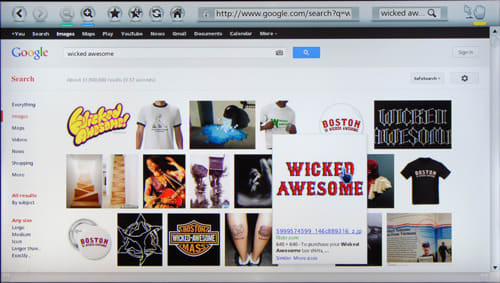
Apps
{{section_header}}{{section.name}}{{/section_header}}
LG features one of the most robust app stores offered on a TV, with Samsung being the only other real contender when it comes to apps. Many of the apps available are useless, like the Home Interior Idea app, which has a handful of DIY projects that are explained in broken English, or Horror Party, which lets you pay $1 each for one of four poorly made horror movies.

We don't want to harp on how awful some of the apps are because the smart TV ecosystem is still in its infancy. LG has some winners on hand like the well made K-POP Zone app, which has plenty of Korean pop music videos, and the LG Cloud app, which allows users to upload media and play files back on an LG smart TV.
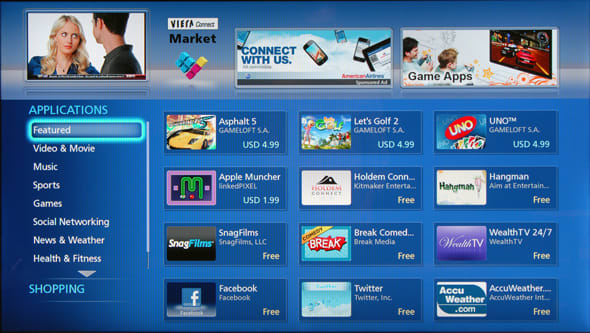
Other Media
{{section_header}}{{section.name}}{{/section_header}}
USB media can be accessed via the app bar or the smart interface by using the Smart Share app. We were able to view most media files, although the LS5700 had some trouble playing back a couple video files.

Menu Interface
{{section_header}}{{section.name}}{{/section_header}}
Accessing the menu on the LS5700 is done in the same fashion as other LG smart TVs. There is no menu button on the remote—users can find the menu my pressing the "My Apps" button. Yes, LG treats the menu interface like an app. Is this foreshadowing how all TVs will function in the future? If smartphones are any indication, then yes.

Changing settings within the menu is done with the motion-controlled Magic Remote, but there are arrow buttons on the remote in case you don't feel like pointing at the TV.

Other Interface Features
{{section_header}}{{section.name}}{{/section_header}}
Using the Magic Remote to control the TV is a mostly enjoyable experience. We say "mostly" because sometimes using motion to control absolutely everything is a bit tiresome. The good news is that the Magic Remote is precise and using it never left us frustrated. This device really shines when using the browser—using the scroll wheel to navigate a webpage is so much better than arrow buttons on a standard remote.
Conclusion
{{product.vanity}}
We enjoyed our time spent with the LG 42LS5700 (MSRP $1,099). This mid-range LG turned out to be a very good smart TV, complete with a great contrast, respectable color consistency, and a low power consumption. Surely this TV is worth your hard-earned $1,099, right?
Don't let the MSRP fool you: the LG 42LS5700 can be found for as little as $700 online. We think a TV that produces a good picture and has LG's robust smart platform is worth the MSRP. For $700, though, this is a deal.
Model Series Comparison
{{section_header}}{{section.name}}{{/section_header}}
The LS5700 series is LG's line of mid-range smart TVs. These TVs feature LG's smart interface, which is controlled with the bundled Magic Remote.
Photo Gallery
{{photo_gallery "Design Landing Page Photo", "Front Tour Image", "Back Tour Image", "Sides Tour Image", "Connectivity Tour Image 1", "Connectivity Tour Image 2", "Stand Photo", "Controls Photo", "Remote Control Photo", "3D Landing Page Photo", "3D Menu Photo", "3D Glasses Photo", "Connectivity Extra Photo", "Software and Internet Landing Page Photo", "Menu Main Photo", "Menu 2 Photo", "Instruction Manual Photo", "Internet Features 1 Photo", "Internet Features 2 Photo", "Internet Features 3 Photo", "Local Media Playback 1 Photo", "Local Media Playback 2 Photo", "Browser 1 Photo", "Browser 2 Photo", "Browser 3 Photo", "Apps 1 Photo", "Apps 2 Photo", "Apps 3 Photo"}}
Ratings & Specs
{{manufacturer_specs_table}}
Meet the tester
An enthusiast of all things tech, Josh is one of Reviewed.com's resident television experts. When he's not looking at bright TV screens in a dark room, he's probably reviewing a laptop or finding a new snack at 7-11.
Checking our work.
Our team is here for one purpose: to help you buy the best stuff and love what you own. Our writers, editors, and lab technicians obsess over the products we cover to make sure you're confident and satisfied. Have a different opinion about something we recommend? Email us and we'll compare notes.
Shoot us an email


