Tour & Design
From the front the JVC LT-42P300 sports a glossy black bezel around the 42-inch screen. Beneath the bezel are two speakers with the glowing blue iPod dock sitting beneath them. The dock folds up into the television when you're not using it.

Beneath the display are the speaker with an iPod dock in between
We weren't able to take a shot of the back of the JVC LT-42P300, but all you'll find there are the ports.
The right side of the television is devoid of features, but on the left side you'll find the USB port and on-TV controls near the bottom.

The only thing on the sides are the controls and a USB port
The JVC LT-42P300's stand is typical JVC fare. It's got a relatively large base so the television is stable and a glossy black finish. JVC also notes that the stand has a lower profile than previous generations of HDTVs. What it doesn't have is a swivel.

The stand does not swivel
The JVC LT-42P300 isn't going to win any hot and sexy TV contests, but it's not an ugly television either. Some may not like the glowing blue light highlighting the iPod dock, but it can be turned off if you don't. You're not going to be embarrassed by this television in your living room, but it won't turn heads either.
Performance Features
Display Size & Technology
The JVC LT-42P300 has a 42-inch LCD display. This particular series of JVC televisions will also be available in 32 and 46 inch sizes.

The 42-inch display offers a full 1080p resolution
Format & Resolution
The JVC LT-42P300 is a full 1080p set, which means it can handle the best quality HD content out there. Typically this content is only available from Blu-Ray discs. It can also handle 1080i, 720p and 480i/p, upscaling the latter two to fit in its 1920 x 1080 resolution. It has a typical 16:9 aspect ratio.
Brightness, Blacks & Contrast Ratio
JVC has not provided us with information on the black level, peak brightness or contrast ratio of the JVC LT-42P300. This isn't much of a loss as those numbers tend to be exaggerated by manufacturers. When we get the HDTV in the lab we'll be able to give you the numbers from our testing.
Refresh Rate & Motion
Unlike it's big brother the JVC LT-46P500 the LT-42P300 lacks the upgraded 120Hz refresh rate. This means that we expect motion quality to be worse on this set than the higher-end one. How much worse is something we won't be able to tell you until we've tested both televisions.
Viewing Angle
The JVC LT-42P300's viewing angle held up better than we would expect from an LCD HDTV. This is because LCD's tend to have worrse viewing angles than Plasma televisions. It's not uncommon for blacks to fade and colors to start going wonky at fifteen or twenty degrees with LCDs. The JVC LT-42P300 didn't do this, however, with blacks holding steady across almost seventy degrees of arc from the center. We'll have to confirm this in our testing, but if it holds up that will be a big plus for the LT-42P300.
Color
Colors on the JVC LT-42P300 looked reasonable, but we have to admit that the television was playing back Napolean Dynamite running off an iPod so it's hard to draw conclusions from video that's probably not the best quality. We did notice that colors seemed to hold up well across viewing angles.
Connectivity & Media
Audio & Video Ports
The JVC LT-42P300 had a standard set of ports for a JVC HDTV and they're all located on the back. You'll find three HDMI ports, antenna/cable input, a VGA port, three analog audio inputs, two composite video inputs, two component video inputs, an S-Video port, optical audio out and analog audio out.


All the ports are on the back of the television
Media & Other Connectivity
Like the JVC LT-46P500 the LT-42P300 has an integrated iPod dock. This is a feature that's been on JVC televisions for awhile now, but JVC does claim a few enhancements with this year's model. For example you can connect your computer to the LT-42P300 and iTunes will synchronize with an iPod in the dock. The iPod will also continue charging even if the HDTV is turned off and more information is displayed on the screen while playing back content. Music, photo and video content from the iPod can be played back and you can use the remote to control playback options.
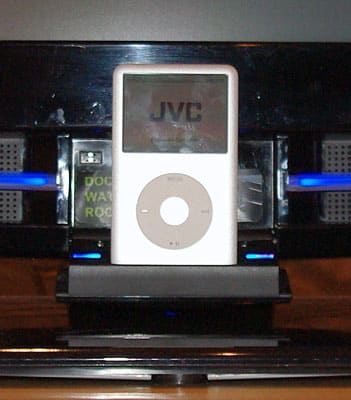
The iPod dock folds down from just benath the bezel
In addition to the iPod dock the LT-42P300 also has a USB port located on the left side of the television. This will allow you to connect any supported USB device and play back music and photos stored on it.
Placement
Like almost all of the JVC HDTVs we've seen all the ports on the LT-42P300 are located on the back on the left side when viewing it from there. The placement is better than what we saw from the LT-42WX70 where the ports are in the middle of the back and underneath two different covers. That said it's still not as convenient as having some ports available on the side or front of the television.
Audio
The JVC LT-42P300 has stereo speakers located beneath the bezel and separated by the iPod dock.
Controls, Menu & Remote
Remote
We weren't able to see the JVC LT-42P300's remote, but we do hope that JVC improves over the rather brick-like remote we saw on their HDTVs last year.
Controls
All of the controls on the JVC LT-42P300 are on the left side. From the top you have Input, Menu, Channel up/down, Volume up/down and Power. The buttons are made of a smooth plastic and are all distinct. That last isn't a bonus as having rocker switches for volume and channel adjustments can make them easier to find by feel. That said, not a lot of people use the on-TV controls so it's probably not a big deal.

The controls are fond on the left side
Menu
We weren't able to see the JVC LT-42P300's menu system.
Conclusion

Not a ton has changed between the JVC LT-42P300 and previous iterations of JVC's iPod capable televisions. It doesn't have the improved refres rathe of the P500 series, but there are a couple of enhancements worth mentioning. The most important of these is the improved compatibility with iPods. If you have your computer connected to the television you'll be able to synchronize via the built-in dock. The increase in information on the display when playing back music is also nice. These are all evolutionary changes rather than revolutionary ones, however. What we're really interested in is whether JVC have improved some of the performance issues we saw with their televisions last year.
Meet the tester

Alfredo Padilla
Editor
Alfredo Padilla is a valued contributor to the Reviewed.com family of sites.
Checking our work.
Our team is here for one purpose: to help you buy the best stuff and love what you own. Our writers, editors, and lab technicians obsess over the products we cover to make sure you're confident and satisfied. Have a different opinion about something we recommend? Email us and we'll compare notes.
Shoot us an email